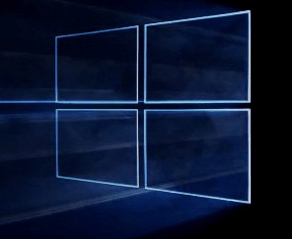
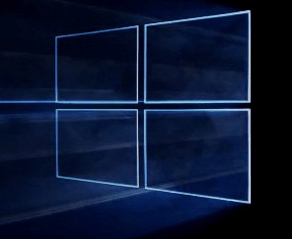
Last week we reported about Microsoft pulling the November update from the MCT website. Official statements from Microsoft confirmed the company’s decision to pull Windows 10 build 10586 ISO from the Media Creation Tool (MCT) website.
The November update was originally available via the MCT (Media Creation Tool), but the company decided that future installs should be through Windows Update. People can still download Windows 10 [Build 10240] using the MCT tool if they wish. The November update will be delivered via Windows Update. Microsoft has not pulled the Windows 10 November 10 update. The company is rolling out the November update over time – if you don’t see it in Windows Update, you will see it soon.
People on the Microsoft Community forums immediately started reporting late last week that they were unable to download the latest build from the MCT website. Microsoft MVPs and Microsoft Support staff who answer questions on the Microsoft Community forums had started to instruct users who were experiencing difficulties updating through Windows Update to download the ISO and perform a repair upgrade over build 10240 or perform an in-place upgrade from supported versions of Windows.
Not only has Microsoft pulled Version 1511 from MCT, but also the Tech Bench Website, and Windows Update (at the moment) which many assumed would be the primary delivery mechanism for the November Update. It is, but only when Microsoft decides.
If it’s been less than 31 days since you upgraded to Windows 10, you won’t get the November update right away; this will allow you to go back to your previous version of Windows if you choose. After the 31 days have passed, your PC will automatically download the November update. source
What are your options if you want to get Windows 10 build 10586 right away?
- You can download build 10586 right now using the following official link on Microsoft’s website here. Please note, that link might be dead by the time you read this, so don’t be surprised if it no longer works.
- If you know someone who has already downloaded build 10586 as an ISO file, you can make a copy and upgrade.
Have you updated your Windows 10 system yet? Leave a comment below and let us know. Or if you’re having specific issues, head over to our Windows 10 Forums for further discussion.
31 Comments
Leave a Reply
Leave a Reply








James Stark
November 23, 2015 at 2:21 pm
Looks like there are a bunch of Aholes running Microsoft. I think I will stay with Win 8.1 too much bull going on in Win 10. Funny way of getting people to down load their product.
Patti Ann
November 23, 2015 at 2:44 pm
No, I am still stalling on upgrading to Windows 10 – and now I feel even better about not upgrading! Can Microsoft ever get Windows 10 FIXED??????
Marilyn
November 28, 2015 at 2:00 pm
A very smart decision. I can almost handle Windows 10; however, a lot of your programs will not work so well with Windows 10. Office 16 is a nightmare and when you try to write a letter, you feel like you are being interrogated by all of the things you have to answer before you can get started. I liked Office 3 and Office 7 so much better. When I downloaded Windows 10 I did not realize that all the things I like to use such as flash drives and downloading books to my MP3 Player was a thing of the past. Someone needs to tell Microsoft if it is not broke – don’t fix it.
Bruce
November 23, 2015 at 3:18 pm
I appear to be in never-never land. The “November Update” downloaded via Windows Update onto my Win 10 box, and for whatever reason failed when it tried to install. SFC says there are some damaged files, but it cannot fix them. I ran Windows Update Troubleshooter and fixed one file, but no change – Windows Update says my system is fully up to date but Ver 1511 is not installed. Oh, and just for kicks and giggles, when I try to access solitaire, the app takes me to the web, welcomes me to my MS account by name, and then says I cannot play because I don’t have an MS account. Go figure!
Ah, how I pine for the days of DOS, where I could write a script to do just about anything I wanted…
Bruce
November 26, 2015 at 9:48 pm
UPDATE – After 3 days, Windows Update finally said that the update to 1511 is available again. I had deleted over 3 GB of temp files and disconnected all USB connected drives, uninstalled my Anti-Virus and simply not used the system for those 3 days. The update took quite a while to install, and when it finally came back up, I had a mouse cursor that was a 2″ square, with lots of hash lines in it just like a TV that is on an empty channel. I let this stew for a couple of minutes and then rebooted. This time it came up OK. Since this could have been a video issue, I updated my video driver suite to the new AMD Radeon console and drivers certified for Windows 10. That gave me a very interesting and colorful set of noise bars across the top 1″ of the screen which flickered and flashed for a minute or so before the screen went black and then came back up OK as well. Neither were graceful nor uneventful, but both resolved OK and seem fine after several reboots. I’ve added back in my A-Virus, and the only issues seem to be the well reported ones where MS is setting any possible default to whatever MS offers. When I switch back to what I had, it seems to stick.
Sonjia
November 23, 2015 at 3:19 pm
Yes, I went to Windows Update and it downloaded and installed.
Mary
November 23, 2015 at 4:21 pm
I downloaded when it first came out. I’ve had nothing but trouble with a brand new Dell computer. It takes spells with a white light flashing and a blank screen. Flashes like it’s going to explode. It also completely redid everything. All my favorites have been moved and redone. I’m not a fan of Windows 10 at all.
Larry
November 23, 2015 at 4:46 pm
Updated all three computers to 10. Received the Nov. Update on desk top but not on either laptop. Nov update went off without a hitch. Don’t know what every one is so down on windows 10. Mine works great on all three computers. Wouldn’t go back to 7 or 8.1 for any reason.
Gary Beard
November 23, 2015 at 9:08 pm
I went to updates as soon as you told me about the upgrade. It went fine, but when I tried to upgrade a second Windows 10 computer it wasn’t there. It updated 5213 which works ok. I also like the 10586 version. Window 10 has worked fine for me except the very first versions back in June were rough. They finally got the bugs worked out. I, too, wouldn’t go back to 7 or 8.1 for any reason.
Paul Hogan
November 23, 2015 at 9:38 pm
I have downloaded it and it is now on a DVD. I want to do a clean install as I have a few small bugs, but I will wait a while to see what the next insider build brings. If it is not going to be too long a wait, that is.
asadkhattak
November 23, 2015 at 10:06 pm
downloaded on the very first day on my old sony vaio pc. every thing went very smooth and no problem till date.
Tir na nOg
November 24, 2015 at 1:58 am
I installed it about 3 weeks ago and so far so good, On the Original ’10’ i had problems with website scrolling on Edge but now all seems well and smooth. Mail/Photos and Window Snapping all seem to have improved as well.
Chris
November 24, 2015 at 3:07 am
What version should my W10 be after the November update? It appears to be 10240, but I have read a variety of numbers. If I don’t have the latest perhaps that is why I have a number of problems?
ron
November 26, 2015 at 9:48 am
You can see the version number if you do a search in the Cortana box for winver, then click on the top instance of winver. It will run and display a window box. The display will show “1511 Build 10586.1 or .3”
If you have done a more recent update after 10586 was installed. it will show 1511 Build 10586.3
Tim Steinkamp
November 27, 2015 at 6:37 pm
Version number is click “notifications” next to the clock. Click “All Settings”. Click “About”. Mine is 10586.14 and I have had nothing but problems.
I have resorted to putting my laptop into airplane mode because every five minutes that runtime broker starts up. One time it went up to 5000MB and is using 60% plus of my CPU which turns on my fan and on this two year old Dell it is loud and obnoxious. I’ve turned off Cortana, notifications and I’ve deleted all apps with live tiles. I’ve turned off everything I can find except Cortana is still listed in my processes. I had it fixed in my previous version but it came back with the upgrade. Which I asked for like a fool.
My Firefox still crashes around 2400MB so I usually an resetting the computer a couple times a day. This computer sits next to my easy chair and all I use it for is surfing and TV guide. Antimalware is constantly scanning files and the wireless is constantly in communication with who knows who, I consider Microsoft Windows 10 is a huge power waster and such it is wearing down my computer faster than it needs to be.
I look at running processes as I keep task manager open and things I neveer installed like skype are running. Win 10 is basically malware. MS gave it for free so they could control our computers. End task on runtime broker and it starts right back up. It updates when it wants. It tells me my USB 3 drive is disconnected when it’s not but I have to click on the notice and then go to File History and manually start it and that program has filled up my 1 TB drive.
Does anyone else wonder why MS doesn’t offer a setting to have the monitor go to 20% so I can still read the screen but cut back on the power it uses and the brightness. They should have this as an option. The other most irritating thing is the scroll bars that vanish even if the mouse pointer is on them meaning you have to move the mouse to turn back on the scroll bars to even see if there is anything more on the screen.
Remember when 3.1 let us design our own windows? Those were the days. I just turned 58 and I don’t enjoy relearning Windows anymore. I’m done with it. Why can’t it just work? I have spent so much time with this Dell i5 with 16/500 gigs it’s not right. I would go back to 7 which this machine came with but that sounds like a new headache. I just hope quietly until now that someday this computer will work but I’m probably going to spend another 5-600 on a new computer at Frys this year. Or put in a new fan. :-)
clayto
November 28, 2015 at 6:26 am
There is no “about’ in my Settings. But anyway to get the Windows version number I just type”winver” in Cortana which bring up the required run command.
Tim Steinkamp
November 28, 2015 at 9:27 am
I apologize. I thought I checked it twice but after “All settings” you need to click “system” then click “about”
Barry
November 24, 2015 at 10:11 am
I’ve just downloaded the update using the link on your site. Now, I can’t open Edge, the start screen or type in the searchbox. I don’t know how I can fix it.
Anthony Benedetto
November 29, 2015 at 10:04 am
I have a problem on my gateway PC If I did not have a file folder on my deck top I would not be able to see the file structure. The File Explorer dose not work on the PC. I can not get at it on the bottom screen folder or in the window at the far left; If you try to click on ether it hangs the system for about 2 minutes. I have tried every thing to use it no luck I keep turning it on hoping they will put a fix in for it no such luck!!!! I have tried to contact them with this issue again no LUCK!!!!
Anthony Benedetto
November 29, 2015 at 10:05 am
Maybe the will see this if They even look nd fix it!!! Ha Ha
Gary Beard
November 29, 2015 at 7:58 pm
Maybe if you downloaded the software again and installed it again. I had to do that on an earlier version of Win 10.
Anthony Benedetto
December 1, 2015 at 9:50 am
Gary I got the windows 10 Nov. update which reinstalled the complete operating system again took 3 1/2 hours still the same.
Gary Beard
December 2, 2015 at 12:32 am
True Anthony, it reinstalls the complete operating system and it takes about 3 1/2 hours. I’m sorry reinstalling didn’t help What happens when you type ‘file explorer’ into Cortana? Can you get it that way? Cortana also gives you a list of websites you can go for help. I have two HP computers with Win 10. The one that I upgraded from Win 8.1 has done well. The second one I upgraded from Win 7 works okay most of the time except the computer no longer recognizes the DVD-RW drive. I even tried another drive with no results. There is still a shortcut on the desktop for the drive that was left over from Win 7 and previous Win 10 versions and when I click on it the computer hunts, but can’t find it. I have to enter programs and such with flash drives. Did you upgrade from Win 7, 8, or 8.1? For me upgrading from Win 7 seemed a little more difficult. A feature I miss on Win 10 from the previous Win operating systems is being able to right click on a web page to create a shortcut. I have to go to my third computer which I left as Win 7 and create the shortcut, save it on a flash drive and transfer it to the other two computers. I hope this helps.
Tim Steinkamp
December 2, 2015 at 11:19 am
For shortcuts can’t you high-lite the address bar of the web page and do a “Ctrl + C” then right click on the desktop scroll to “new”, it should open and click “shortcut” then paste in the address from your clipboard with a “Ctrl + v”?
Your browser should not be connected to your operating system like that. The browser lets you make a bookmark or pin it but not the ability to create shortcuts and put them into your file system.
One thing I’ve noticed is a glitch with “control panel main page”, it flashes on then goes away.
Anthony Benedetto
December 2, 2015 at 9:24 am
Gary Cortana also did not work I think it has to do with windows 7 home. On my desk top I have windows 10 pro and it seams to be working just fine. Also on my gateway laptop some of the features that are only in Pro seam to work. I wonder if windows 10 is having trouble with just the fact its Gateway Pc with an old windows 7 operating system. It was one of the first windows 7 laptops I saw and purchased it big mistake it has been a slow PC sense the day I opened the box. Thank you for your suggestions. I think I will just blow this computer up!! Ha Ha just kidding.
Gary Beard
December 2, 2015 at 9:26 pm
Anthony, Win 10 would speed it up. Did you have all the Win7 updates before you upgraded to Win10? On my #2 computer, the one that came with Win7, I had done a system recovery back to Win7 just before trying to upgrade to Win10. That did not work. I had to go back to Win7 and let it do ALL the current updates and then it upgraded to Win10 with only a few quirks. If it had been over 30 days you may not be able to go back to Win7. And that may not work anyway. Just trying to help.
Gary Beard
December 2, 2015 at 9:35 pm
Tim, thank you. It works for getting the shortcuts. It’s a little more complicated than Win7, but still a lot better than firing up my Win7 computer.
I don’t understand the browser thing.
I haven’t had a problem with the control panel main page. I don’t know what would cause that.
Thanks again for the shortcut help.
Anthony Benedetto
December 3, 2015 at 8:05 am
Gary yes its been more them 30 days more like 90. I did go to the update page and checked for updates it told me I was up to date. It is just a computer at $1200.00 that I should have not purchased. Gateway was the first computer with windows 7 I saw out for sale I got it sorry i got it! I think I am going to have to do a clean install and rebuild all the software again. I wish I could find windows 10 pro to try on it before I invest any more time or money in it.
Gary Beard
December 3, 2015 at 10:38 pm
Anthony, Windows 10 pro may be available on Ebay. I looked on there way back when I was having trouble with Windows 10 very early on. I figured the Windows 10 they were offering was the same that was online for free. They may have Windows 10 pro at a reasonable price and in most cases if it doesn’t work the seller will refund your money, maybe.
Anthony Benedetto
December 4, 2015 at 4:08 pm
Gary Thanks but I am going to give it some thought maybe I will just fix it back to windows 7 and give it to my 14 year old grand son. Before I updated to windows 10 I mage a disk copy of the system before I updated it. I just don’t want to spend any more money on it then I have to.
Gary Beard
December 4, 2015 at 9:58 pm
Anthony, best idea yet.