How to Add or Remove Weather Locations in the Microsoft Outlook Calendar

Microsoft Outlook has a great feature that displays the current weather conditions and the forecast for cities of your choice. Here’s how to customize it.
Microsoft Outlook has a great feature that displays the current weather conditions and forecasts for cities of your choice. It’s very convenient being right there on the calendar. Let’s customize it a bit and take a look at the features.
How to Add or Remove Cities from the Microsoft Outlook Calendar Weather Feature
Open the Microsoft Outlook Calendar (Outlook 2013 and later supported) to see the new Weather Snippet. The default City displayed in the Calendar is New York, NY. To add another city, click the down arrow and click Add Location.
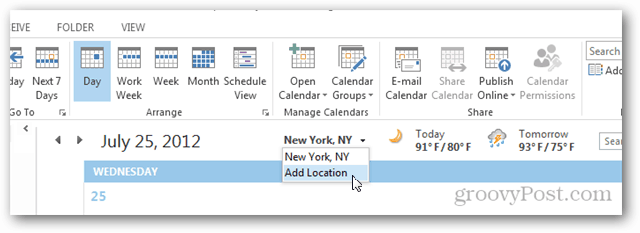
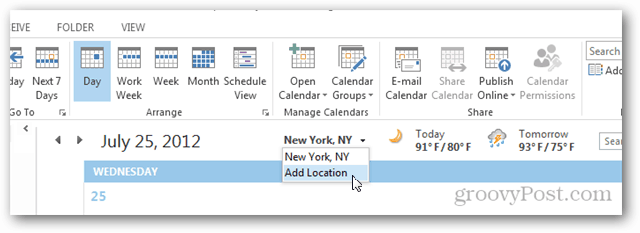
Type a city name and click the Search button.
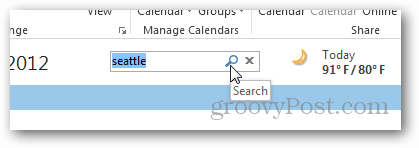
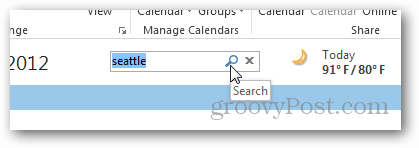
Select the City, and you’re done.
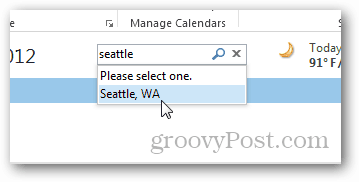
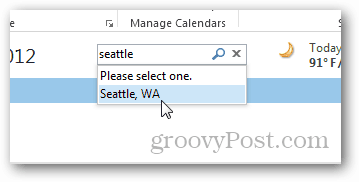
Wow! Almost 80 in Seattle!!!


Hover the mouse over the Today or Tomorrow data to pull up additional information.


And if you click the See More Online link, you’ll be zoomed over to MSN for additional info and more forecast detail.
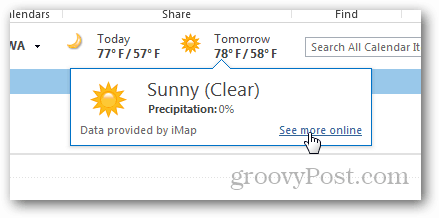
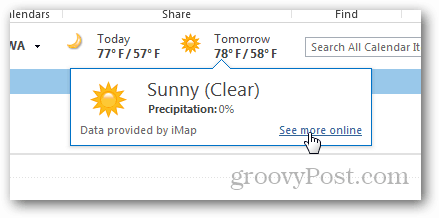


Gotta love Seattle weather in July!
A nice thing about the feature is you can easily jump back to previous cities or delete them from the listing if you don’t need them any longer. Just click the down arrow again for those options, and either choose a city or click the X to delete it.
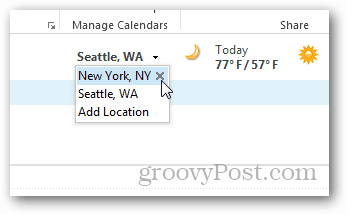
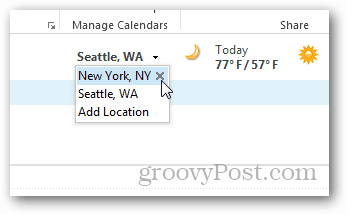
How To Disable the Weather Snippets in the Microsoft Outlook Calendar
If you would prefer not to have the weather displayed in your calendar, you can disable it.
From Outlook, click File > Options.


Click the Calendar tab, then scroll down to Weather and uncheck the box Show Weather on the Calendar.
Tip: Here, you can change the Temperature to display in Celsius or Fahrenheit.


Personally, I think the feature is great. It’s my new go-to for a quick check on current or future weather conditions.
15 Comments
Leave a Reply
Leave a Reply







arf01
July 27, 2012 at 11:42 am
It would be nice if it showed the CURRENT temperature up top, and not just the forecast….
Steve Krause
July 27, 2012 at 1:19 pm
It would. You can get it however if you hover the mouse over the daily forecast as I showed in the 5th screenshot down. Only takes a second.
arf01
July 27, 2012 at 1:43 pm
Excellent – thanks Steve!
Keith
July 29, 2013 at 2:00 pm
Any reason why they don’t put this on the mail tab also? I would really like to see the weather on the tab I am using most frequently. Just curious if you knew the thinking around all this.
Steve Krause
July 29, 2013 at 9:33 pm
Unfortunately no, not that I’ve found anyway. Only on the Calendar so you can… plan your day I guess…
Ron
August 5, 2013 at 12:17 am
Please change your title to:
“How to add and remove weather locations in the Outlook 2013 calendar”
This isn’t “Customizing”
Steve Krause
August 5, 2013 at 12:22 am
You know what Ron…. I agree!
You know what they say — everyone needs an editor.
Thnx for the tip.
Liz
April 7, 2015 at 9:41 am
I’m stuck….on my outlook, near the weather details, there is no down arrow for me to click to change….all i ever see (unless I link to MSN) is the weather in New York – not a lot of help to me, when I live in Vancouver….please help.
Jennifer
April 29, 2015 at 10:55 am
Same for me. I do not get a drop down to change the city. Any thoughts on how to get the drop down arrow visible?
E
December 2, 2015 at 2:46 pm
I just had this same issue, maximize the box and the drop down should show up.
Anna
October 19, 2016 at 5:31 pm
I still do not get the drop down arrow.
Traci
October 9, 2015 at 2:16 pm
I have the weather box checked, yet the weather shows up nowhere on my calendar. :-(
gail
April 28, 2017 at 7:08 am
No city beside the weather and no down arrow to change location? So I just get the default NY weather but I live in Calgary. Solution?
Hec Whinger
June 13, 2017 at 12:40 am
I’m a hater. But I really appreciate the simple directions about how to get rid of this annoyance. I had been trying to work it out for ages!
Many thanks.
Wilhelm Fauma
September 19, 2017 at 3:09 am
How do I remove a location on Outlook for Mac? There is no X in the list.