Wondershare PDFelement Pro for iOS arrives, introducing seamless PDF editing experience

PDFelement Pro for iOS (iPhone & iPad) allows you to edit, create, annotate, and sign PDF documents whether you’re at home or on the go.
Has most of your PDF creation and editing moved to mobile? And yet, are you still looking for an all-in-one solution that works across multiple platforms? It’s time to consider PDFelement Pro, which is now available for iPhone and iPad. The full-featured PDF editor lets you create, annotate, and sign PDF documents whether you’re at home or on the go.
An ideal choice for students, professionals, and everyday users, PDFelement offers a robust yet simple to use PDF solution, regardless of the platform. With PDFelement Pro, you’ll find exciting new features that aren’t found on the free PDFelement app, including:
- Support for multiple cloud services, not just a few
- An interactive experience created specifically for iOS/iPadOS
- Apple Pencil support for iPad
- Picture editing
- Multiple view settings for a better reading experience
- Page, file, comment, and bookmark management
- One account across all platforms, including iOS/iPadOS, macOS, and Windows
PDFelement Pro: Impressive Tools
Most PDF editors on the market today look the same and provide the same basic tools. For many, these begin and end with editing text, images, and links in PDFs. With PDFelement Pro, the feature list has grown considerably.
Editing and Viewing
The new tool uses font recognition, which allows you to change the font’s size and color in a document. You can also select single lines or paragraphs with ease. Once selecting the text, you can move, cut, copy, paste, and remove it in just a few steps.


Need to view PDFs from your mobile device? With PDFelement Pro, search, scroll, and zoom are just the starting point. You can also select from a single or double-page mode, vertical/horizontal scroll mode, and transition continuously or by jumping pages. The app also lets you extract, reorder, rotate, or delete PDF pages. Altogether, the diversified view settings provide a better reading experience and ones that match your needs.
There’s more, however.
For further interaction, PDFelement Pro takes advantage of system-specific features on iPhone and iPad. These include split-screen, drag-and-drop, and slide selection, when available.
Markup Tools
For many, the PDF experience, regardless of platform, is all about markups and the ability to leave comments for co-workers, fellow students, and other stakeholders. In PDFelement Pro for mobile, you’ll find a robust markup and annotation system.
Tools available include the ability to add a text box with an arrow attach (for easier search), text call-out, stamps, freehand drawings, and the option to use a text eraser. You can also highlight, underline, and strikethrough context.
Finding existing notes and markups in PDFelement Pro is quick, thanks to the built-in list management program.
Photo-Editing
One unique aspect of how PDFelement Pro handles picture editing. Unlike other solutions, including Readdle’s PDF Expert, picture editing and text editing are handled using different modules. As a result, you don’t need to edit all elements simultaneously, which can sometimes fast-become a confusing process. Modes include the ability to rotate, crop, replace, extract, copy, and search for content.
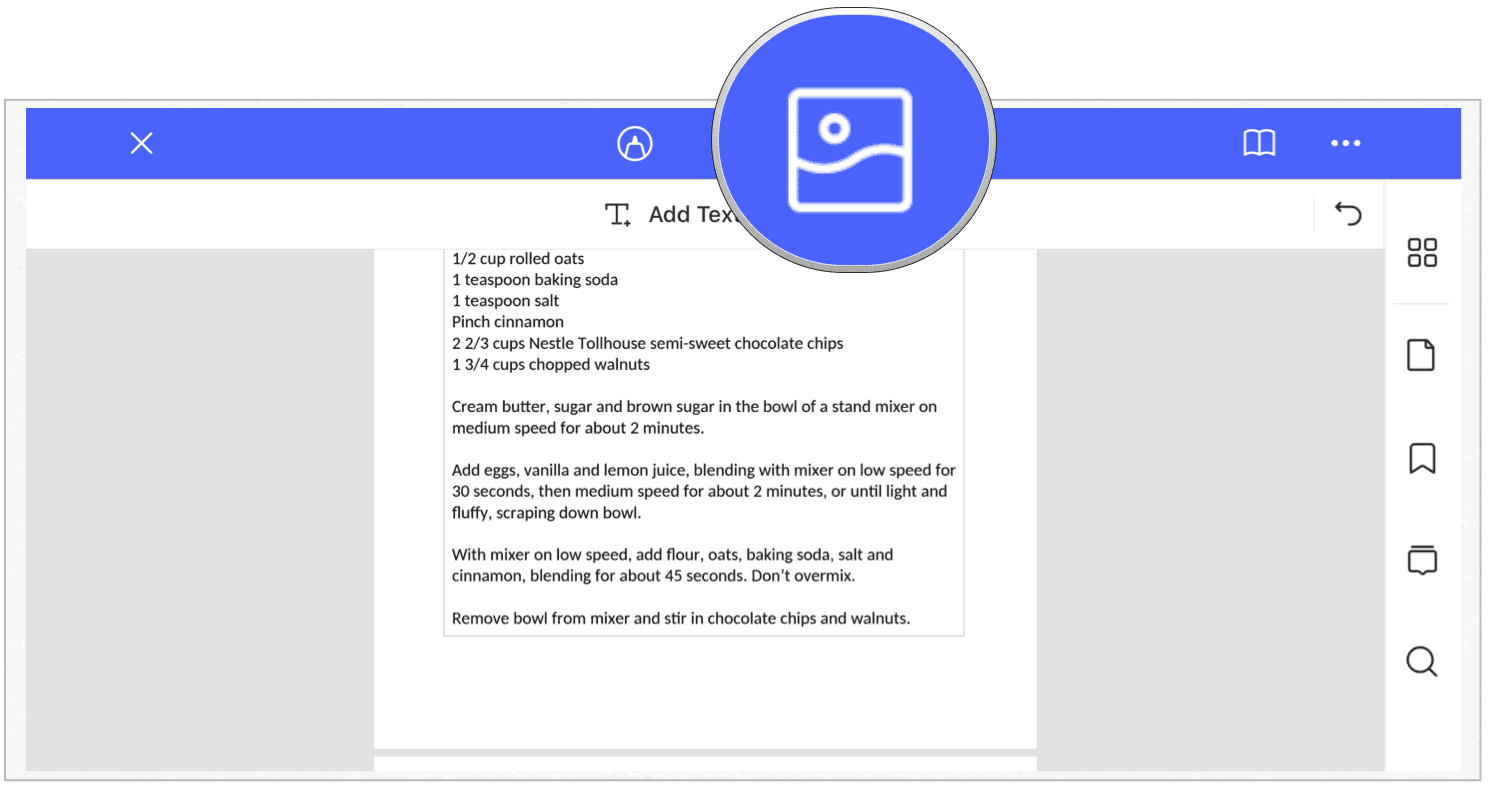
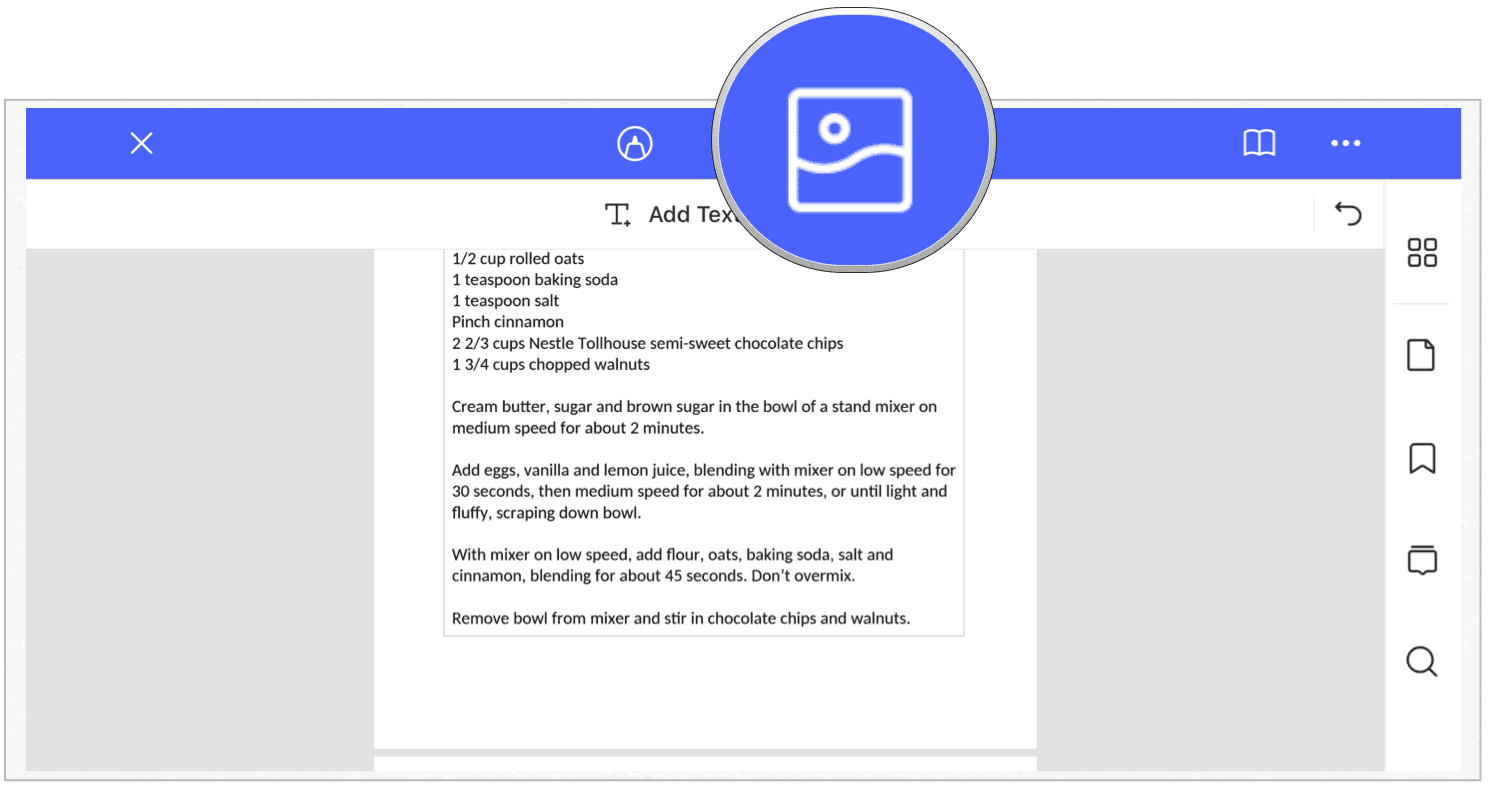
Signing
Adding a signature to a PDF shouldn’t be difficult. Unfortunately, that’s often the case with other PDF solutions. In PDFelement Pro, the process is simple and carefree. You can sign your forms using a handwritten signature.
On a supported iPad? Use an Apple Pencil to get the job done!
Security
The app, designed at its core for team editing and easy sharing, includes enterprise-grade encryption. By doing so, it promises privacy and confidentiality for all PDF documents.
Make a Mistake?
PDFelement Pro offers classic undo and redo tools, so you can also step back as needed, regardless of what you’re editing.
Document Management
As anyone who goes back and forth between different operating systems will tell you, iCloud isn’t the only game in town when it comes to saving documents in the cloud. The folks behind PDFelement Pro understand this, and it’s why they provide support for multiple cloud services. Besides iCloud Drive, you can save and retrieve PDFs from Dropbox, Google Drive, and OneDrive. Other choices include WebDAV, FTP, and SFTP.
Other Useful Features
PDFelement Pro for mobile also includes:
- Work with Scanned Documents: Quickly scan a photo and transform it into a PDF to share with others
- Dark Mode: Switch to dark mode to change the background color of the app window
- File-Sharing: Print and share the edited PDF directly through email
- Bookmarks Management: Use Bookmarks for intuitive navigation through PDF files.
Compared to PDF Expert
There’s a lot of similarities between PDFelement Pro and PDF Expert app. Both, for example, offer an excellent reading experience that’s nearly paper-like. On other points, PDFelement Pro excels. As already noted, with PDFelement Pro, you don’t need to edit all text and photo elements simultaneously, which can eliminate editing difficulties and confusion. PDFelement Pro also offers better editing options.
Pricing
PDFelement Pro is an all-platform software that’s available on Windows, Mac, iOS, and Android. You can make an in-app purchase for only the mobile version or the all-in-one package. Subscriptions are available on a monthly and yearly basis. Pay ahead to get the best discounts. You’ll find specials deals during the app’s launch period and also throughout the Black Friday holiday shopping season.
Summary
If you’re looking for a PDF editor not owned by Adobe, now is the time to consider Wondershare’s PDFelement Pro. The app for iOS lets you edit and annotate PDF and add, delete, and rearrange PDF pages. You can also use it on iPad and iPhone to create and fill out PDF forms, add signatures, and more. For those who want a cross-platform solution, PDFelement Pro offers that and more by providing support for multiple cloud services and available on iOS on the iPhone and iPad, Android, Windows, and macOS. And if you’re an iPad user, you can take advantage of Apple Pencil support as well.
PDFelement Pro works with all devices running iOS 14 or iPadOS 14. It is available as a free download in the Apple App Store, and pricing starts at $4.99 for a month. To know more about the features and the available updates related to PDFelement, visit the Wondershare website.
Sponsored by Wondershare, the maker of PDFelement Pro






