I have seen several third party Windows 8 Start Menu replacement programs during the preview stage of Windows 8 over the past year. The one I have always liked the most is Start 8 from Stardock. Now, the company has a new beta version that’s been redesigned, and it’s the best Start Menu replacement for the Windows 8 desktop I have used yet.
When Stardock last updated Start8, it included the ability to bypass the Windows 8 Start screen and bring you directly into the desktop. It still has that feature, and has been redesigned to really look and feel like the traditional Start menu in Windows 7.
Here’s an example of it running on the Windows 8 Pro RTM.
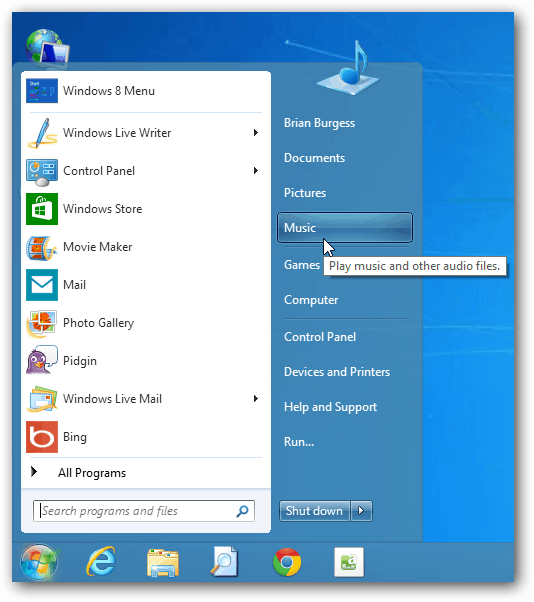
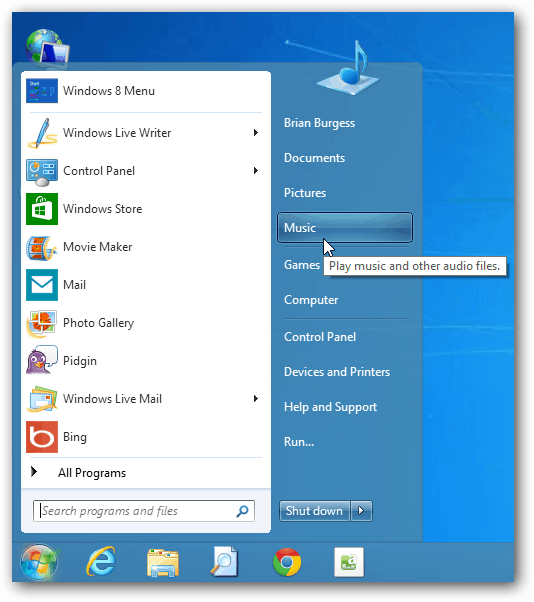
Select All Programs and you’ll have access to traditional desktop and Modern Style Windows 8 apps.
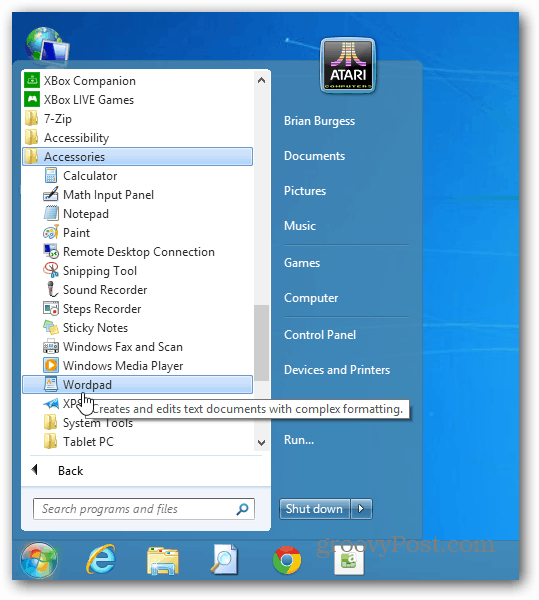
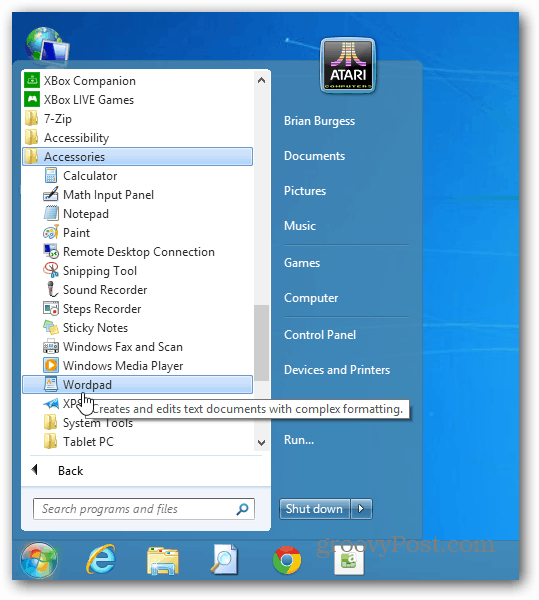
Start8 brings back the familiarity you’re accustomed to with the Windows 7 Start Menu, including the search box – much easier than going to the Start Screen to do a search.


Of course clicking on a Modern Style (formerly called Metro Style) app will open it in that interface. For example here I’m opening the Windows 8 App Store.


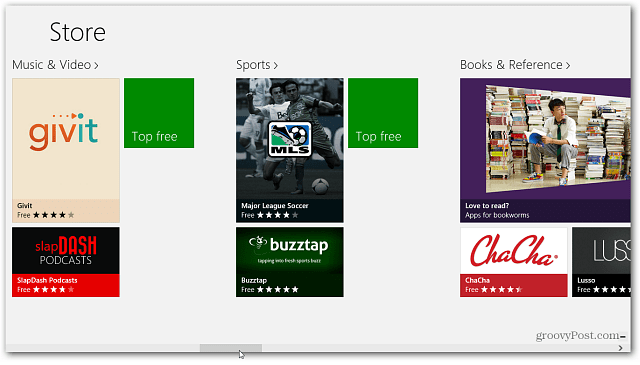
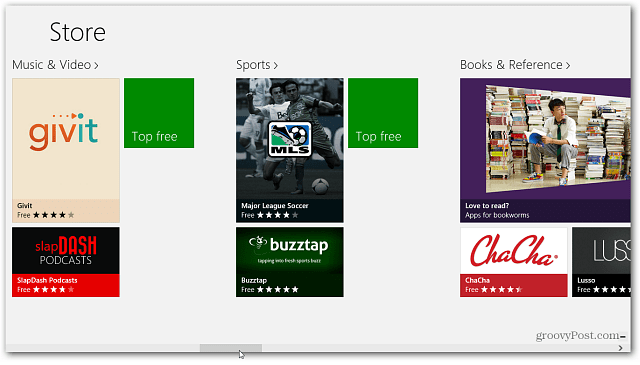
Then just hit the Windows Key to get back to the desktop.
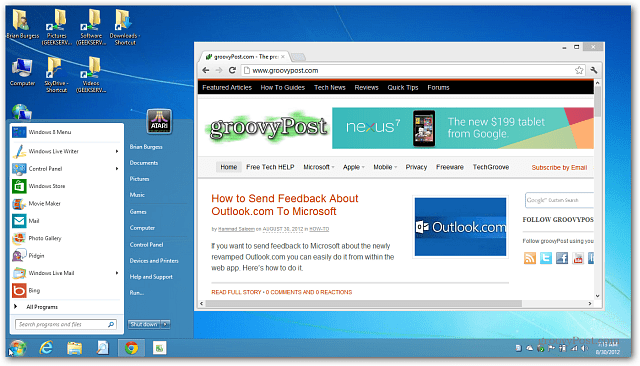
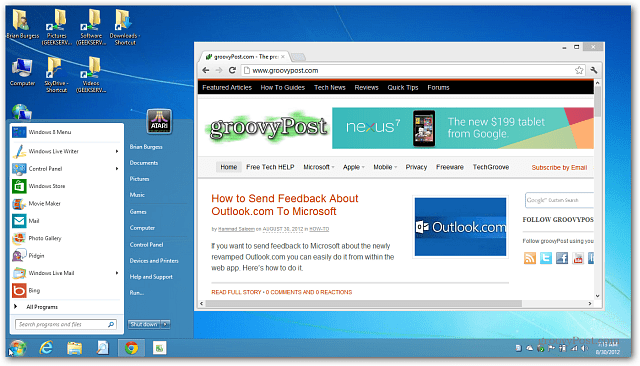
It still gives you the option to customize the look of the Start Button as well.


The new Start8 version is currently in Beta stage and it’s free. It’s not clear yet if it will still be free when the final version is ready. If you’re annoyed about there not being a Start Menu in Windows 8, and want a solid and familiar replacement, I highly recommend Start8 over any of the other options out there.
2 Comments
Leave a Reply
Leave a Reply







Charles
September 29, 2012 at 5:40 pm
The new, redesigned Start8 is great … a must have for almost everyone who uses Desktop applications in Windows 8. Just purchased it yesterday for $4.99. Permanent Licensing requires a “phone home” to the StarDock server, so each install (after 30 day demo) requires the purchase of a separate license. Wonder how I will transfer license to machine after Window 8 Official release in October? Perhaps I should have waited to purchase and just used 30 day trial.
Thanks for your great posts. Charles.
mmoaddict
October 8, 2012 at 2:52 pm
Start8 has a big problem: it’s a commercial program. Io hope that other software hoses (IObit, for example) can do a good W8 start menu replacement for free (btw i’ve tryed IObit start menu and it’s… really crap!)