Outlook.com is Revamped Web Mail from Microsoft
Microsoft unveiled a preview of its new web-based email client, which is officially called Outlook.com. It has a stripped-down, cleaner interface that resembles Outlook 2013. If you haven’t checked it out yet, here’s a look at what you can expect.
Head to Outlook.com and sign in with your Microsoft account credentials. You can log in with your @MSN, @Hotmail, @Live, or Xbox Live account.
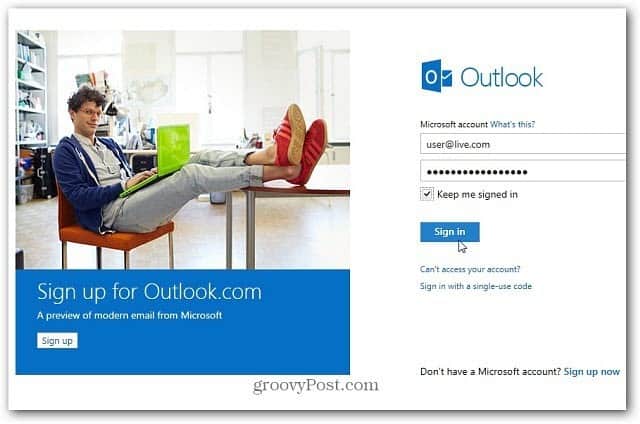
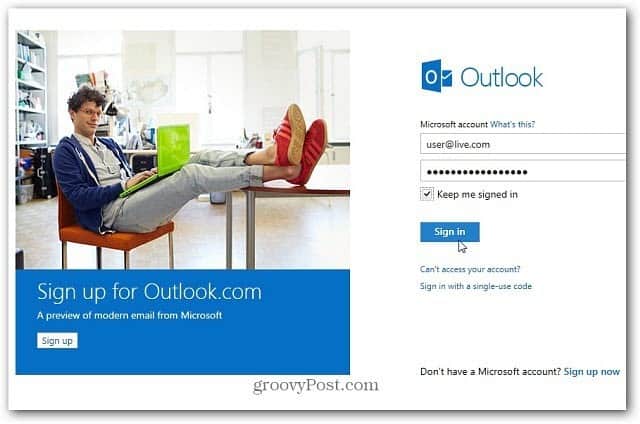
When you sign up with Outlook.com, you automatically get 7GB of space on SkyDrive if you’re a new user. But if you already have a SkyDrive account, you won’t get an additional 7GB added to what you already have. You can then access SkyDrive and other components of the new Outlook.com from your Inbox.


Right now, most of these features will launch into the familiar “Live” interface you’ve been using. But eventually, as it gets closer to the Windows 8 final launch, everything will be overhauled to look like Metro.


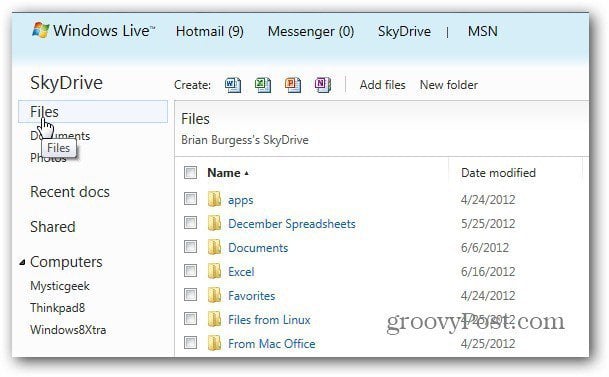
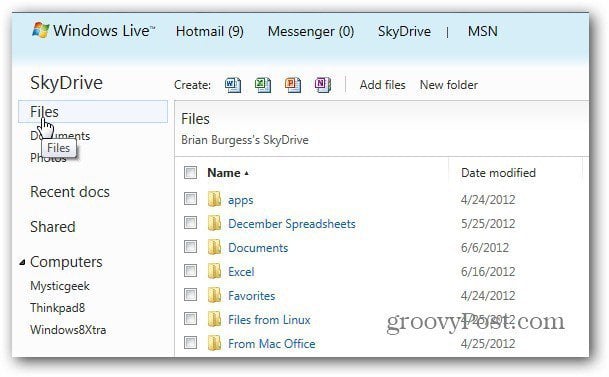
Here’s a look at composing a new email. The entire new email interface is modeled after the Metro UI in Windows 8. It looks a lot different, but it’s a stripped-down interface that’s a lot easier to navigate and use.


It lets you easily add contacts from other online services like Google, Facebook, LinkedIn and more.


If you want to switch back to the old interface, click the options (gear) icon in the upper left corner. Then select Switch Back to Hotmail.


There are still ads for the free email service, of course. They’re not too intrusive, though. They are located in a pane on the right side of the screen…and are text-based.
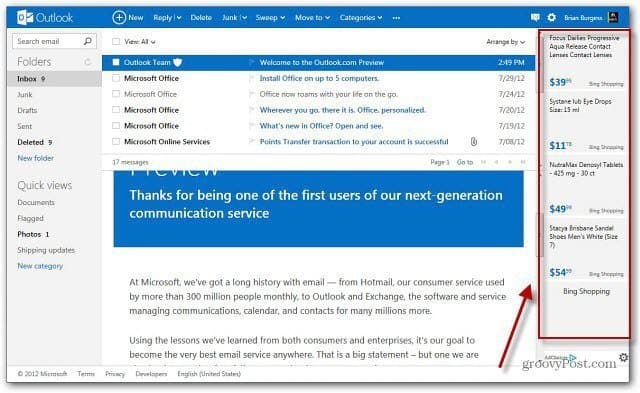
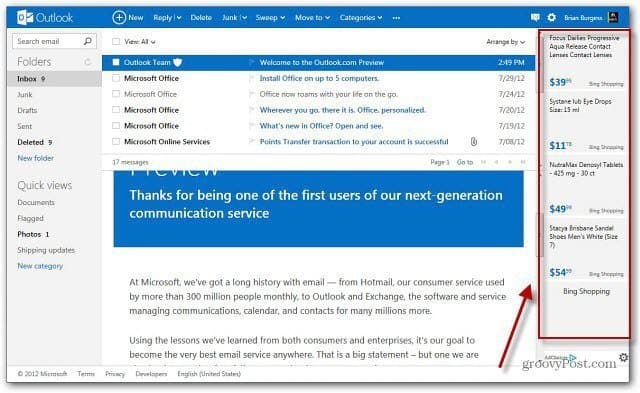
Remember, right now, this is a Preview, and you can switch back to the old interface at any time. According to Microsoft:
Email should be deeply integrated with other services – for Outlook.com, you’ll find that Office Web Apps, SkyDrive, and, soon, Skype come built right in. And we hope you have already noticed our fast, beautiful user experience.
Also, if you want to get a new email address, if you sign up for an account now, it will be yourname@outlook.com. So if you act quickly, now is a good chance to get the vanity name for your web-based email you’ve always wanted. Just remember that Xbox Live, Windows Phone, and other Microsoft services that you’ve already signed up for will be tied to your old account.
4 Comments
Leave a Reply
Leave a Reply







Bogdan Bele
August 2, 2012 at 1:56 am
Tried it too. Looking pretty good, even though I’m way too stuck in Gmail to move again…
Brian Burgess
August 2, 2012 at 7:20 pm
But, you can add your Gmail account to Outlook.com if you wanted to.
https://www.groovypost.com/howto/gmail-outlook-dot-com-hotmail/
dennis
March 8, 2017 at 3:36 pm
Can’t block Facebook (which I didn’t sign up for) or Amazon emails.
Please advise
dennis
March 9, 2017 at 3:59 am
still there?