During the Microsoft Build conference today, the company announced the availability of Windows 8.1 Preview. It’s now available to download and install on your current Windows 8 system via the Windows Store or as a separate ISO file.
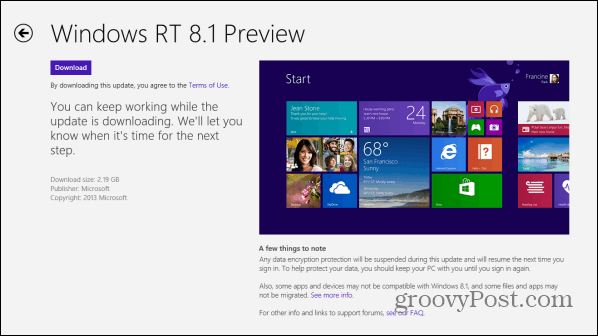
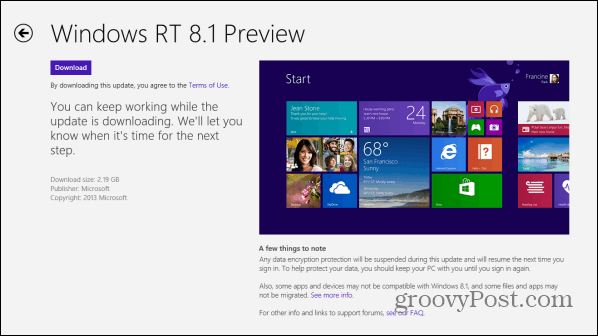
This version promises several new improvements including the return of the Start button and boot to desktop – two of the biggest complaints from users of Windows 8. There are several other enhancements to the new version and we’ll be taking a look at them more in-depth in the coming days and weeks. If you’re one of the few users of Windows RT, you’re system can be updated too. The RT update adds Outlook to the Office 2013 suite of programs that are included in the Surface price.
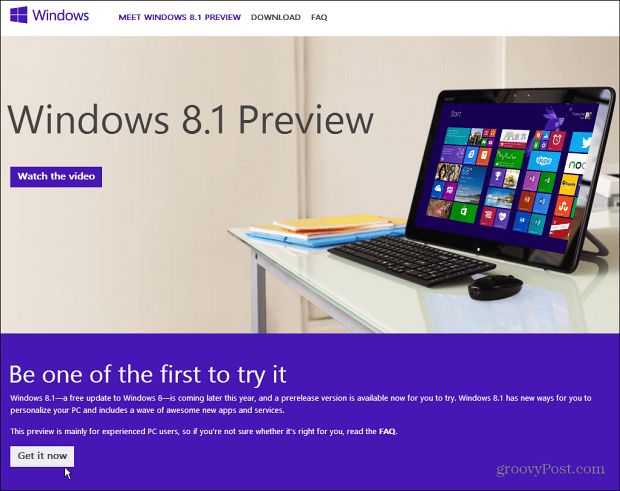
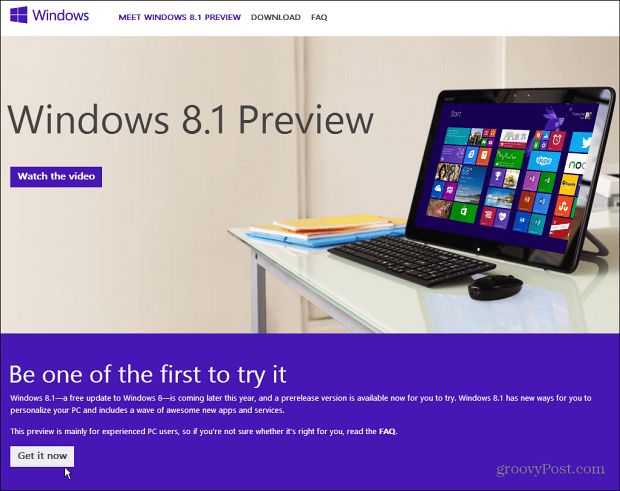
This is a free update for anyone to use, but there’s a few things you need to know first.
What do I need to Know About Installing Windows 8.1?
- The Update Caveat: First of all, if you do update to Windows 8.1 Public Preview, you need to know this is a preview version. Meaning, later this year there will be a final RTM version. When you move to the final version, you will have to reinstall any modern/metro-style apps and desktop applications you have installed. The metro-style apps aren’t a big deal because you can easily download them again from the Windows Store. However, your desktop programs will be more of a challenge.
- No Way to Uninstall: If you update to WIndows8.1, and for some reason want to revert back to regular Windows 8, there isn’t an easy uninstall process. Even if you were to try a PC Refresh or PC Reset, it will reinstall as Windows 8.1.
- An ISO Version is Available: If you don’t want to update your existing Windows 8 system, Microsoft is making it Windows 8.1 available as a separate ISO file. This will allow you to install it on a virtual machine to test out first, before installing it via the Windows Store.
- Inevitable Changes to Final Version: While Microsoft hasn’t made the final release dates official, I would assume TechNet and MSDN users will get the RTM in August, and it should be available to the public sometime in October. Either way, remember that there will undoubtedly be several updates during the public preview period, and things in the OS will change between now and the final release.
If you’re not a power user or very familiar with Windows 8, I don’t recommend installing the 8.1 preview. Or, if you can’t help but get it, definitely install it on an extra PC or in a virtual machine.
Update: Apparently not all Windows 8 systems are capable of the update. Microsoft posted that these models are not able to update yet, but may be able to soon:
- Lenovo ThinkPad Tablet 2
- ASUS VivoTab TF810C
- Samsung ATIV Smart PC
- HP ElitePad 900
- HP ENVY x2
- Fujitsu ARROWS Tab
Microsoft stated this on it’s blog post on why these models don’t work with the update yet:
Please note: Some tablets and PCs running newer 32-bit Atom processors require updates to their graphics drivers before they can run the Windows 8.1 Preview. Those tablets and PCs include the Lenovo ThinkPad Tablet 2, ASUS VivoTab TF810C, HP Envy X2, HP ElitePad 900, Samsung ATIV Smart PC, and Fujitsu ARROWS Tab. We are working closely with Intel and OEM partners to deliver updated drivers that will allow you to install the Windows 8.1 Preview as soon as possible.
Windows 8.1 Preview Download via Stand-Alone Install
Download Windows 8.1 Preview ISO File
5 Comments
Leave a Reply
Leave a Reply








shokersh
June 26, 2013 at 12:42 pm
And what’s the biggest reason for me to upgrade? What does the upgrade give me?
NurRice
June 28, 2013 at 9:01 pm
This is the biggest epic fail of a patch I’ve ever experienced. my avast was uninstalled. I expected my stardock win8 apps to get messed with ( they did ), UBER GRAPHICS issues with games, and the new IE is not displaying websites properly.
Time for a reinstall… im not testing a patch that makes my computer unpleasant to use.
how much them guys get paid ?
Noor
June 30, 2013 at 9:27 am
I was using Windows 8 since its introduction and I loved it from day one.
8.1 is in my opinion absolutely wonderful. I do understand that some people might experience an issue or two while others won’t. This just seems to be a fact of digital life.
Yes this is a major overhaul from Windows 7, but I really don’t understand what people are complaining about. I’ve often said that when people say “I want something new” what they’re really saying is give me the same thing in a different color. The complaints I’ve heard about Windows 8.1 seem to bear this out.
Yes there is a bit of a learning curve, but it’s not like Microsoft has built a system for only rocket scientist to use. Sheesh!
Cliff
July 1, 2013 at 11:43 am
The biggest problem With MS is of course needed income. If they were to make the OS bullet proof, then there would be no incentive to upgrade. (They could do what Commodore did, that is to burn the OS into the board (imbed it), so if it was hacked by programs, then all that would have to happen is hit the reset button.)
You should be able to turn on a computer and have a simple ready menu to select from, such as make a letter, or email, or play music or go on the web, and do tasks without having to configure anything.
But since hackers (Security software companies and even OS. software Manufactures Ahem -owners can get in then it provides jobs to repair and invent new system upgrades. DUH
NurRice
July 2, 2013 at 5:12 pm
commodore was fun as H*** to hacky sack around.
I don’t see no stinking E-Prom lol