Microsoft today announced that it released a new version of Office for Android phones. You now no longer need an android tablet to use the full desktop-like capabilities of Microsoft Office.
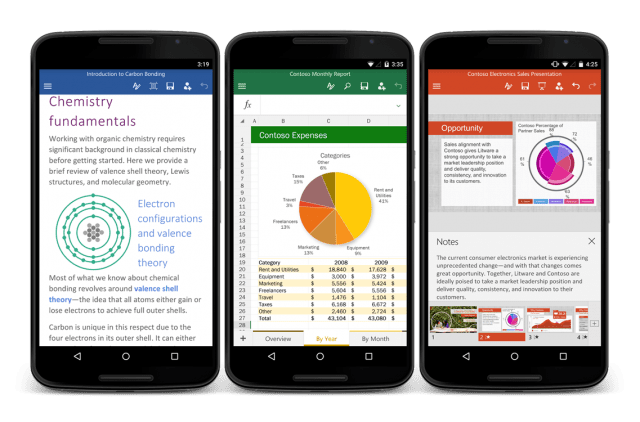
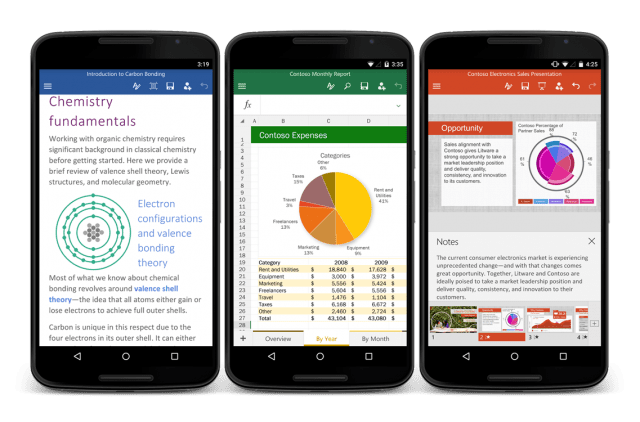
Source: blogs.office.com
The new versions of the apps include a more slimmed down material design interface. Buttons and toggles are nice and big, making the apps great for touch input. Collaboration, built-in formulas (for Excel) and full control over presentation transitions and effects are just a few things you can expect. Having in mind that the apps are nearly identical to their desktop counterpart, they could easily become your full time Office replacement when carrying a laptop isn’t an option.
You’ll also find great cloud integration, allowing you to effortlessly save documents directly to OneDrive and Dropbox. If you’re using OneDrive as your daily cloud destination, you can also add two different accounts – for instance a personal and a business one.
Here’s the video that Microsoft released alongside the launch of Office for Android:
Why not check out the apps for yourselves? Click one of the buttons below to open Google Play.
3 Comments
Leave a Reply
Leave a Reply











Paul Hogan
June 28, 2015 at 9:21 am
Google Play, Google Play, Google Play, all very nice, unless you live in China as I do. Google Play is blocked in China, does anyone know a way to get around this? I use VPN, which is very useful using the internet in China, in fact I could not use the internet comfortably with out it. The blocking for Google Play is not through the internet, but a code set in the android phone. If only, if only there is a way to get around this, using google apps would be such a pleasure. As things are I just have to go without.
Paul.
Brian Burgess
June 28, 2015 at 11:41 am
@PaulHogan: I would think you could sideload the apps … if you can get your hands on the APK files.
I haven’t tried it, but that would be my guess. I will ask around and check on this.
Paul Hogan
June 28, 2015 at 5:45 pm
Thank you Brian, that would be very helpful, if there is a way.