How to Use Apple Music Charts

Do you ever wonder what everyone else is listening to? Use Apple Music charts to find popular music more quickly. This guide explains how.
Keeping track of all the latest music releases can be hard work. With so many different genres of music out and new music appearing all the time, it’s easy to miss out on some of the best music out there.
If your FOMO is kicking in because you’re concerned that there are songs everyone else is listening to that you’re not, help is at hand. Apple Music contains charts that contain all the most popular songs being played on the service. The list is updated daily, so you never need to worry about missing out on the latest new music. Here’s how to use Apple Music charts to find the hottest music on the streaming service.
What Are Apple Music Charts?
Apple Music charts are collections of the most popular music played by subscribers to the streaming service. There is a huge collection of charts available, with the top 100 global tracks updated daily, as well as the top 100 charts for a wide range of different countries. If you want to get more granular, you can find the top 25 charts for specific cities, both in your own country and around the world.
You can also find lists of the top playlists, the top albums, and the top videos on the service. You can even narrow these results to a specific genre of music to find the most popular music in your favorite niche.
It’s a useful way to find the music that other people are listening to and could help you discover music you’d not heard before.
How to Use Apple Music Charts
Apple Music charts aren’t particularly easy to find within the Apple Music app, so you may not have stumbled across them. They’re easy to find, however, once you know how.
- Open the Apple Music app.
- Tap the Search icon at the bottom of the screen.


- Scroll down and select Charts.


- You’ll see a list of the top songs for your country under Top Songs.

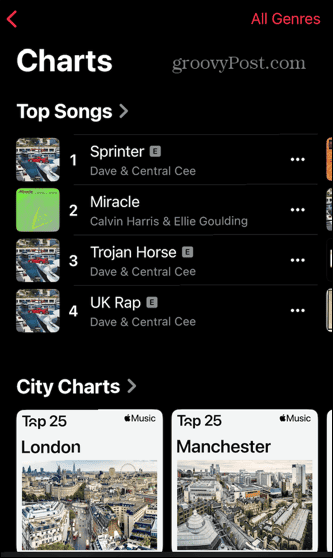
- Beneath that are city charts starting with cities in your country (listed under City Charts).


- Scroll left, and you’ll see city charts for cities in other countries.


- If you want to see all of the available city charts, tap the City Charts option.


- The entire selection of city charts is listed, with local and popular city charts appearing first, and then the remainder in alphabetical order.


- Tap Back to return to the main Charts page.


- Below City Charts are the Daily Top 100 charts. You can find the top 100 songs worldwide and for your country.


- If you scroll left, you find the daily top 100 for a range of other countries.


- To see all the daily top 100 charts, tap Daily Top 100.


- The page gives some local and popular daily top 100 charts first and then lists the remainder in alphabetical order.


- Tap Back to return to the main page.


- Beneath the daily top 100 charts, you’ll find the Top Playlists, Top Albums, and Top Videos.


- If you want to narrow down these results to a specific genre, tap All Genres in the top-right of the screen.


- Select one of the genres.


- You’ll now see the Top Songs, Top Albums, and Top Videos just for that specific genre.


- To return to showing all genres, tap the Genre option in the top-right.


- Select All Genres.


- You can now see the default Charts page again.
Using Apple Music
Learning how to use Apple Music charts allows you to quickly find new and popular music. It can even narrow down your search to your favorite genres. It can be quite interesting to find out what people in local cities are listening to, as well as check out some of the music that’s popular in other cities or countries.
Leave a Reply
Leave a Reply






