How to Translate a Foreign Web Page in Microsoft Edge

If you run across a page you need to be translated, Edge can do it for you automatically. Here’s how to translate a foreign web page.
There are times when you will be browsing the web and running across a page or two where you need to translate the language. Microsoft Edge has the Microsoft Translator built into the browser. Here’s how to translate a page and even have the browser translate them automatically.
How to Use Microsoft Edge to Translate Web Pages
You can use Microsoft Edge to translate pages quickly by following these steps.
- Open a web page in Edge and press the Show Translate Options button on the address bar.
- Select the language you wish to translate the page to using the drop-down menu.
- Press Translate to translate the page.
If you need more details, follow our detailed step-by-step guide below.
Translating a Web Page in Microsoft Edge
- Start by heading to a web page you need to translate. Microsoft Edge will automatically bring up the Translate button in the top right of the address bar.


- It’s important to note that the Translator button will remain blue while viewing a translated page.


- Note that if you want the Translator feature to automatically translate foreign web pages, you can click the More button and select the “Always translate pages from” option.


- If you don’t see the Translator option, it is probably disabled in settings. To turn it on, click the Menu button (three dots) in the upper-right corner of the screen. Then go to Settings > Languages. Now turn on the “Offer to translate pages that aren’t in the language I read” switch.

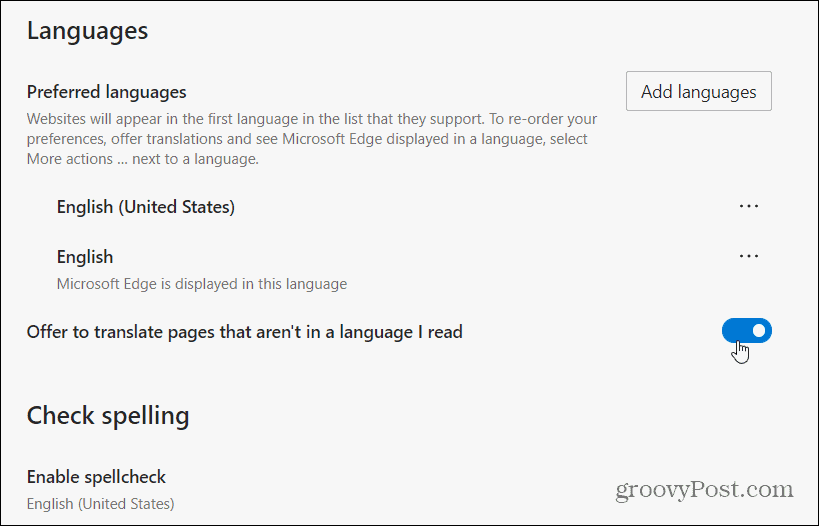
How Do I Translate a Web Page in Microsoft Edge?
If you want to get news from outlets in another country or work a lot with people outside of your region, the translation feature in Microsoft Edge is helpful. The best part is it’s a straightforward process.






