How to Stay Private on Reddit

Reddit doesn’t offer a private mode like other social platforms, but there are steps you can take to stay private on Reddit. Here’s how.
Reddit is a social platform that allows you to discover virtually any topic. However, it doesn’t have a switch to make your account private like other social media like Facebook or Instagram.
Still, there are some workarounds you can use to improve privacy and security on Reddit. Different manageable settings on the platform prevent other users and search engines from accessing your profile data.
While there isn’t a proper “private” mode on Reddit, we’ll show you some tips to help you anonymize your activities on Reddit below.
How to Stay Private on Reddit
You can adjust privacy settings to improve your privacy on the Reddit social platform. You can adjust these settings on the desktop and your iPhone or Android device.
To disable profile and content visibility:
- Launch a browser on your Mac, Chromebook, or Windows PC.
- Head to the Reddit website and sign into your profile if you aren’t already.


- Click your profile icon in the top right corner and select Profile from the menu.


- Click Settings (gear icon) on the Profile page under your profile picture.


- Select the Profile tab at the top, scroll down, and toggle off the Content visibility and Active in communities visibility switches.


Once you toggle off both switches, Reddit will save your settings. Your posts will no longer appear in r/all, and your profile won’t appear in r/users.
How to Manage Reddit Privacy Settings on Mobile
If you prefer to use your iPhone or Android phone, you can disable profile and post settings from the Reddit app.
To change Reddit privacy settings from your phone:
- Launch the Reddit app on your iPhone or Android device.


- Next, tap your profile icon in the top right corner of the app.


- Tap My profile on the menu that appears.


- Tap Edit on your profile screen.


- Swipe to the bottom of the screen and toggle off the Content visibility and Show active communities switches.


- Tap Save in the top right corner to confirm the changes.


How to Use Anonymous Browsing on Reddit
Another way to stay private on Reddit is using the Anonymous Browsing feature on your phone. It allows you to browse platform content without being linked to your account.
To use anonymous browsing:
- Open the Reddit app and sign into your account.
- Tap your profile icon in the top right corner.


- Tap the down arrow next to your username.


- Select Anonymous Browsing from the Accounts menu.

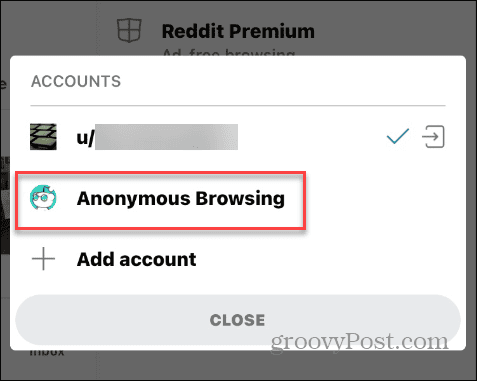
- A notification message on the screen lets you know you’re entering Anonymous Browsing mode—tap OK.


- Tap the profile icon in the top right corner to leave Anonymous Browsing.


- Tap the Leave Anonymous Browsing button when the verification message appears.


It’s also important to mention that if you want to browse Reddit anonymously from the desktop, you can use Incognito mode on Chrome or InPrivate mode on Edge. In addition, you can log out of Reddit and still be able to read posts but not have the ability to upvote, leave comments, create new posts, or reply.
How to Stop Search Indexing of Your Reddit Profile
Google and other search engines will pull up content from Reddit when a query is done. But you can prevent engines from indexing your content.
To prevent search indexing of Reddit activity:
- Launch a browser on your desktop and go to the Reddit Safety & Privacy page.
- Scroll down to the Privacy section and toggle off the Show up in search results switch.


- Open the Reddit app on your phone or tablet, tap your profile icon, and tap Settings on the menu.


- Choose your account name under the Account Settings section.


- Swipe to the Personalized Recommendations section and toggle off the Show up in search results switch.


How to Block Users on Reddit
If there’s a specific user that you don’t want to access your profile, you can block them. When you block a user on Reddit, it prevents them from seeing your profile and posts. The person you block won’t be notified that they’ve been blocked.
To block a user on Reddit:
- To block a user on the desktop, go to the person’s profile and click More Options next to their avatar and data.


- Click the Block User option from the expanded menu that displays.


- To block a Reddit user on your phone or tablet, go to their profile page and tap the three-dot menu in the top right corner.


- Tap Block account on the menu that displays.


- Tap Block on the verification message to confirm.


Once you complete the steps on your phone or desktop, the user can no longer view your profile or posts.
Staying Safe on Social Media
While Reddit doesn’t have a private mode for your profile like other social platforms, you can give yourself more privacy using the above settings.
Another way to improve privacy and security is to enable two-factor authentication (2FA) on Reddit. And if you want to remove your presence from Reddit altogether, you can delete your Reddit account.
There are other social platforms you can stay private on. For example, you can make your X (formerly Twitter) account private or create a private story on Snapchat.
Leave a Reply
Leave a Reply






