Stardock’s Start8 app is my favorite program to bring back the Start Menu to Windows 8. The company recently released an update that includes a groovy feature that lets you automatically load the desktop on login.
After going through the initial install wizard, you’ll get the option to boot directly into the desktop –bypassing the Metro UI.


If you want to change it for any reason you can. Right click the Start8 Orb, and uncheck On Login Go to the Desktop.
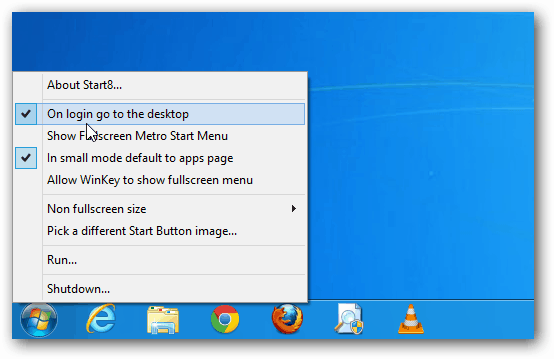
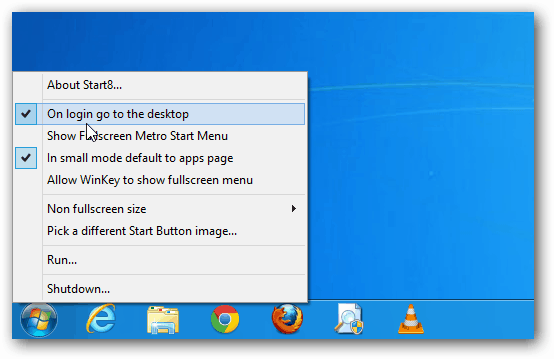
Remember it’s not the traditional Start Menu from Windows 7. It shows the Metro UI when you click on it – which I actually find to be a nice feature.


Make sure to check out our Full Review of Start8 and we also have an article on a unique way to boot Windows 8 directly into the desktop. But Start8 is the easiest method I’ve found, and it works quite well and it’s free.
Download Start8 from Stardock (Providing an email account required)
Leave a Reply
Leave a Reply






