Should You Sell Your Electronics to Amazon Through its Trade-In Program?

One of the ways to get money for your old digital device and get the newest one is to use Amazon. Here’s how to use the Amazon Trade-In Program and whether or not it’s worth it.
There are numerous ways to sell your old or slightly used electronics online and put some extra cash in your pocket. One of our favorites is Amazon, which makes it easy for you to find and accept quotes for your items, then get paid quickly. While we highly recommend using Amazon as your electronics partner, it does come with one big caveat worth considering. Here’s more about Amazon’s trade-in program.
What Will Amazon Buy?
Whether you’re planning on selling your iPhone, iPad, or any other electronic device, Amazon likely has you covered. It offers immediate quotes on eligible items, including Amazon devices, non-Amazon electronics, books, video games, and more. Traditionally, the prices are higher than what others offer. However, the Amazon Trade-In program only provides an Amazon.com Gift Card in exchange for the items. Therefore, if you don’t plan on spending your proceeds at Amazon.com, look elsewhere to make your trade!
On the positive, once you accept a price, Amazon includes free shipping (and a label) to send your item. Payment is received up to 10 business days after it’s collected and processed. You get your digital Amazon.com Gift Card through your Amazon account.
So Many Electronics
If you have an electronic device to sell, it’s nearly certain Amazon will buy it. Non-Amazon electronics it accepts include those from Apple and Samsung, plus items from LG, Google, and many more.
How to Sell Amazon Your Item
To sell your item to Amazon using its trade-in program:
- Visit the Amazon Trade-In website.
- Choose from one of the many categories. These include Kindle E-Readers, Tablets, Streaming Media Players, Bluetooth Speakers & Echo, Cell Phones, Gaming, Books, and more.
- In the search box, type in the name of the item you’d like to sell, then hit the Search button. Or choose from those listed.
- Click trade in this item next to the product.
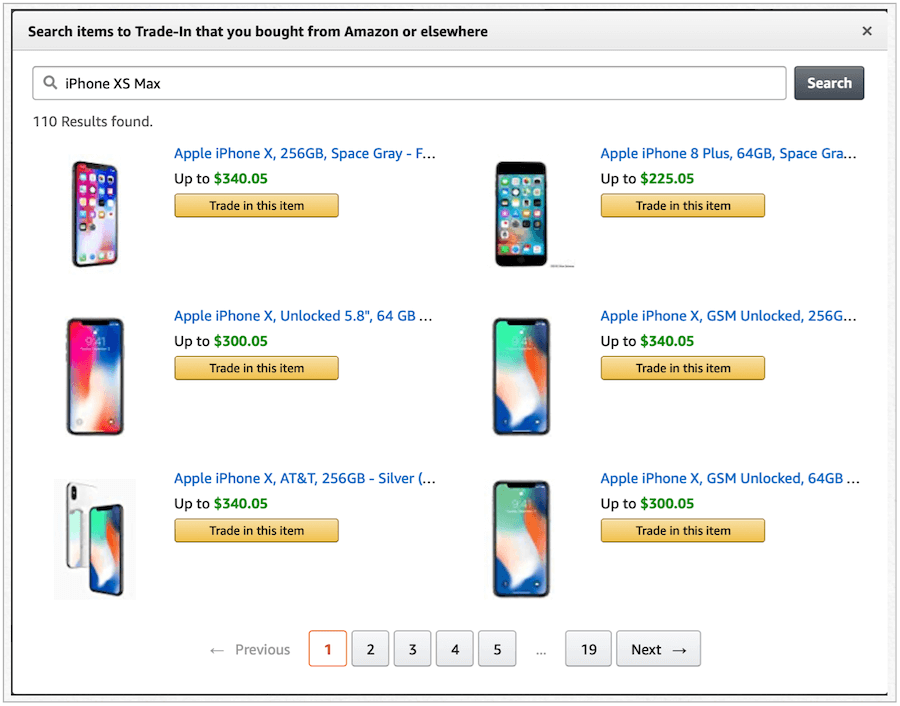
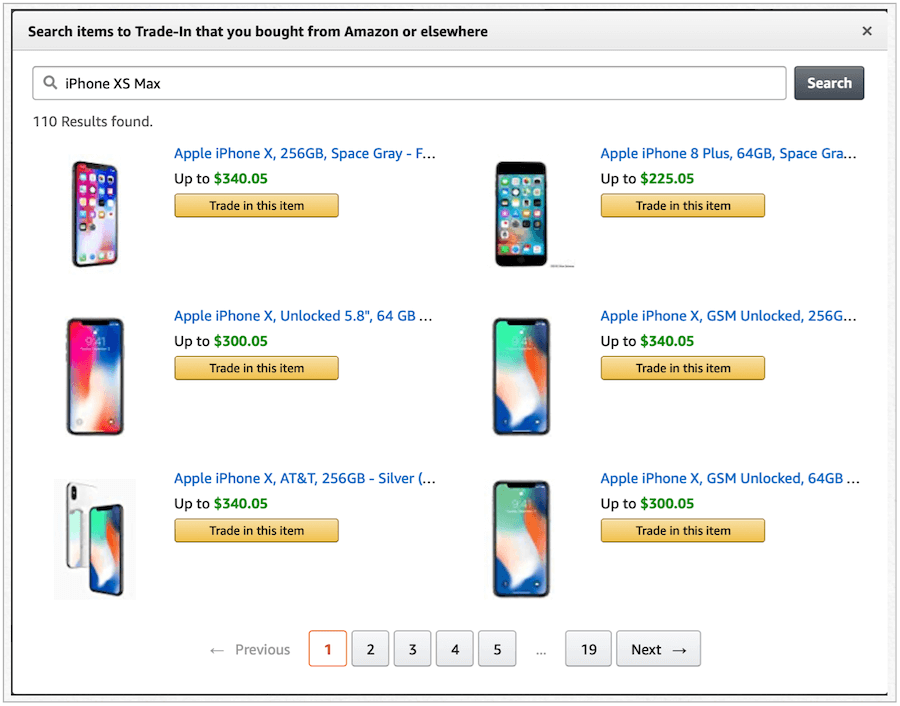
On the next page, you’ll need to rate your item:
- First, confirm the information about your item matches what you see on the screen.
- Answer Yes or No to the questions listed, then notice the quoted price.
- Answer the question on what you would like to happen if Amazon values your item less than expected. Choose to Return it for free or Accept the price.
- Choose Continue.
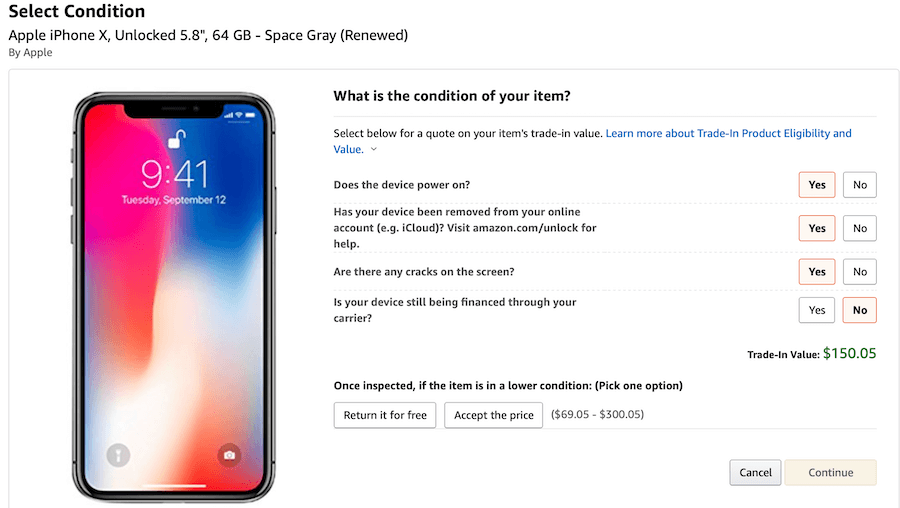
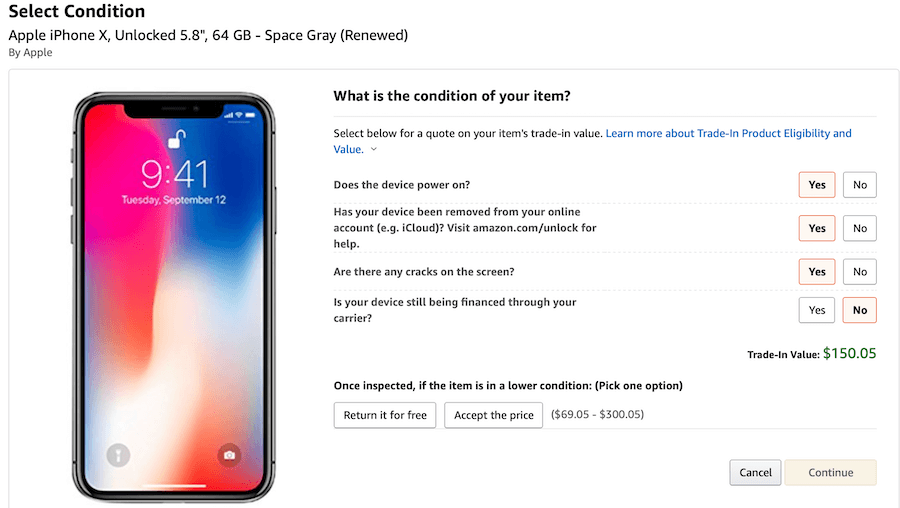
Finally, choose Confirm Trade-In on the Order Summary page. On the next page, you’ll see important, including the latest date Amazon expects your package and a link to print the pre-paid return label. You’ll also receive an email at your Amazon.com account address detailing the next steps to take in the trade-in process. Read this email carefully.
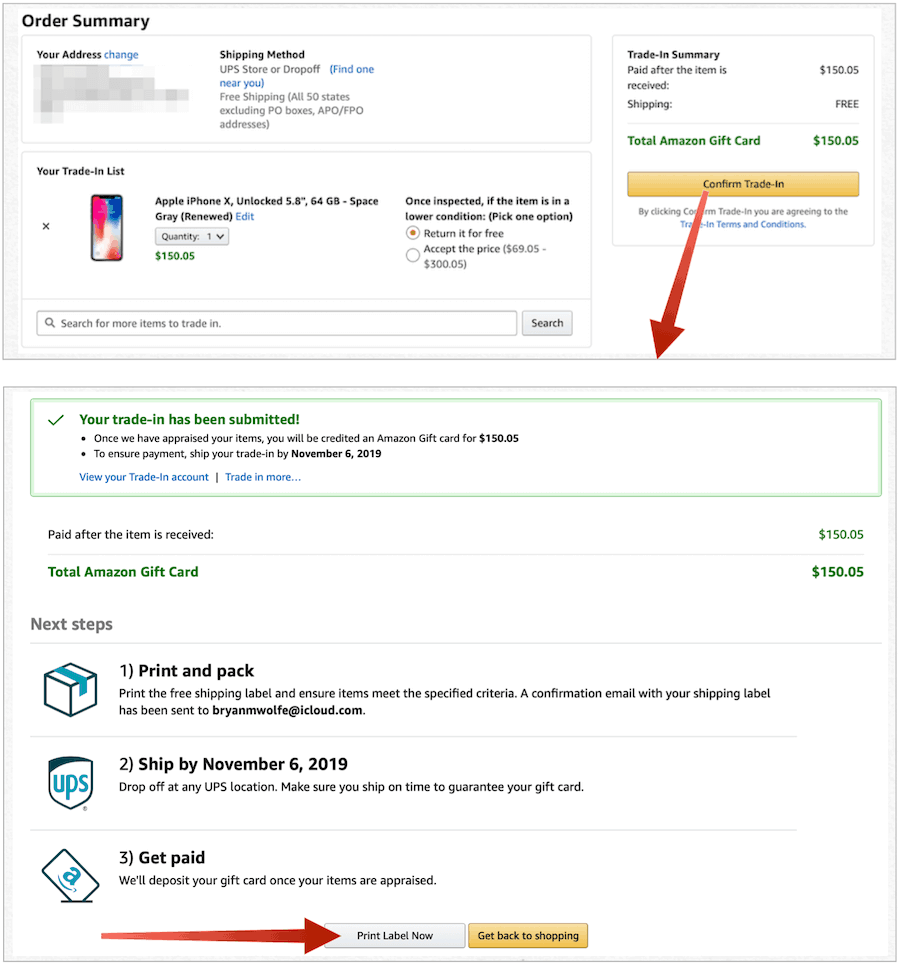
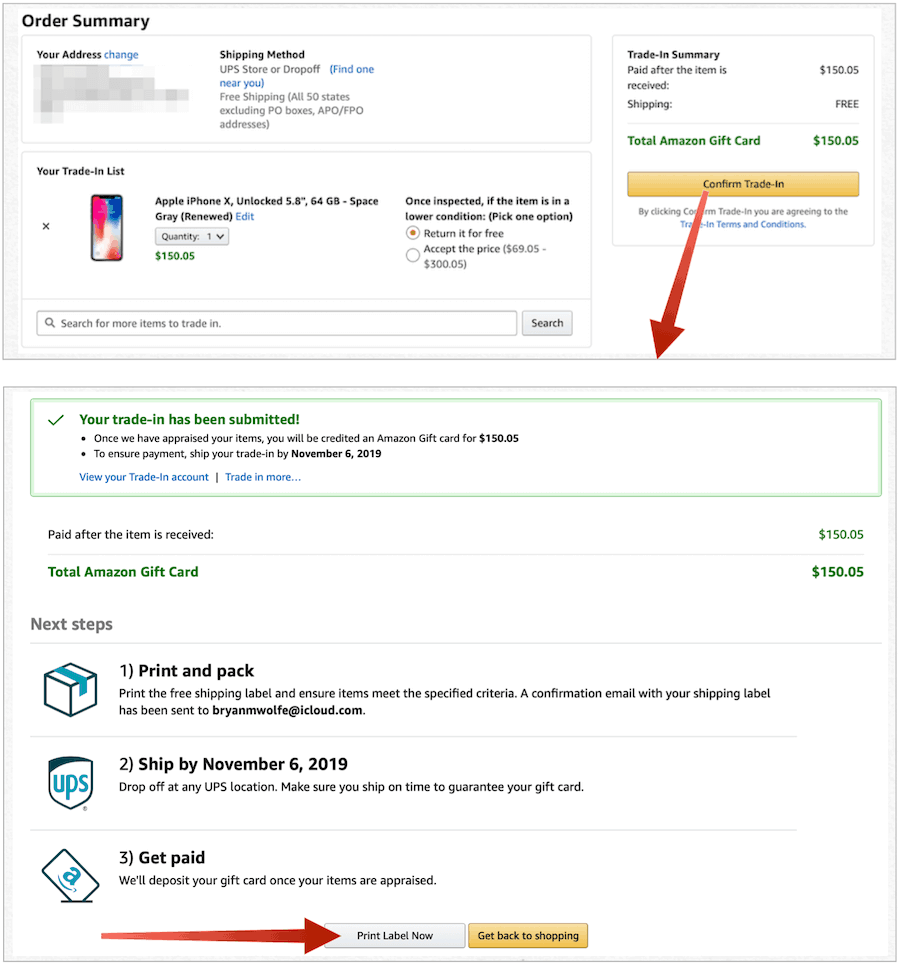
If you print your label then misplace it, you can print another one through your Amazon.com Trade-In Account.
What’s an Instant Payment?
Not every used item purchased by Amazon through its trade-in program requires a look-and-see before receiving you will receive payment. For in-demand items, Amazon offers “Instant Payment.” For these items only, you will receive Amazon.com Gift Card(s) in the amount of the trade-in value when you initiate a trade-in. Of course, if you don’t send the item to Amazon or it finds the item in a different condition than you claimed, Amazon can circle back around and charge you.
Checking the Order Status
You can also check the status of your trade-in by visiting Your Trade-In Account on Amazon’s site. From here, you’ll find the current tracking information and when Amazon expects to approve your transaction. Once Amazon approves your order, you’ll find information about your Amazon.com Gift Card from this same location.
What about the Gift Card?
Once you receive notice that the electronic Amazon.com Gift Card has arrived on your Amazon account, you can use it across the entire Amazon.com website just as you would any other gift, debit, or credit card. You can cancel any trade-in up until the time Amazon receives your item. Once the company has started processing your trade-in and the transaction is final, the device isn’t returnable.
If Not Amazon Where?
As stated above, Amazon isn’t the only game in town regarding trading in your old electronics. Companies like Gazelle and eBay offer services very similar to Amazon’s, except that you can receive your monies through PayPal or a check.
Swappa, by contrast, attempts to match buyers and sellers. In doing so, you’ll likely get more for your device than you would through another outlet. Under this scenario, however, you don’t receive a quote. Instead, you must list your item on the Swappa website. Before doing so, Swappa suggests a price based on current market conditions. Fees are paid by the buyer, which makes this an excellent solution for would-be sellers.
Creating a Craigslist ad is another option, especially if you want to make quick cash. If this is your plan, be sure to price your item competitively. For your protection, don’t mention your name or address in your Craigslist ad. To make a quick connection, put your phone number in the ad. Once you and the seller agree on a price, decide on a safe place to meet, preferably during the day. A public location is undoubtedly the best, of course. Bring a friend. Finally, only accept cash.
