How to Set the Default Amazon Echo Streaming Music Service

Amazon’s Echo model line of Smart Speakers (Echo, Tap, and Dot) with Alexa as your digital assistant continues to get more convenient.
Amazon’s Echo model line of Smart Speakers (Echo, Tap, and Dot) with Alexa as your digital assistant continues to get more convenient. The default music service is Amazon Music.
However, one of the added features you might not be aware of is the ability to set the default music service to Spotify or Pandora.


Set Echo Default Music Service
The process of setting the default streaming service is a simple affair. Launch the Echo page on the web or the Amazon Echo app on your mobile device and launch Settings > Music and Media under the Account section.
Then find the option “Choose Default Music Service” and then select either Spotify or Pandora as your default station.
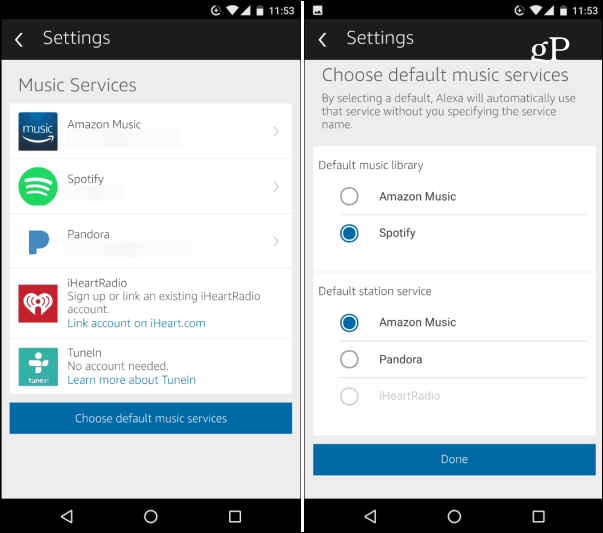
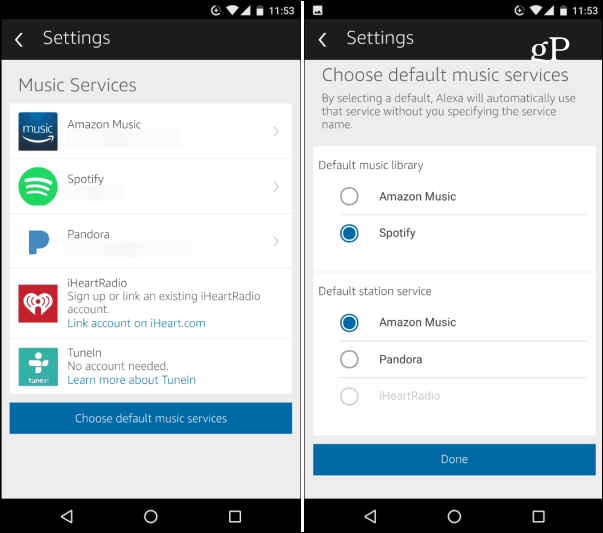
This is a handy feature if you forget to say “Play (music of choice) and don’t speak “on Spotify or Pandora” at the end. If you don’t specify the particular service, it will play Amazon Music by default.
If you’re a Spotify subscriber or want to change the default service, this makes things much easier and more customizable, so you’re not getting your money’s worth for your subscription.
Do you own an Amazon Echo? What are your thoughts on it as it continues to gain features? Leave a comment in the section below and tell us your experience.
Also, make sure to check out our archives for more tips and tricks for Amazon Echo.
4 Comments
Leave a Reply
Leave a Reply







Blivet
September 11, 2016 at 12:25 pm
Is there a way to point it to your own My Music folder on a PC on your own LAN ?
Toby Inkster
June 15, 2017 at 5:40 am
Or just say “Alexa, set Spotify as default for music”. :P
Greg
May 17, 2019 at 8:51 pm
This used to work. But keeps defaulting to Amazon Music now. Regardless of the default settings.
Karthik
January 24, 2021 at 12:17 am
The Spotify option isn’t reflecting under ‘Default Library’