How to See Your First Liked Photo on Instagram

Instagram has been around for over 12 years. If you’ve been using it for just as long, you may want to see your first liked photo on Instagram. Here’s how.
Instagram is a popular social platform owned by Facebook that allows you to share and comment on photos and videos. It’s not so new—the service has been around for over 12 years.
If you’ve been on Instagram from the beginning, it probably contains a staggering amount of content, whether it’s from your own account or from other users you follow. After such an extended amount of time, you might want to relive the past and see your first liked photo on Instagram.
To view the first photo you liked on Instagram, you can use the following steps on the mobile app or the web interface.
How to See Your First Liked Photo on Instagram
If you have been using Instagram since its inception, you might be surprised at the photo (or video) you liked first. Since the service is over 12 years old, your tastes and interests have changed. It can be fun, educational, or just plain humorous to see your first liked photo on Instagram.
Checking the first photo you liked is fascinating as it allows you to jump back in time and see what struck your interest at the time. Whether it’s an update from a celebrity or influencer, a photo from a politician, or something funny, you can go back and see the first one you liked.
Note: For this article, we’re using an iPhone, but the steps are nearly identical on the Android version of Instagram.
To see your first liked photo on Instagram:
- Launch the Instagram app on your phone from the home screen and log in if you aren’t already.
Note: If you don’t have the app yet, you can download Instagram for iPhone or iPad or on your Android device.
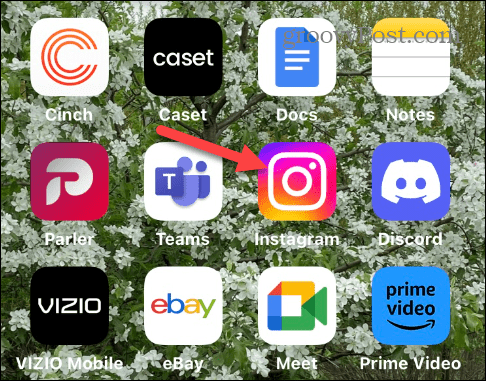
- Click your Profile icon at the bottom right corner of the screen.


- Click the hamburger menu (three horizontal lines) in the upper right corner of the screen.


- Choose Settings from the list when the menu appears.

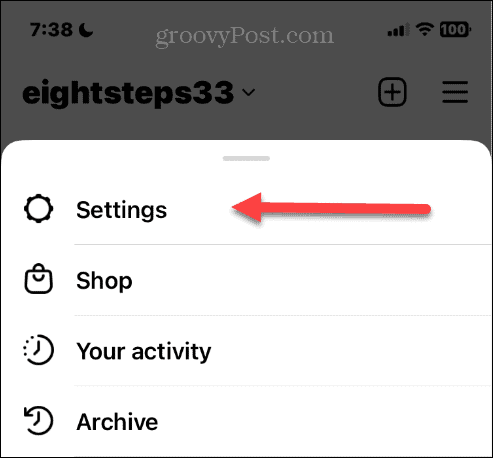
- In the Search field at the top of the Settings screen, type manage, and tap the Manage Likes option from the dropdown menu.


- Every image you have ever liked on Instagram will display on the screen. You can use the filter options to sort your liked photos. To see your first liked photo on Instagram, choose the Oldest to Newest option.


- Tap the Apply button.


Note that in addition to photos, your liked videos will also display in the list. In our example, the first item we liked is a video. However, your results will vary based on when you joined Instagram and the content you liked.


While you can sort photos from oldest to newest liked and vice versa, you can sort photos and videos by author, start date, and end date. Those sorting options allow you to narrow down your search results even more.
How to See Your First Liked Photo on Instagram on the Web
While using the Instagram app on your phone or tablet is a convenient way to see your first liked photo, you can use the web version too. Finding your first liked photo on the web is straightforward; you just need to know where to look.
To find your first liked photo on the Instagram website:
- Launch a browser on your computer, navigate to Instagram.com, and sign in if you aren’t already.
- From the Home page, click the More button in the lower-left corner of the screen.
- Select the Your activity from the menu that appears.

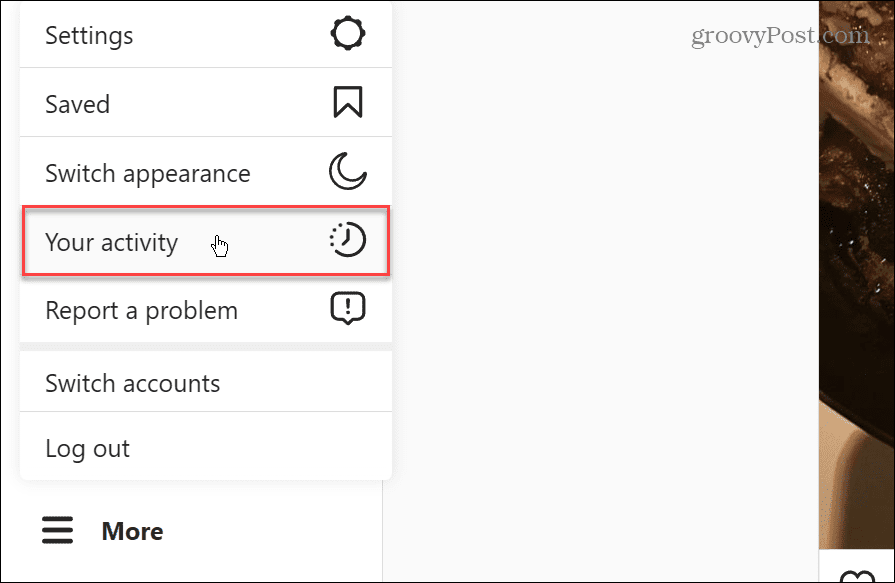
- A list of your liked photos (and videos) will appear, and you want to sort them from oldest to newest to find the first one you liked.
- Click the Sort & filter button.


- Select the Oldest to newest button and click the Apply button at the bottom.


- After clicking Apply, you can see your first liked photo on Instagram.


Like the mobile app, you can sort and filter your liked photos and videos by date. However, it doesn’t include the option to sort by author or other mobile app filtering options.
Using Instagram Effectively
If you want to see your first liked photos on Instagram, the process is straightforward via the mobile app or from the web by following the steps above. Finding your first liked photo can be fun and bring back memories from up to 12 years ago if you created an account immediately.
It’s also important to note that while you can view first-liked photos, you can also see posts you’ve liked on Instagram.
In addition to sorting your liked photos and videos, there are other things you can do to get more from Instagram. For example, you might be interested in learning how to unsend a message on Instagram or change the Instagram notification sound.
Are you looking to add an additional layer of security to your Instagram account? Learn how to enable two-factor authentication (2FA) for your Instagram account. If you are overwhelmed by Instagram comments, you can pin important comments to improve visibility.
Leave a Reply
Leave a Reply






