How to Reset Your Apple iCloud and iTunes Password

So, have you changed your iTunes / iCloud password recently? On a scale of one to ten, how strong is your iTunes Password? Here’s how to change your password and keep your data safe online.
As the new year kicks off, now is a great time to exercise good computer and online hygiene. And being that so many of us store much of our digital life on Apple servers, today I will be explaining how to change your iTunes / iCloud Apple ID password.
So, have you changed your iTunes / iCloud password recently? On a scale of one to ten, how strong is your iTunes Password? If you have a strong, unique iTunes password with two-factor authentication enabled, you’re in good shape. If not, follow the steps below to change your password today.
How to Change Your Apple ID iTunes and iCloud Password
1 – Login to iCloud.com account using an existing Apple ID:


2 – Click on Settings or navigate to https://www.icloud.com/#settings.


3 – Click on Manage under Apple ID.


4 – You will have to log in to the Apple ID site with your current Apple ID credentials.


5 – Under Security, click Change Password…


6 – If you don’t have security questions set or if you can’t remember them, you will need to reset them. You will need to enter your existing Apple ID password again.
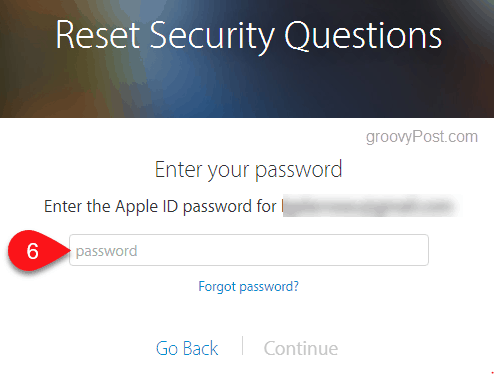
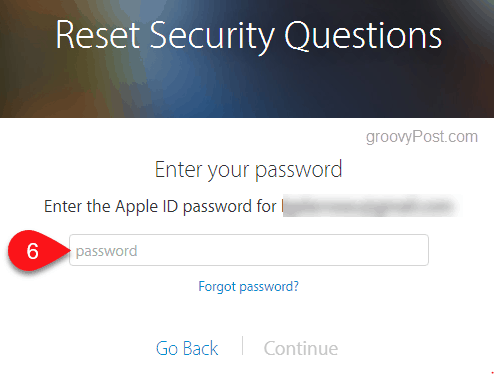
7 – Enter security question responses that you will remember.
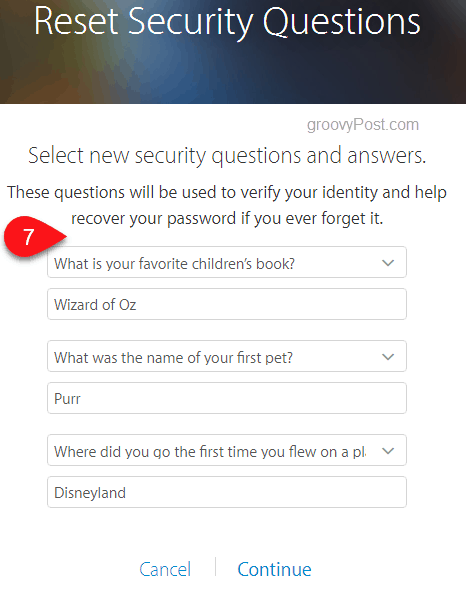
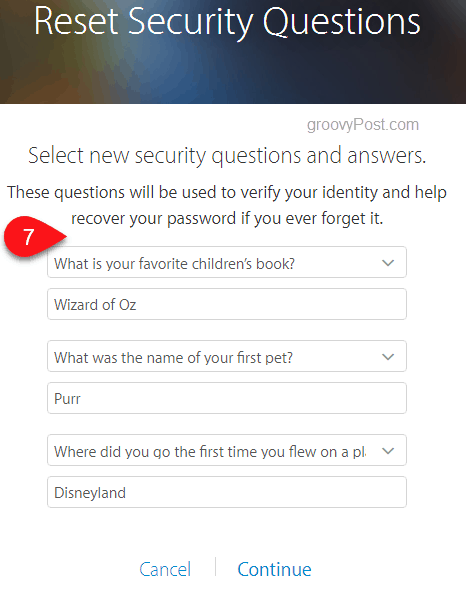
8 – Answer the security questions that you just set.


9 – You can now reset your password! It requires 8 or more characters, both upper and lowercase letters, and at least one number.


10 Comments
Leave a Reply
Leave a Reply







infmom
January 8, 2017 at 6:41 pm
That’s all very well, but I haven’t been able to log in to iCloud for months. It keeps asking me for my Apple account password, and I type that password in letter by letter to make sure it is typed correctly (and that password works for every Apple connection except iCloud). No dice. It just keeps asking me to log in. I gave up and now I just keep clicking Cancel till it goes away.
Sue
January 9, 2017 at 6:30 am
Open iTunes, click on Account and choose View My Account. In the Account Information window click on Edit at applied.apple.com. This will open in your browser and you will need to enter your username and password. On the lower half of the screen you will see Change Password. You will have to answer the security questions and then you will have to enter your current password and the new password you want to use and then confirm it. Click on the Change Password button and you are all done.
I don’t use iCloud so I have never tried to change it the way she wrote about and have always done it as I described above.
infmom
January 9, 2017 at 9:49 am
I’m not real thrilled at having to change my password. It works everywhere but iCloud. But I’ll give it a try, thanks.
Sue
January 10, 2017 at 7:46 am
Is it possible that you used a different email address when you setup your iCloud account?
infmom
January 10, 2017 at 2:14 pm
It’s possible, but I don’t think so, since the iCloud box that pops up asks for the password for a specific email address.
Still, it’s worth checking. Thanks.
Ian laing
January 9, 2017 at 11:10 pm
I have the same problem. I’m told I’m using an old password when I went to unlock. It and one security question “what is your dream job”. I havn’t a clue and it doesn’t go on to another question. I have about 25 updates and I can’t update. It asked me for my password first. I give up.
Steve Krause
January 10, 2017 at 8:14 am
Ian – I would through Apple Support and try to get them on the phone. Another option, Take the device to an apple store and see if they can help you there. Chances are, they will authenticate you and get you all setup.
It will take a little work but that’s a better option than possibly losing access to your Apple ID!
infmom
January 10, 2017 at 2:15 pm
In my case that would involve hauling a Mac Mini in to the store along with my Air. Not impossible but just that much more stuff to haul around.
And my Apple ID works perfectly elsewhere (like buying music from iTunes). It’s just iCloud that doesn’t work.
Steve Krause
January 11, 2017 at 1:46 pm
If you call Support, let us know what you hear back. Probably other readers here who might be running into the same issues.
Thanks!
-S
infmom
January 22, 2017 at 2:32 pm
Update. I talked with Apple Support. They say the problem might be that I have third-party apps that don’t accept my Apple password and I should create app-specific passwords for them. I’m going to give that a try and see what happens.