How to Remove a Remembered Account on Instagram

Tired of signing in to the wrong Instagram account? You’ll need to forget the account during the sign out process. This guide explains how.
If you let someone use your phone to check their Instagram account, their information may stay saved on your device. The next time you go to log in to the popular photo-sharing app, you may find that you log into their account, rather than your own. This isn’t ideal for several reasons. Firstly, it opens your friend’s account up to you or anyone else who uses your phone. Secondly, it makes logging into your own account more of a hassle. It’s possible to remove accounts from Instagram so that they no longer appear when you try to log in. If you’ve got someone else’s account remembered in your app, here’s how to remove a remembered account on Instagram.
How to Remove a Remembered Instagram Account on Android
Despite being the same app, the method for removing remembered Instagram accounts is a little different on Android and iPhone. That’s because the app works in a slightly different way, depending on the device you’re using.
- Open the Instagram app and log in to the account you want to forget.
- Tap the Profile icon.


- In the top-right corner of the screen, tap the Menu icon.


- Select Settings at the bottom of the menu.


- Scroll down and tap Log Out.


- When you are asked if you want to remember login info, uncheck the box or tap Not Now.


You will be logged out of Instagram. When you try to log back in, Instagram won’t remember the account you have just removed.
How to Remove a Remembered Instagram Account on iPhone
If you want to remove a remembered account on your iPhone, the steps are a little different. These steps should also work for Instagram users on an iPad.
- Open Instagram on your iPhone.
- Log in to the account you want to forget.
- Tap the Profile icon in the bottom right.

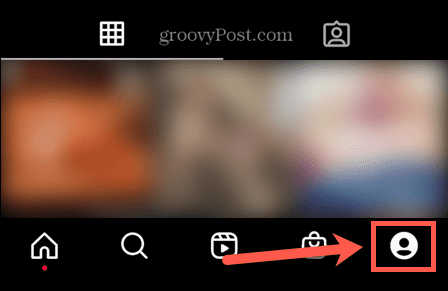
- Tap the Menu icon.

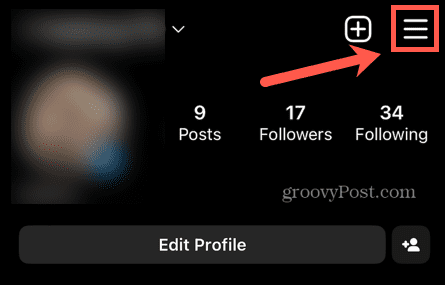
- Select Settings.

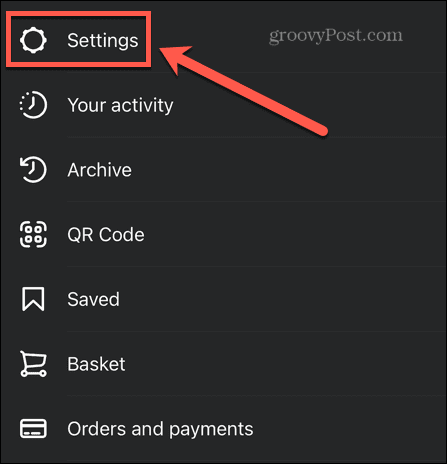
- Tap Security.

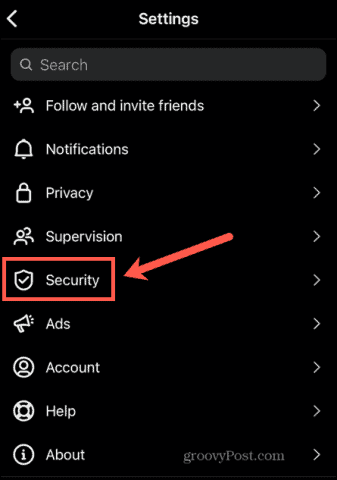
- Select Saved Login Information.

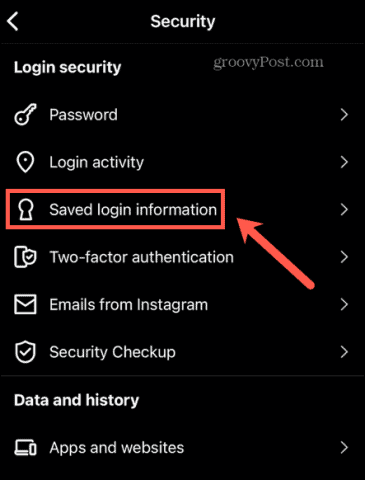
- Toggle the Saved Login Information switch to the Off position.


- Tap Remove to confirm your decision.

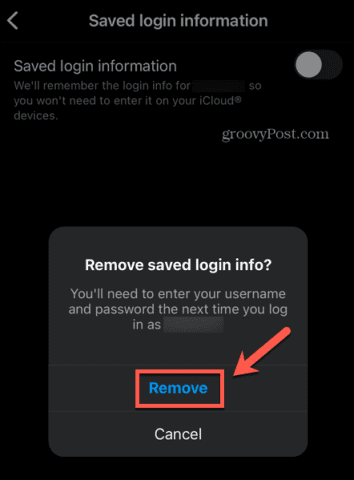
- Go back to the previous screen, scroll to the bottom of the page, and tap Log Out.


- When asked if you want to remember login info, select Not Now.


You will be logged out of Instagram at this point. When you try to sign in again, the forgotten account won’t be available.
Learn More About Instagram
Knowing how to remove a remembered account on Instagram ensures that you only log into your own account. It’ll allow you to remove someone else’s saved details from your device, too.
Leave a Reply
Leave a Reply






