How to Play Apple Music on Chromecast

There are plenty of options when it comes to streaming music around your house, including the ability to play Apple Music on Chromecast. Here’s how.
Streaming your music to different devices is helpful—it allows you to enjoy your music in different areas of your home or office.
You can use technology like Apple AirPlay to stream your music between different Apple devices, for example. If you want to play Apple Music on a Chromecast, however, you’ll need to try something a little different.
Whatever setup you have, here are some different ways to play Apple Music on a Chromecast. You will need a Chromecast-enabled device and an active Apple Music subscription for this to work.
How to Play Apple Music on a Chromecast From an Android Device
One of the most straightforward methods to play Apple Music on a Chromecast is to use an Android phone or tablet. The Apple Music app for Android now includes Chromecast support.
To stream Apple Music to Chromecast via Android, use the following steps:
- Install the Apple Music app for Android from the Play Store and sign into it with your Apple Music credentials.
- Launch the app and start playing a song.
- While the music is playing, tap the Cast icon in the top-right of the screen.

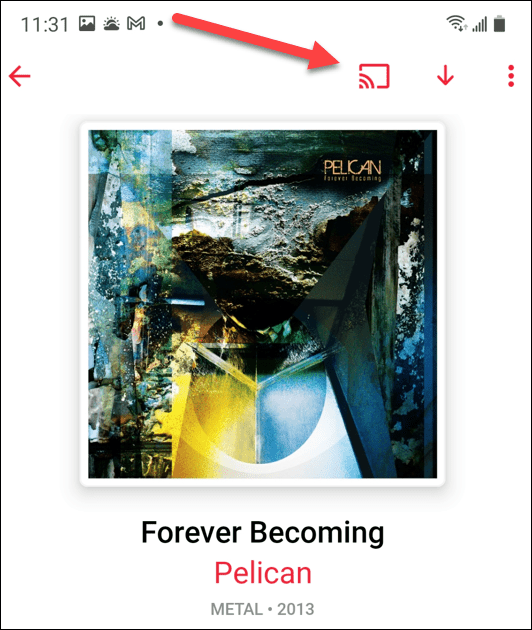
- Choose the Chromecast device you want to stream the music. After it establishes a connection, your music will start streaming through the TV or other device you have a Chromecast connected to.

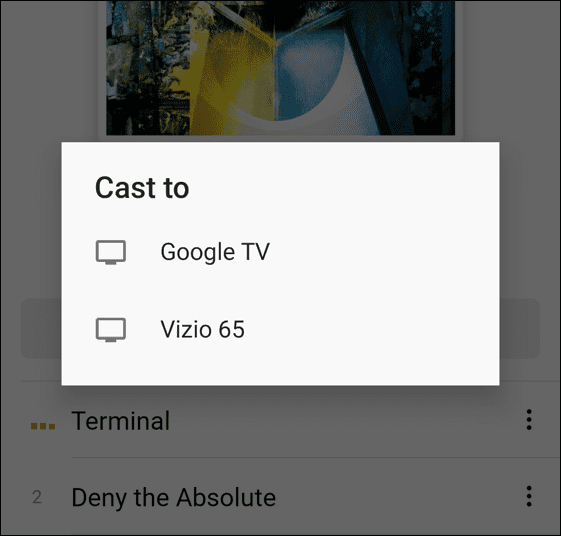
- The Cast icon will be a solid color while it’s casting.


- To disconnect, tap the Cast icon again and tap Stop Casting at the bottom of the screen.

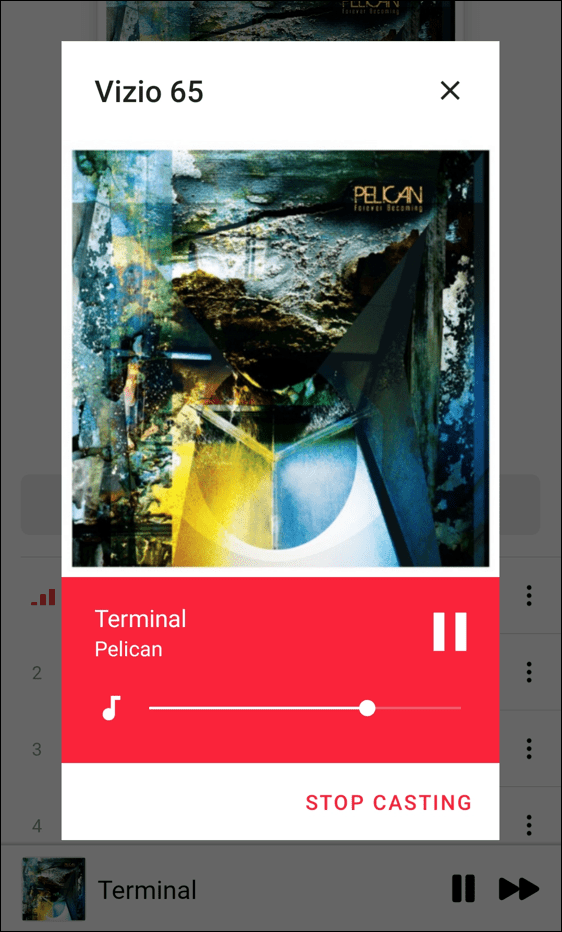
How to Play Apple Music on a Chromecast from Your Computer
You can play Apple Music from your Mac or Windows computer using Google Chrome or Microsoft Edge.
To play Apple Music from your computer, use the following steps:
- Launch Chrome or Edge on your computer and head to the Apple Music website.
- From Edge, click the Settings and more button (three-dot) at the upper-right corner and go to More tools > Cast media to device.

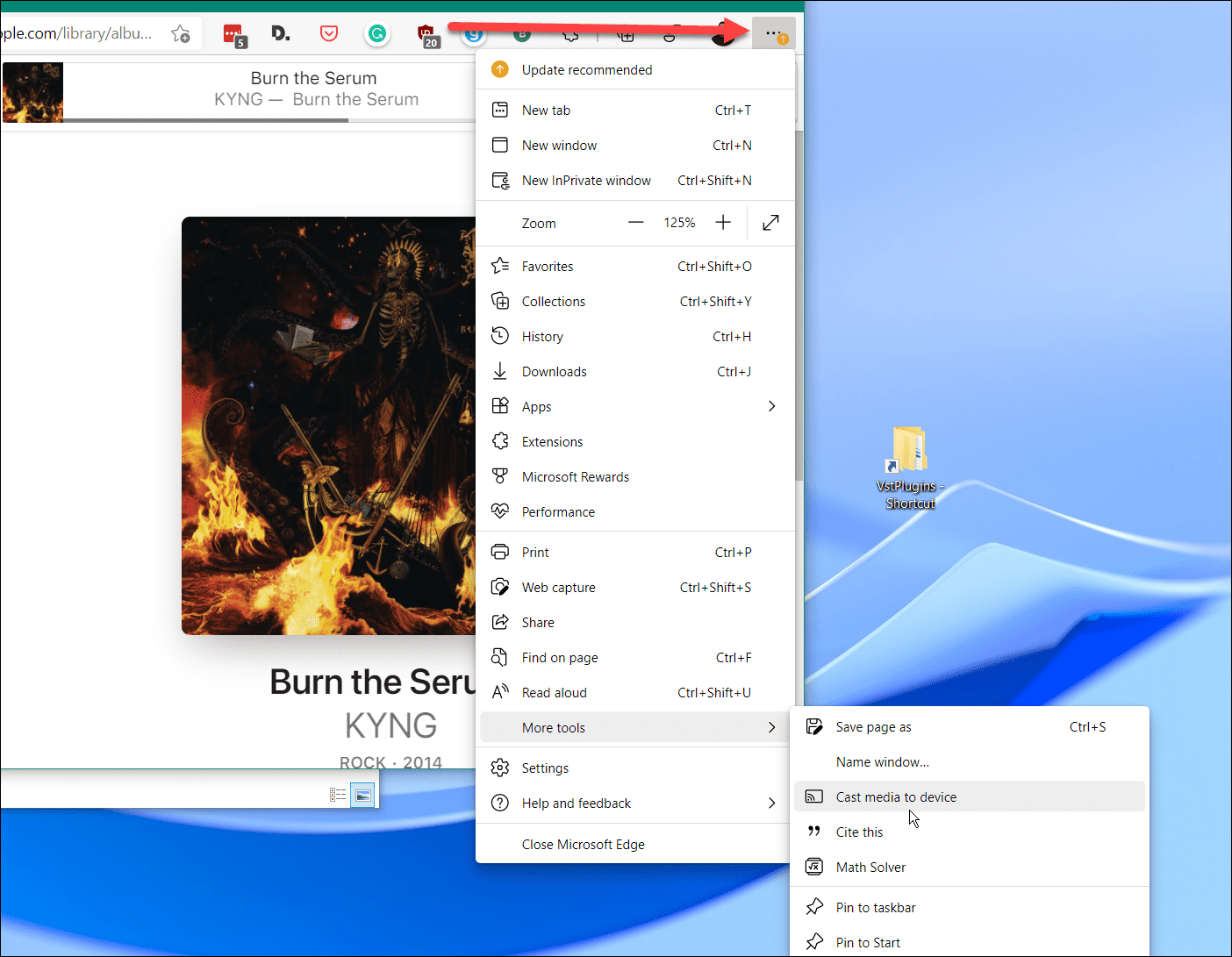
- Now, select the Chromecast device you want to stream the music.

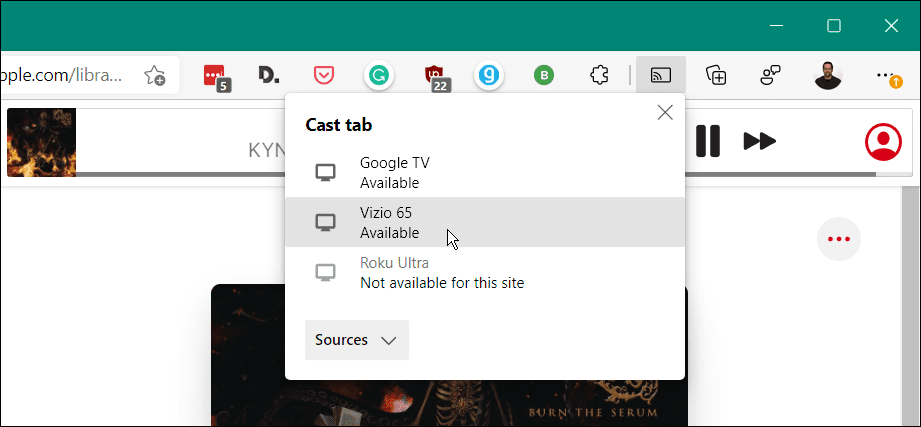
- To disconnect, click the Cast icon that appears on the toolbar.
- Afterward, click the Chromecast device again.

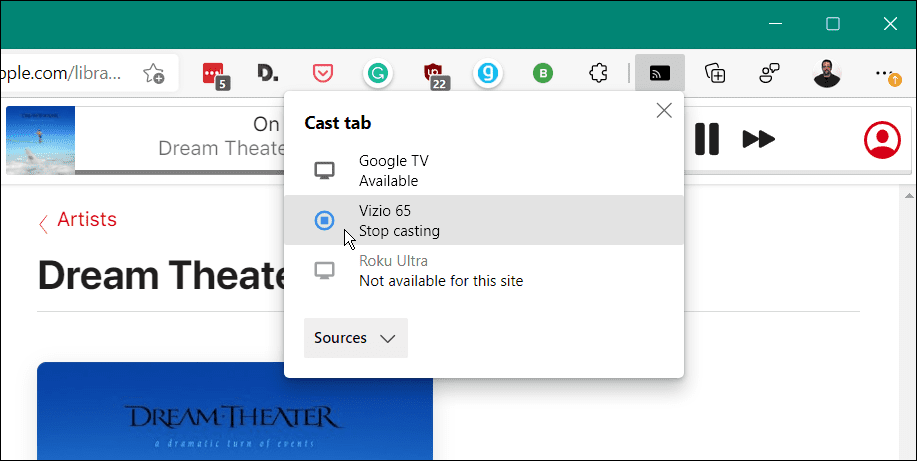
- If you prefer Google Chrome, launch it, go to the Apple Music website and start playing a song.
- Click the three-dot menu on the upper-right corner and select Cast from the menu.

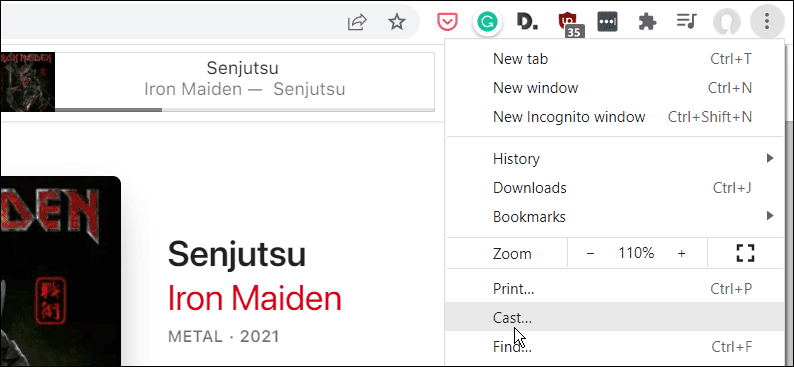
- Choose where you want to send the music, and it should start playing right away.

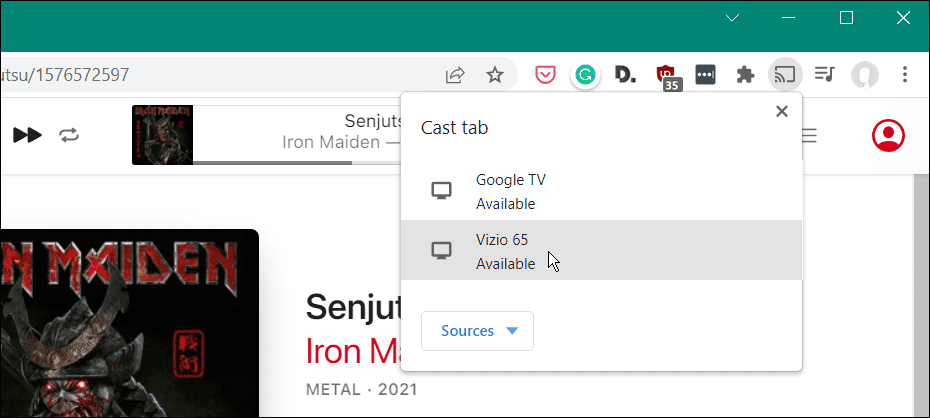
- To disconnect, click the Cast button on the toolbar and click the device again to stop casting.


Stream Music from iPhone to Chromecast
Currently, you can’t stream Apple Music directly from iOS to Chromecast. You can, however, stream music stored locally on your iPhone or iPad with a third-party app.
One affordable option is Cinch for Chromecast. The $0.99 app allows you to stream local media to Chromecast devices.
To use it, install the app first and launch it, then find the music you want to play. Tap the Cast button and choose the Chromecast device you want to stream to.
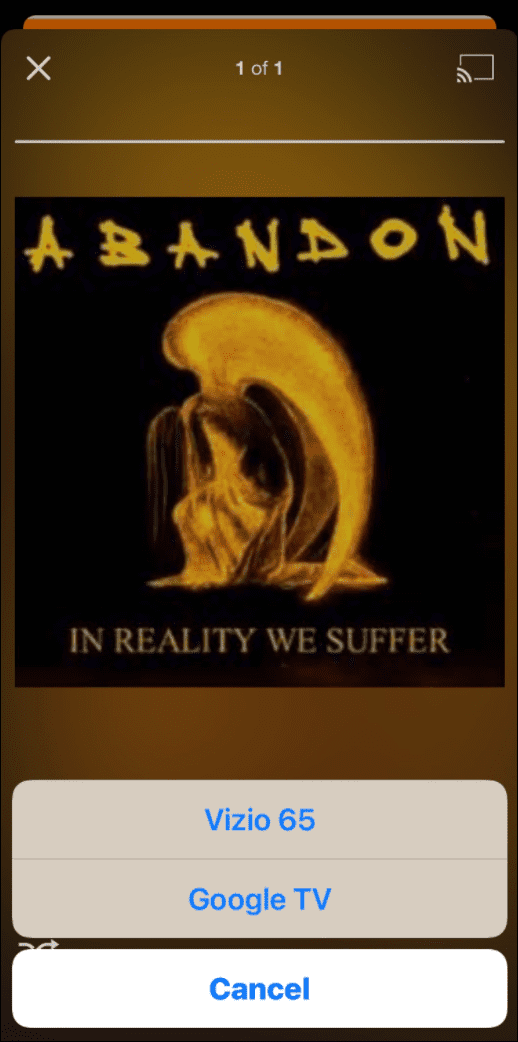
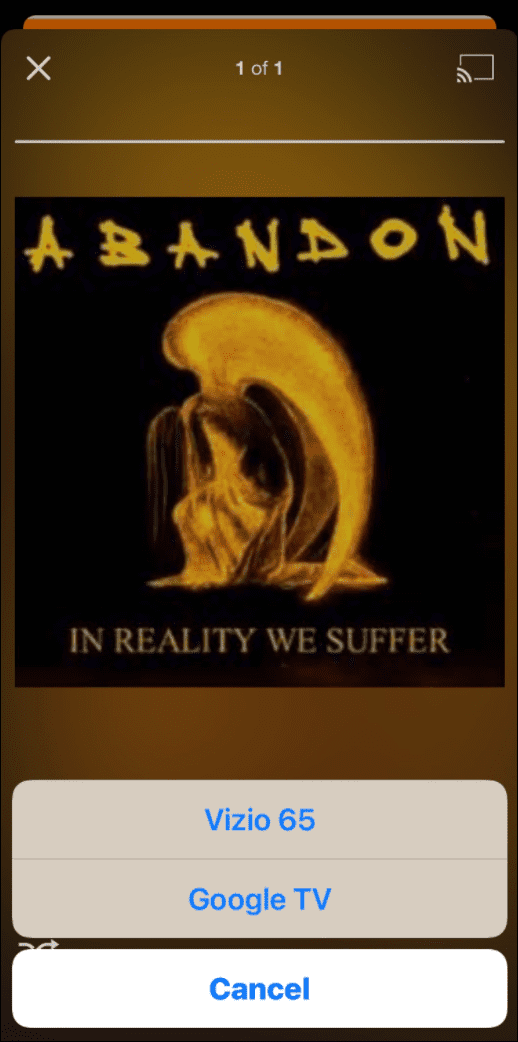
Cinch for Chromecast isn’t as responsive as we’d like, but it does do the job if you’re in a pinch. If you use another app that does a good job, let us know in the comment section.
Streaming Apple Music on Different Devices
Typically, most people will want to stream Apple Music to their TV or home entertainment system. A lot of modern TVs have AirPlay and Chromecast support built-in. So, getting your music there shouldn’t be a problem—-even on a Fire TV. Still, there might be times when Chromecast is the only option available, and using one of the steps above will help get it running.
Apple Music has many features, and if you’re new to it, you might want to look at sharing a playlist. If you’re a Mac owner, take a look at the Apple Music Autoplay feature added with macOS Big Sur. You can also check out the best Siri shortcuts for Apple Music.
1 Comment
Leave a Reply
Leave a Reply







Mariam
May 3, 2022 at 10:17 am
Google home app now allows Apple Music to link with chromecast but controls are limited.