How To Disable the Junk Mail Filter in Outlook 2013
By
Updated

If you’re already using an email service that already filters SPAM, you might want to disable the Outlook Junk Email feature in Outlook 2013.
The Microsoft Outlook 2013 junk email or spam feature moves incoming messages which appear to be junk mail into a special junk folder. If you’re already using an email service that already filters Junk Email / SPAM, some prefer to disable the Outlook Junk Email feature. Here’s how to do it.
Screencast For Disabling the Junk Mail Folder on Outlook 2013
Step-by-Step
Open Outlook, click the Home Tab, and click Junk.


From the dropdown menu, click Junk E-mail Options.
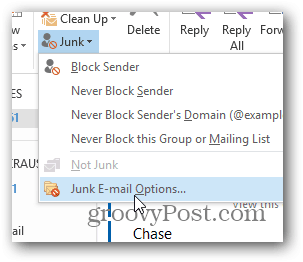
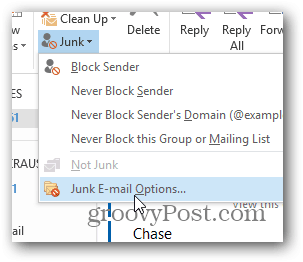
Click the bullet No Automatic Filtering.


Click OK to save the settings change and that’s it.
5 Comments
Leave a Reply
Leave a Reply







CMJ
August 12, 2015 at 3:03 pm
Doesn’t work. With option selected to turn off the filter some emails still go to junk folder.
Scott
September 22, 2015 at 11:39 am
Doesn’t work for me either. Some email still goes to junk.
Mahhn
November 24, 2015 at 8:45 am
same, poor programming.
AWT3
December 14, 2015 at 6:11 am
Does not work even when the Blocked email list is empty. will try creating a rule to move any emails arriving in the Junk folder to Inbox. See if that works. Even recall send email does not work. Microsoft is not soo Groovy after all!
Mark Walters
July 20, 2016 at 7:01 am
As per AWT3, (and the description tied to the No Automatic Filtering button) mail from the blocked senders list will still be moved to Junk, so you must clear that list as well.
However, I also still get mail moved to Junk, but if you open the emails, the Info prompt which appears under the retention policy, says “marked as spam using junk filter other than the Outlook Junk E-mail filter” – I suspect this is the cause of all our problems. Here, we also have a McAfee’s filtering solution which quarantines junk e-mail for which we get specific e-mails to delete or release from quarantine, and I am wondering whether Outlook is misreading some data that McAfee is putting into these e-mail headers. I still have to check this out, but in the meantime this might help a few others in investigating their problems.