

Higher Quality Search Results
Google’s bee farms aren’t the only ones that have been busy these past few months. in February Google introduced an extension for the Chrome web browser that allows users to block low-quality websites from their search results. Then a few weeks later they followed that up with an algorithm change that “improved” 11.8% of all results. Google has also added the ability to create a block list of websites from your Google Account, so as long as you are logged in you won’t see them in the search results anymore.
Just this Monday, Google updated the algorithm again in an attempt to remove low-quality sites from each. The change should affect about 2% of all searches made on Google, but they’ve done something different this time; Google is now incorporating user data from what the list of sites they block. So far, the update has only been rolled out to English search queries. But, the feedback on this update is mixed. Many spammy-content-stealing farm sites are still showing up at the top of the results, and other sites with great original content are nowhere to be seen. Users have gone as far as to claim that Google is only changing the algorithm for their own benefit. Yet, on the other hand local results seem to be more relevant –as said, the results are definitely mixed.
Google Docs is Updated with Pagination
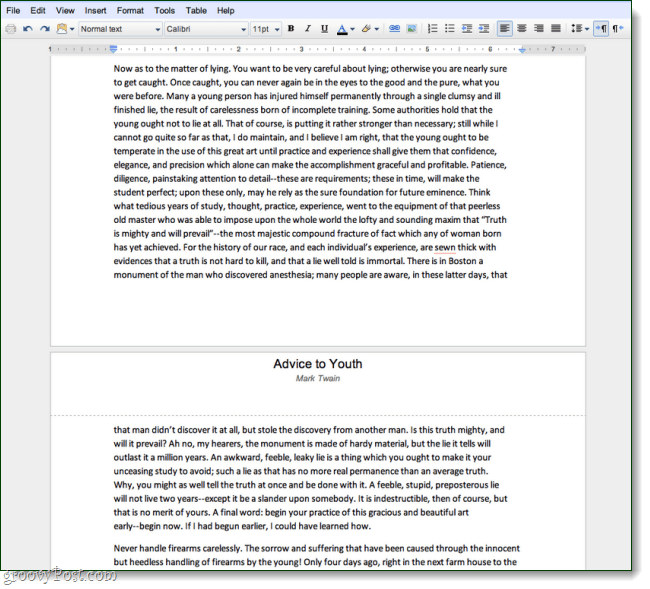
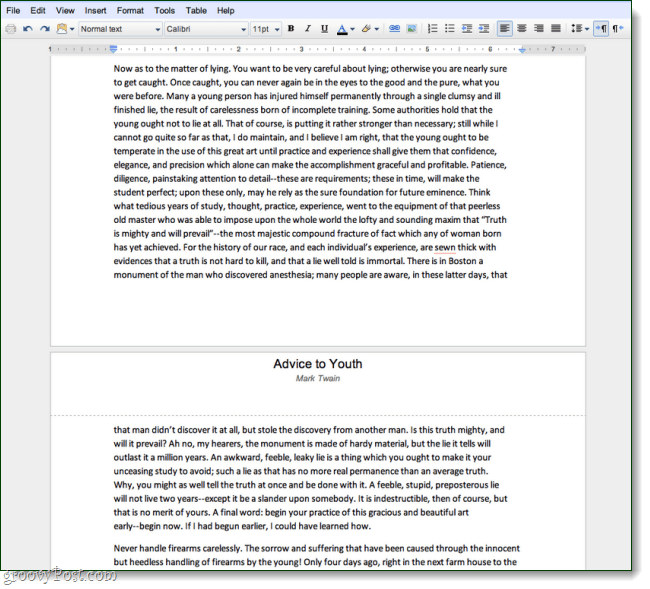
Google is taking another step forward in it’s conquest to replace Microsoft office. The latest pagination update gives users an easy way to organize pages before they print out their papers. As said, the update is enabled by default –so everyone should be seeing it. And, if you don’t like the new update –Google included a way go back to the old view.
If you’re wondering “how do I disable Google pagination?” Just Click the View menu button and Select Document view > Compact.
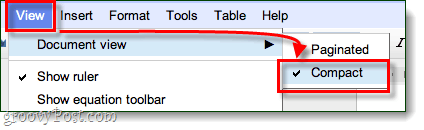
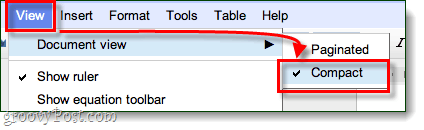
Leave a Reply
Leave a Reply




