Disable Microsoft Outlook 2007 and 2003 Email Auto Complete
By
Updated
Recently, I wrote a few posts about How to Clear the Outlook Auto Complete Cache and How to Fix a problem where the Outlook Auto Complete cache was REALLY slow. But, what if you just want to disable the AutoComplete functionality?
The task is simple. Just follow these three easy steps for both Microsoft Outlook 2007 and Outlook 2003.
Update 5/19/2010 – Outlook 2010 Users – Please see the latest update here: – How-to Disable Outlook 2010 Email Auto-Complete.
1. On the Tools menu, click Options.


2. On the Preferences tab, click E-mail Options,
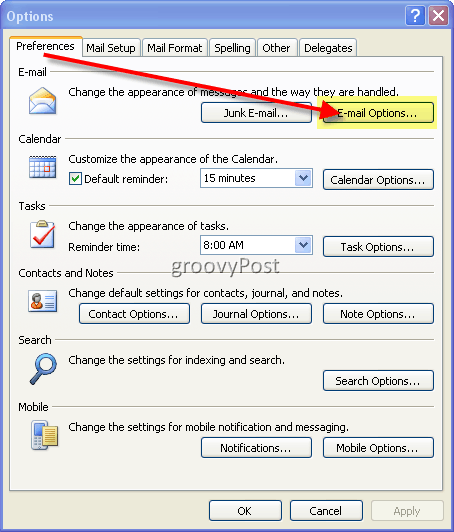
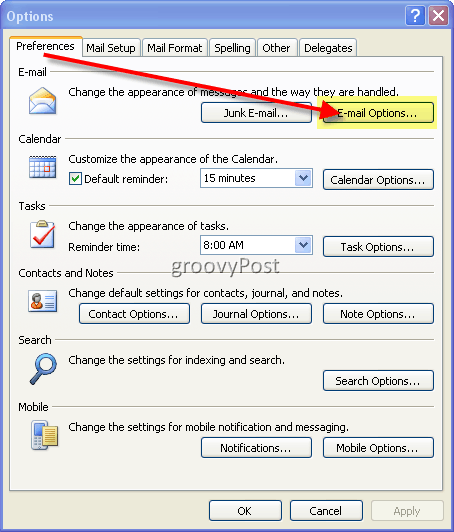
and then click Advanced E-mail Options.
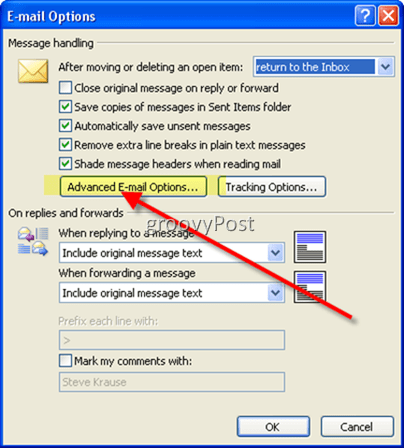
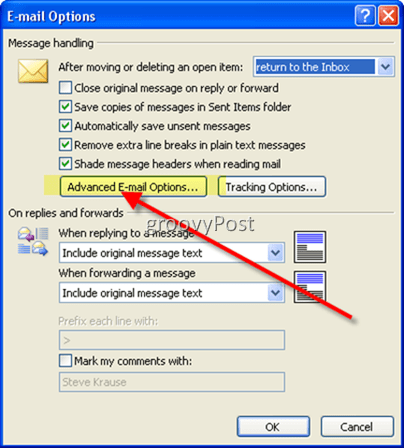
3. Clear the Suggest names while completing To, Cc, and Bcc fields check box.


All done! Just click OK a few times. No need to restart Outlook!
30 Comments
Leave a Reply
Leave a Reply







Jade
July 2, 2008 at 1:19 am
groovy! just what i was looking for.
Gary
December 5, 2008 at 8:25 am
Auto complete got me embroiled into a monster misunderstanding for the last two days. Thank you for helping me save myself from me!
MrGroove
December 5, 2008 at 8:41 am
@Gary – Anytime Gary!
Welcome to the site. Hope to see you around!
Neil
February 23, 2009 at 7:33 pm
Is there a way to do this via group policy or via registry hack deployable to user profile? Or via the .prf profile creation configuration file?
Thanks,
Neil.
MrGroove
February 26, 2009 at 9:52 am
@Neil – Yes there is a way via Group Policy. First however you need to install the Office Templates for Office 2007/2003. The problem with GPO however is it’s not very granular. With that in mind you might want to make the change in the Registry instead. I can’t post screenshots here so I created a new Topic on this in our Community Forum. Take a look here for all the details:
https://www.groovypost.com/forum/microsoft-office/disable-microsoft-outlook-auto-complete-t95606.html#p95938
Jim
April 7, 2009 at 12:47 pm
We just upgraded to Office 2007. Some of are folks are receiving Cannot Send This Item message when sending emails. I’ve searched the web but haven’t found a definitive answer. Any suggestions? Thanks
MrGroove
April 10, 2009 at 2:02 pm
@Jim, without asking a million questions, this will be a hard one to solve remotely especially here in the “comment” section. Please create a user and repeat the question in the Forum – https://www.groovypost.com/forum/. For now, here are a few things to look at:
First thing to confirm:
1. Can they ping the email server and does outlook show “connected to microsoft exchange”?
2. Can they receive email?
3. Are their Mailbox limits set correctly? (that can prevent sending)
4. Are they configured for Caching mode?
5. Only an office 2007 upgrade took place? No OS upgrade or exchange?
6. Are they connecting to Exchange? Or a POP/iMAP account?
7. Did you verify the SMTP settings? Do they have rights on the SMTP server? Is it configured correctly?
GO ahead and copy the thread into the forum and we can troubleshoot there.
mdsumesh
September 28, 2009 at 5:13 am
hi,
can you tell me from where outlook is picking these email addresses. recently i have imported a new address book(.csv) to my outlook and after that i cant see any of the previous id in contact list. still when i type an alphabet in the “to” filed, it is showing the addresses in that particular alphabet, means the addresses are there somewhere. i am badly in need of that address book. can you help me?
thanks
MrGroove
September 28, 2009 at 5:55 pm
@mdsumesh,
The email addresses pop from the Auto-Complete feature in Outlook. The addresses are actually stored in the .NK2 file maintained by Outlook. Look under solution #2 here: https://www.groovypost.com/howto/microsoft/outlook/clear-the-outlook-email-address-auto-complete-cache/.
Looks like Joseph in the forum is also helping you here:
https://www.groovypost.com/forum/microsoft-office/outlook-contacts-are-vanished-t95715.html#p96442
I’ll post my comments there.
jmasci
November 23, 2009 at 7:31 pm
Speaking of autocomplete, any idea why the option to turn it ON/OFF would suddenly be greyed out?
MrGroove
November 24, 2009 at 12:28 am
Are you using a company PC? Could be your IT guy set a policy for
your maching using group policy (Windows Active Directory) to enforce
a particular setting either on or off.
Everything on a windows pc regarding MS Office and the OS itself can
be set via group policy.
If this is your home machine and it's not joined to a domain let me
know. That would be very odd however.
donkey
December 3, 2009 at 5:59 am
thats good for the outlook, but now things have moved on to “windows live mail” so how do you remove all address from the drop down list when logining in, as i have three only address and one new. but want to remove the three old ones.
many thaks
MrGroove
December 5, 2009 at 12:51 am
So your trying to get rid of email addresses in the Windows Live Mail
auto complete drop down?
Don
March 2, 2010 at 7:40 am
This is a great tip! Although this question is not related to Outlook, when one enters a command, filename or web address in the Run line, Windows similarly saves former commands, filenames and web addresses previously entered. Can you tell me how I can clear these saved entries and disable this functionality in the Run command? Thanks in advance!
MrGroove
March 2, 2010 at 10:17 am
@Don
Hi Don, take a look at this thread in the Forum. I think someone had a similar question which was answered earlier. If this isn’t it do a search. If you still can’t find it, post your question in the forum and I’m sure another reader will be able to assist.
https://www.groovypost.com/forum/windows7/clear-search-box-history-t95823.html
Mango
July 6, 2010 at 7:56 am
Thank you so much for this info. If only MS were as diligent in providing an answer via its own retaded on-line help system! :)
Vince N.
August 12, 2011 at 8:23 am
Uggh, please help!
I have the opposite problem than this thread’s topic. Outlook 2007 is automatically clearing my Auto Complete cache after about an hour. They just gave me a new computer at work. The “Suggest names while completing To, Cc, and Bcc fields” check box is and has been checked. What can I do? Signed, Helpless in CA.
molly
September 23, 2011 at 6:02 am
Good – Thanks!
Gary
September 23, 2011 at 4:49 pm
Any way to delete specific names? I like the feature but do not want to send messages to some of the names that pop up. Thanks.
Dave
October 27, 2011 at 6:12 pm
What Gary says ^^^
Baher
November 11, 2011 at 7:03 pm
Is there any way to have Outlook (2003) stop saving every darn email address/contact to my address book? Basically I just went thru my Contact list (Contacts –> Contacts in xxxx, where xxxx is my email address), and it appears that every email/contact address I get automatically gets saved there. I just went thru them all and deleted a whole bunch… but it will continue to populate automatically as I get emails (that are not already saved in my contact list). Is there any way to get this to stop? Please…?
Larisa
December 13, 2011 at 1:05 pm
This is not working for me. I am still getting cc on the mails i send. Should i restart my computer?
Dave
February 3, 2012 at 6:03 am
I am trying figure out how to ensure the recipient during replying a vote email to enter some comment before select the SEND. Is there a way in MS Outlook to disable the SEND button unless the recipient fill in some comment of the email? Is the a rule setting to do this?
The purpose of this is that in the nature of the business the voting is an acknowledgement of an attachment and the comment is to put in any issue relating to the attachment, thus if some of the email that I send out may require the reply with comment as compulsory before the recipient can Send the reply.
The option to be able to do this will prevent my company to purchase a third party software to track and control the recipient emailing.
Many thanks to anyone who can help,
Dave
Molly Gillum
August 31, 2012 at 7:01 am
I have a user whose quick fill loses its settings everytime he closes outlook.
Any idea on how to fix that
Steve Krause
August 31, 2012 at 10:35 am
I’ve heard of that happening to several people. Unfortunately, I don’t have a fix.
Post the problem over in https://forum.groovypost.com and perhaps someone in the community can help out.
Tony
April 2, 2014 at 8:59 am
Hello Steve, any way to only list internal (domain) contacts with exchange 2007 and outlook 2007 ? Thanks!!!
Cynthia Typaldos
May 4, 2014 at 10:31 am
Thank you! I couldn’t figure out how to do this in Outlook 2007 and the microsoft website only has Outlook 2010 info.
Allie
November 13, 2014 at 5:16 am
Hi, I have that box already checked and always has been. And suddenly it is not working anymore. When I type an email address. suggestion does appear to complete, but when I click it or enter it (as I always did) the typing just go a line down and nothing happens.
Have a clue about it? Thanks!
Sean Smih
August 15, 2015 at 11:19 am
I downloaded the “free” windows 10. all seems to be ok except for the items running a bit slower. except for (outlook 2003) address autocomplete when I send e-mails. the addresses pop up but when I click on them, just the letters I type stay in box.
I have spent several hours on this so far. I disabled autocomplete, I enabled it, I rebooted computer.
any ideas??
thank you,
Sean
Andres
August 31, 2015 at 9:34 am
Sean! Hi.
Have you got any solution?
Thanks!