We are constantly bombarded with information and when we do find something of interest, organizing it can become a serious chore. I will discover something, whether it’s a website, picture, personal files, but never get the chance to attend to it. Either I am distracted by some other activity, or it just gets lost among the stockpile of other important stuff that comes along. Developers like Google are starting to make attempts to provide a solution to such problems. Google’s Keep app, lets you quickly and easily store stuff you find of interest. Now Microsoft is jumping on the problem with their solution called Cache, now out of beta.
Manage a Variety of Media using Microsoft’s Cache App
The company’s latest app from its Garage Project; makers of apps such as Microsoft Selfie and the FindTime Add-in for Outlook, lets users quickly collect, store and organize a variety of media.
Cache is a great place to quickly bookmark the stuff important to you. You can capture text snippets, images, web pages, files, reference material, and your notes. Source
Cache is a cross-platform app you can use to organize and group content into categories. Any content captured is readily available from a Windows 10 device or Apple iPhone. The centralized management of media makes it easy to find and manage when you need to. Although you could use an app like OneNote, which provides similar digital scrapbook functionality; its a bit of an overkill. The simplicity of Cache, along with the quick and easy approach to storing and organization of the variety of information is what stands out.
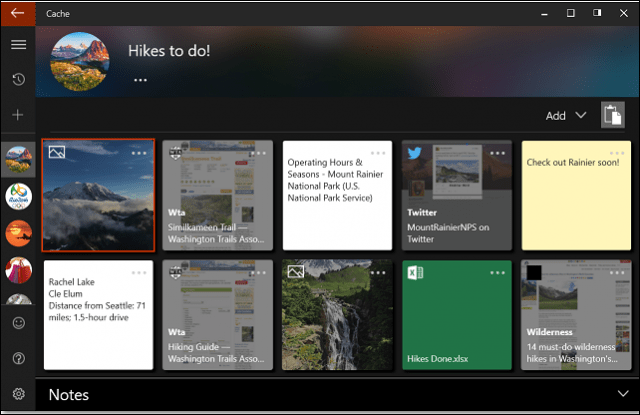
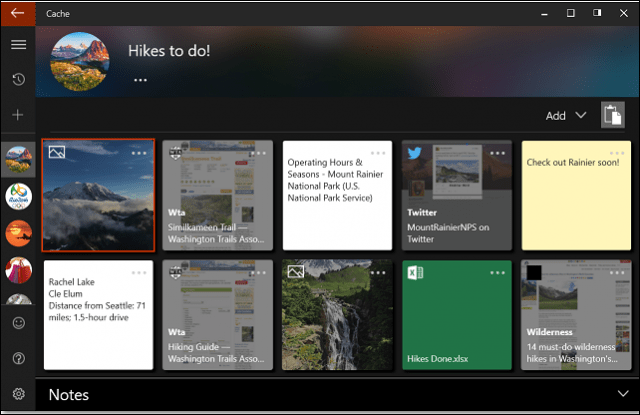
How Does the app work?
Once you have Cache installed, launch the app, click the plus sign to add a new category.
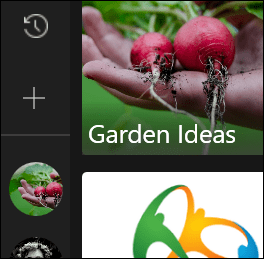
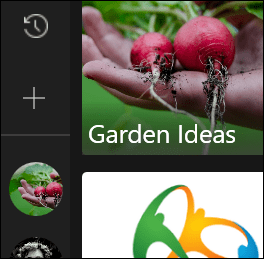
You can resize the app, by docking it to the right of your screen, so you can easily drag content into Cache.
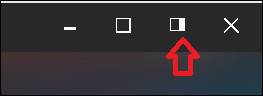
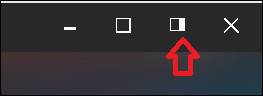
Launch your favorite browser then load any content you would like to capture information. You can easily drag and drop a photo from a website into the Cache app. The same goes for text, just make a selection, then drag and drop it or you can also copy and paste. Content such as images, websites are saved with unique emblem, so they are easily identifiable.
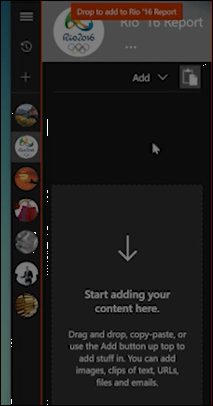
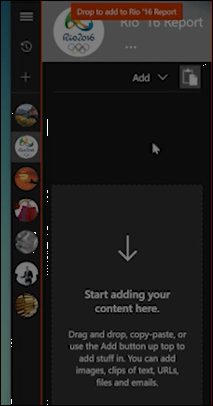
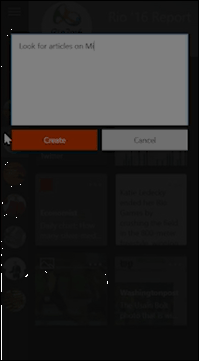
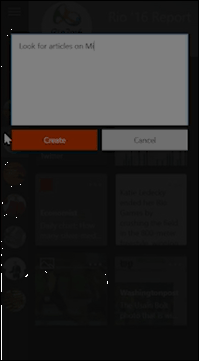
When you are ready to utilize or manage what you have captured; Cache offers a variety of options, which include launching the URL for a website, email URL, copy or delete content.


If you are interested in trying out Microsoft Cache, you can sign up now. You will need to provide some details about the type of devices you are using, along with a single sentence explaining how you intend to use the app. There is no guarantee you will be approved, but, it’s worth a try. In the meantime, if you can’t wait to use Microsoft Cache, there are alternatives you can try out. I mentioned Google Keep earlier, there is also Pocket, which we have looked at in the past and is considered one of the best in the field. Pocket is also available as an Extension for Microsoft Edge in the Windows 10 Anniversary Update. Does Microsoft Cache look like something that would make you switch or add to your arsenal of scrapbook apps? Tell us what you think in the comments and let us know which ones you are currently using.
7 Comments
Leave a Reply
Leave a Reply








James
August 31, 2016 at 6:42 am
Hopefully it will come with a good search facility – and allow you to set keyword sets on the entries you decide to put in the Cache™ Microsoft® so that your collection can not only be part of the Microsof® knowledgebase on you, and your activities but that set of notes can then become ©Microsoft.
Cynicism aside (Can one have an aside from cynicism?) – with a good indexing and search facility it could be very nice – I am certainly having problems finding items and notes I recorded bookmarked, or saved links to – the amount of just links I have in my notes is now far too cumbersome to be easily used as a source for reminders –
I tend to use msword (link descriptions as “Header3″s, and excel (with dictionary) for more structurable stuff.
However with MSword at least a re-generation of the TOC and indexes can take painfully long.
And I have yet to get that lot into an office365 accessible setup.
Andre Da Costa
August 31, 2016 at 9:14 am
Right now, I am using good old save to a folder and tag with something I know I can easily remember. A search menu is noticeably absent, I hope thats not the case unless it some how ties into the Windows Search itself.
Chase
August 31, 2016 at 8:28 am
How do I find Cache to download?
Andre Da Costa
August 31, 2016 at 9:15 am
You should get an email with a link to the download after signing up.
James
August 31, 2016 at 9:58 am
Andrew,
Thanks for that detail –
without a search facility, and the ability to put your own keywords onto any and all entries it will be little better than my word TOC and index process – if it is actually as good as that .
Web pages – I save the link into word (level 5 heading) and then put the description I will recognise as a level 2 above it – maybe with a short extract as small text below the link – then add any index words I consider appropriate to help me find it –
That allows me to use word search with wildcards –
Annoyance is that I have to get them in the correct order.
Other annoyance is needing to be online to access the pages, and needing the pages to still be there under the recorded link – if not then it’s google with part of the link, the keywords or the heading.
Waiting for my email invite – if I am going to get one!
but without an index and search facility I’m probably not going to bother with it.
Certainly not going to convert all my current setup !
Richard S
August 31, 2016 at 1:49 pm
Signed up and noticed the selections below. I felt it was a slap in the face when I had to select OTHER to account for my MS Windows Phones.
Which of the following do you currently use? *
This question is required.
iPhone
Android
Windows PC
Mac OS
Other
Dennis Robinson
August 31, 2016 at 4:30 pm
Hi Andrew
Although I’m not looking for a new note taking program , as I’m a Evernote fan.
I think Everything the search program could be used in conjunction with the Bookmark program Cache.