Instagram has recently added a tagging feature, allowing you to tag and be tagged in other user photos. It’s an easy feature to use and gives you control where you show up in that enormous Instagram universe.
Once you take a picture in Instagram, after adding effects but before actually posting it, you’ll notice an Add People option, as seen below.


Clicking that will allow you to tag someone in the image – you can search for persons all over Instagram, so it doesn’t have to be one of your friends.
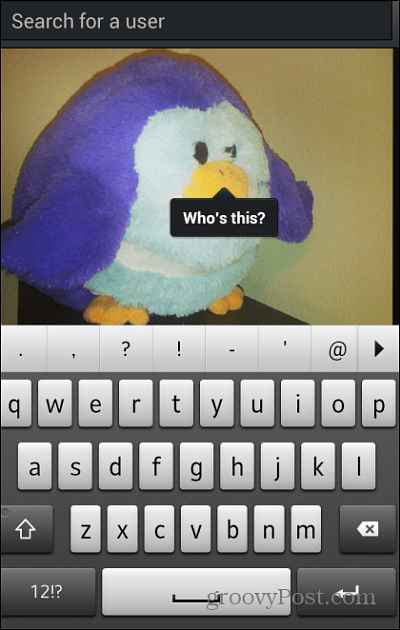
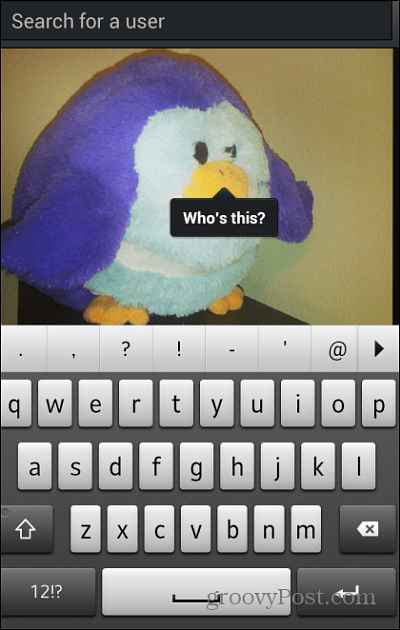
Once you’ve tagged the person, they will be notified and, once they click the Photos of You tab, they’ll be able to click the image and decide what to do about the tag.
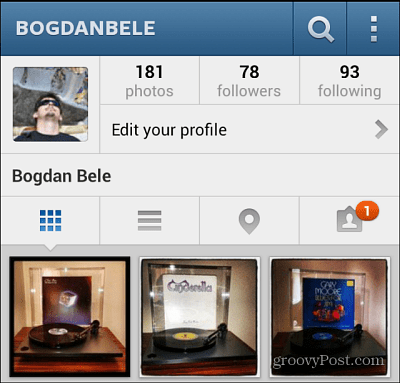
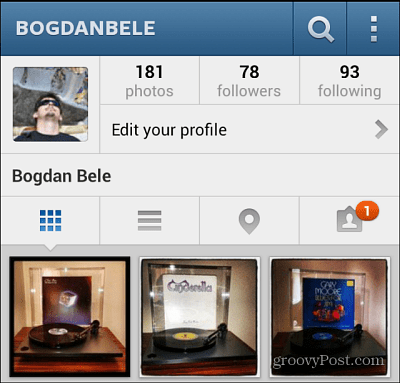
Namely, they can decide whether the photo is shown on their profile or not, or if they want to be removed from it. This is a nice feature if your work contacts have you on Instagram (which has profiles that are also viewable online) and your friends like to post images after a night at the bar, and tagging you in them.
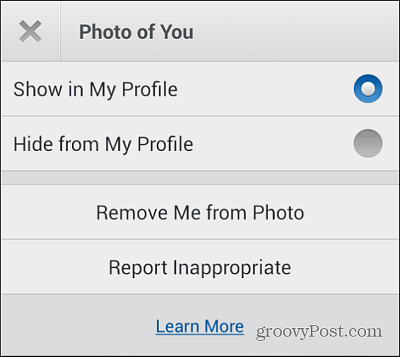
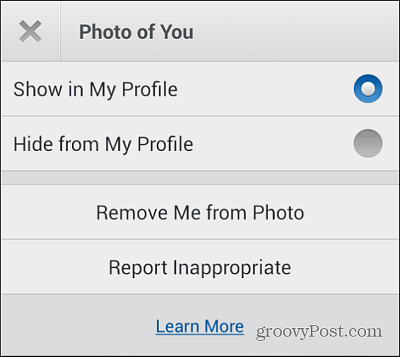
Leave a Reply
Leave a Reply






