Browse Instagram Photos from Google Chrome
Instagram is one of the most popular photo sharing applications for iPhone, and lately Android as well. If you are an Instagram user, you should have a pretty good idea that the app is only available on smartphones. If you’re an Instagram fan and want to use your computer to browse photos, give the Instagram for Chrome extension a try.


What this extension does is let you browse Instagram, check out photos uploaded by other Instagram users, comment on them and more. To get started, just go to Chrome Web Store and install Instagram for Google Chrome. Do note that the extension requires access to your Instagram account in order to work properly.


Once installed, you must authorize the application to access your account. Click Authorize.


Now a small Instagram icon will appear on the Chrome task bar. Click it and you will be able to browse your Instagram feed. You cannot upload photos, but you can browse photos uploaded by other users as well as comment and like them.
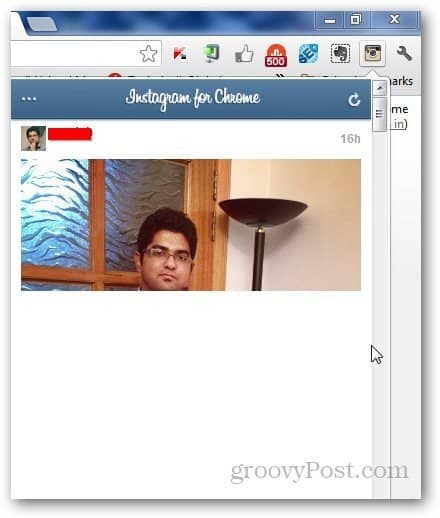
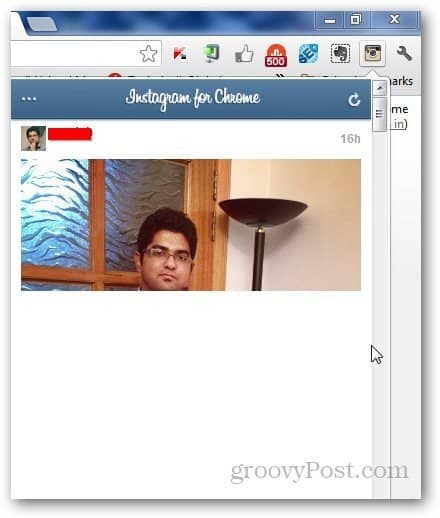
You can also view other Instagram categories.


If you’re an Instagram addict, this extension is a must for Chrome users.
Leave a Reply
Leave a Reply






