

Step 1
Click the Firefox button at the top-left of the screen, and then Select Help > About Firefox.
Don’t click the help text, for some reason Mozilla decided to make it a link while it still contains a sub-menu; kind of annoying.


Step 2
Once the About Mozilla Firefox window is open, it should automatically start checking for updates and downloading them.
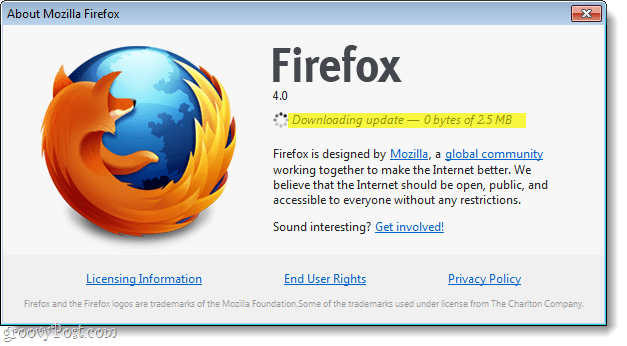
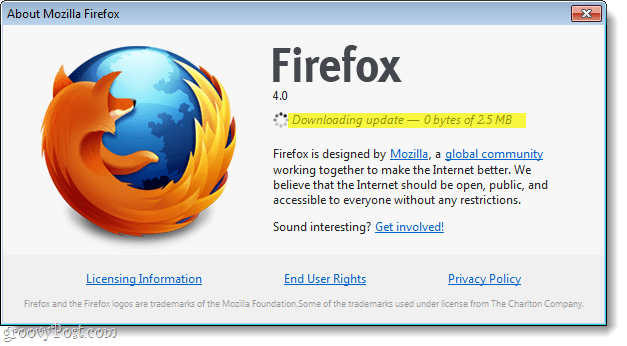
Once the download is finished, Click the Apply Update button. Firefox will restart, then your update should be applied.


Done!
Your Firefox client is now fully up to date! The about page also displays your current version information. As shown in this tutorial, even after updating my Firefox is still at 4.0 -this is because Mozilla has started a quick-push update system that will send out minor quick-fixes; the updates aren’t large enough to validate a version change.


5 Comments
Leave a Reply
Leave a Reply







Derek Williams
March 27, 2011 at 4:40 am
Thanks for this info. I thought the update feature had disappeared, however I must say I liked ‘Check for updates’ better the way it was.
MrGroove
March 29, 2011 at 9:43 am
@Derek – Yeah they hid it a bit honestly. Took a few minutes to find this one.
postscripter
April 4, 2011 at 1:11 am
It does not make any sense to have tools (functions) in an About dialog box.
mart
April 28, 2011 at 1:15 am
thanks a lot for the tips it works good and firefox is my best browser
richard denovellis
May 31, 2011 at 4:03 pm
updater.exe keeps indicating that an update is needed however, it can not connect to the central server, just keeps running for about 10 minutes or until one manually disconnects.