Firefox: How To See Your Saved Passwords

This could come in handy for those of you that have saved their passwords in Firefox, and then forgot them (saved passwords will do that to you) and now need them in order to access the account on a different device or in another browser.
View Saved Passwords Firefox
An example is when you get a new Android smartphone and need your Google Account username and password to use quite a few services.


Here’s how easy it is to find the passwords you’ve saved in Firefox. First, press Alt to see the Firefox pull-down menus. Then, go to Tools, then Options.
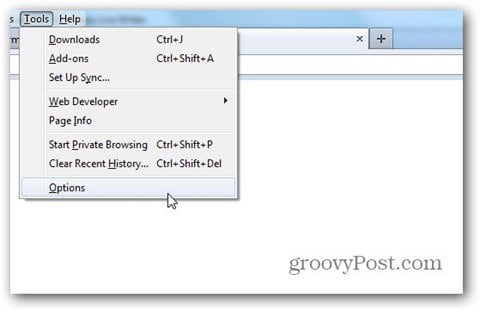
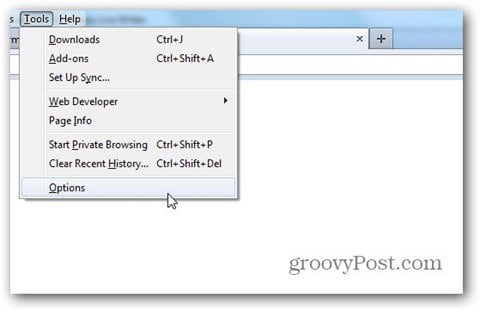
In the window that pops up, click the Security tab, then the Saved Passwords button, like I did below.


You’ll get a window showing a list of saved passwords and usernames. It also has a very handy search tool, in case you have tons of them saved. Click “Show Passwords”, then confirm, and your passwords will be displayed.


It’s really that easy!
7 Comments
Leave a Reply
Leave a Reply







Roy
February 7, 2012 at 10:38 am
Good illustrated guide. If needing to find out lots of saved passwords at the same time (e.g. for input on a new computer) it may be quicker to use PasswordFox from Nirsoft.
This lets you see and save (to a text file) all your passwords at once – as they’re in a text file you can also copy and paste a password from it instead of having to type it in manually on the new pc.
Bogdan Bele
February 7, 2012 at 11:19 am
Thanks! And thanks for the tip, I’m sure it will be appreciated. I intended this as a guide for people needing one or two passwords, that’s why I chose this method.
swill
February 7, 2012 at 11:42 pm
This also tells you don’t save your password in firefox in public computers.
Others can access your account and password with no difficult.
It’s better to set up a protection password.
I remember Avant browser already has this feature.
Bogdan Bele
February 8, 2012 at 12:10 am
Good advice! There’s the option of setting a master password in Firefox, too. I just might write about that, too.
Norman
February 8, 2012 at 5:10 am
I hadn’t realised this is held in plain text! Thanks for the tip. I shall be far more careful not to use important passwords in Firefox
Bogdan Bele
February 8, 2012 at 9:30 am
Or you could use a master password. I’ll be doing a how to on that soon, just in case.
Brian Burgess
February 8, 2012 at 9:40 am
Agreed. Definitely use a Master Password for this.