If you have the Windows 10 November update, one of the new features you’ll want to enable, especially on your laptop, is the Find My Device feature. It works like technologies available in Smartphones or tablets and helps you find your PC if it’s lost or stolen.
Windows 10 Find My Device
Find My Device is disabled by default, so to enable it, head to Settings > Update & Security > Find My Device. Then click or tap the Change button and flip the feature on. Note that if you’re using a traditional desktop tower PC, the option isn’t available. It’s only included in portable devices like laptops, Surface, or 2-in-one convertibles.
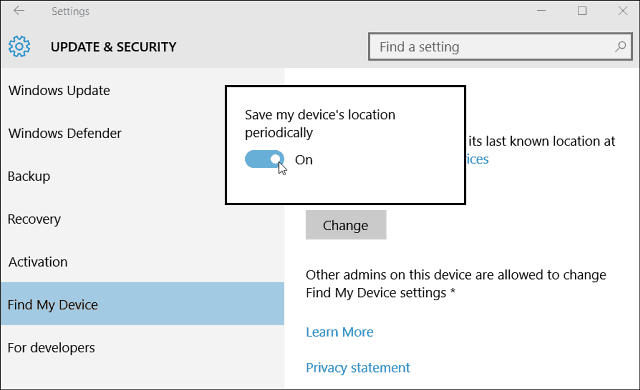
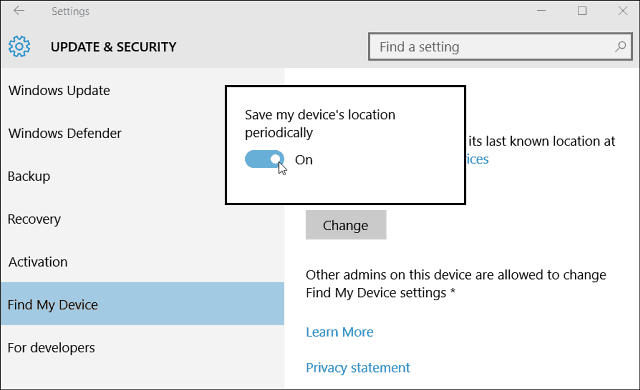
Now if you find yourself in an unfortunate situation when you can’t find your Surface, laptop, or other portable PC, head to account.microsoft.com/devices on another computer and log in with your Microsoft account.
The service will occasionally be saved to OneDrive when your device is connected to Wi-Fi. In the shot below my Lenovo Flex 2 was last seen in Minnesota…good to know. If you have indeed lost it, select Find my device.


Then you’ll be shown when your device last checked in, and a map is showing its location.
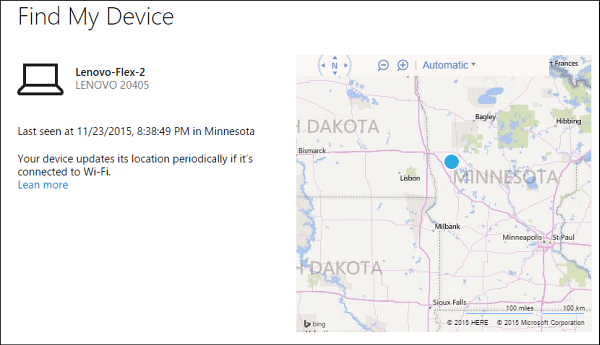
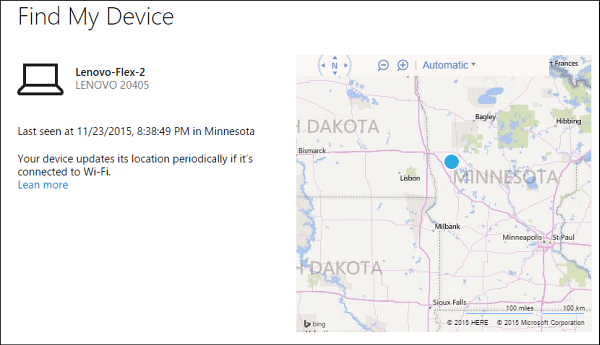
It’s good to have that this feature, especially if you spent a small fortune on a new Surface Book or Surface Pro. However, it only shows the location of your PC and isn’t as robust as using Find my Phone on Windows Phone.
The phone feature lets you send a signal to it, lock it, or erase your phone if all else fails. Those abilities would be welcome for Find My Device, too. Still, it’s better than nothing, and it could gain additional features over time.
If you are looking for a quality anti-theft application to protect your laptop, you might want to install Prey. It’s free (premium options cost more) and Open Source and does one thing and does it well.
2 Comments
Leave a Reply
Leave a Reply








James
November 24, 2015 at 8:17 am
Hey – Microsoft – isn’t the $200 copy of win 10 on my over $1500 gaming tower system worth the bother of MOT excluding such systems.
And
I must say I’m surprised that MS actually set the facility so you are NOT required to login from the missing PC.
Well considering some other ‘marketing’ and ‘Management’ decisions re win 10, allowing the use of a different PC was not guaranteed to be an option.
Wot – sarky – me!
Nelson Munoz
January 9, 2018 at 7:49 pm
So I was one of the lucky ones. I recently purchased three (3) Amazon Echos for $99.99 each. I checked and exactly 7 days later they had a promotion (actually today), where if you buy three Echos you get a $50 refund. I tried the chat option to no avail. I chatted with a rep who then put me in touch with a supervisor who both said they could not price match the new price. I persisted and got a phone number to call. 1-866-216-1072. I spoke with another rep who again said they could not price match. I asked for a supervisor and this time the woman agreed with me and said the magic words, “I understand what you are asking for.” But she once again said Amazon policy states they cannot price match. After almost 30 mins on the phone, I said to the lady, “Since you understand, and I understand, can you put me in touch with someone else that will understand, that has the power to help me?” She put me in touch with another woman who seemed a bit more pleasant but once again, her tone led me to believe that I was not going to get any refund. She wanted me to click on Help to show me that Amazon does not price match. I refused to click on Help. Instead I alerted her to the fact that several websites (this being one) state that Amazon will refund any price changes within 7 days of purchase. I also said “Pleeeeze, do not make me send back these Echos.” She seemed to soften a bit and said hold on. She came back about 3 mons later and said cannot price match but would be authorized to give me a $50 credit! WoooHOOOO!!!!! So in essence I received the $50 refund for buying three Echos. LESSON LEARNED, to not give up and try to appeal to the customer reps human nature. Supervisors are authorized to provide a certain amount of money back to you. Good Luck!