How to Create a Windows 10 User Account PIN and Login Easier

Microsoft includes the ability to log in with a PIN in Windows 8, and the feature still exists in Windows 10. Here’s how to set it up for faster sign in.
Windows 10 allows you to log in to your user account with a PIN instead of a Password. It’s a handy feature that some claim is more secure than a password because many people prefer simple, non-secure passwords. Setting up a pin is simple if you know where to look, so follow the steps, and in two minutes, you will be good to go.
Log Into Windows 10 with a PIN
Step 1. Go to Settings > Accounts > Sign-in options. Then on the right side, under “Sign-in Options,” click on Windows Hello PIN.
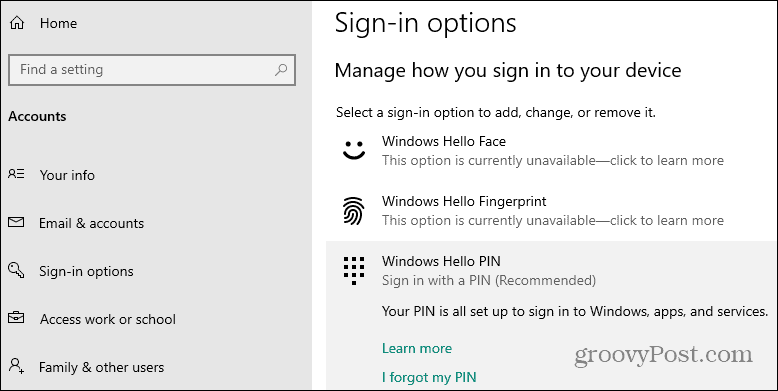
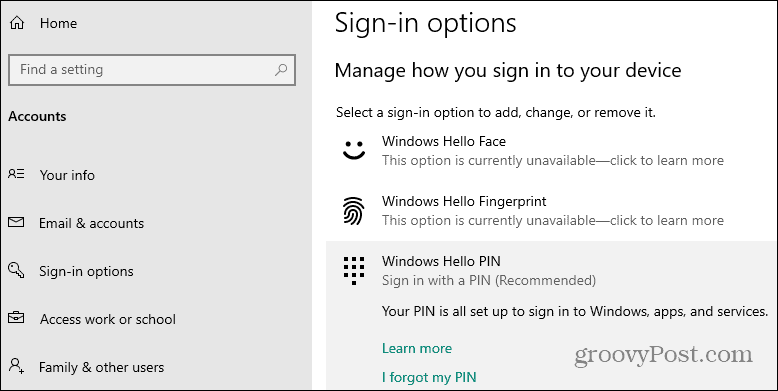
Step 2. Verify your account password (I recommend using a simple passphrase), whether you sign in with your Microsoft account or have created a local account.


Step 3. Type in your PIN twice and click OK. That’s it. Now you need to type in your PIN to sign in to your Windows 10 device.
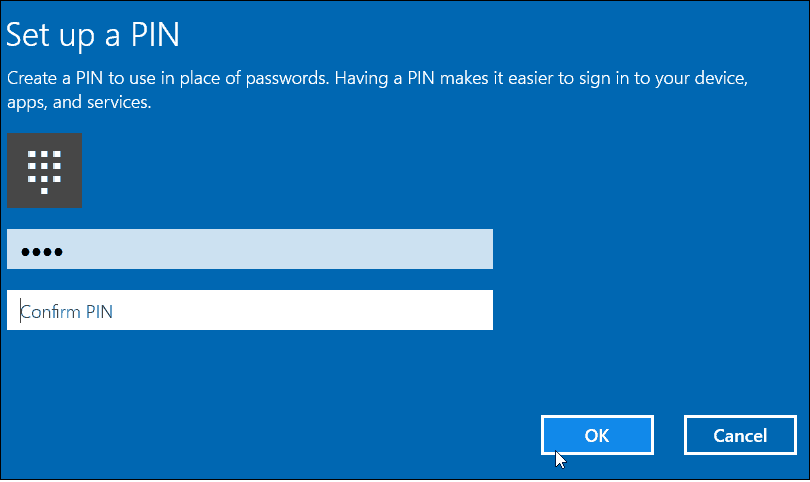
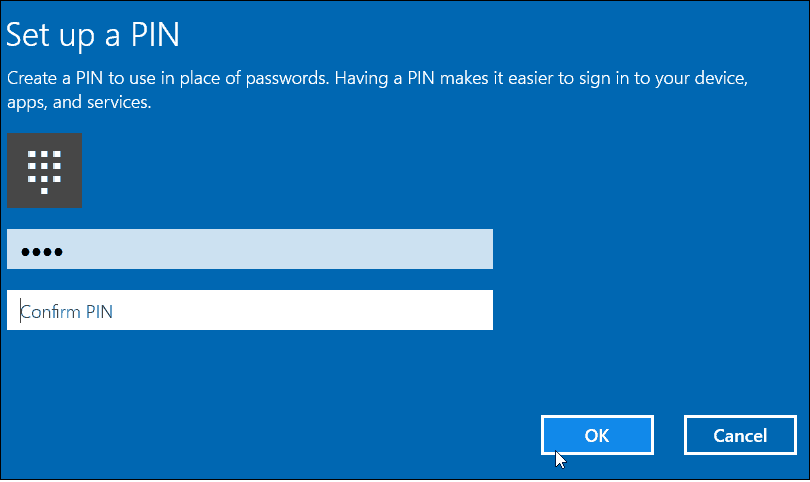
If you ever want to change it, head back to Settings > Accounts > Sign-in options and select the Change button.


If you ever need to change it, read our article on how to reset your Windows 10 PIN.
If you are still rocking Window 8.1 for some reason and want to create a PIN, read our article here. Just note that Windows 8 is no longer supported. According to the company:
Windows 8.1 reached the end of Mainstream Support on January 9, 2018, and will reach end of Extended Support on January 10, 2023. With the general availability of Windows 8.1, customers on Windows 8 had until January 12, 2016, to move to Windows 8.1 to remain supported.
5 Comments
Leave a Reply
Leave a Reply







Justin
October 8, 2015 at 11:50 am
I don’t get it. A PIN is just another password, in this case, it sounds like. What’s the diff? It would be easier to hack a 4-character PIN than a long password.
Does Windows automatically ask for the PIN instead of a password at the sign in screen?
Justin
Steve Krause
October 9, 2016 at 1:04 am
As Brian mentioned in the article. A lot of people use really bad passwords. They then use those passwords on all their accounts online and on their computer. All it takes is one website to get hacked and BOOM, you’re toast.
So, in many cases, a simple PIN will be harder to guess than a password.
Mabitse
June 14, 2016 at 9:43 am
I am unable to lock in to my laptop because I forgot my password
Steve Krause
October 9, 2016 at 1:03 am
Give this a shot. It’s a great article on how to recover/reset a lost Windows 10 password. https://www.groovypost.com/howto/recover-lost-windows-password/
M
March 11, 2020 at 6:33 am
Step 3: “Users must enter a user name and password to use this computer”: that option is totally absent (on at least one of our computers).
Do you know how to fix that?