How to Add Weather in Outlook Calendar for iPhone

Easily plan your outdoor events by adding weather to the Outlook calendar on your iPhone. Rain or shine, you’ll know the forecast.
When you’re planning an outdoor activity, the weather is usually a pretty important part of it. So what better way to get the forecast for upcoming events than right in your calendar app?
Microsoft saw the benefit in this too and added the weather to Outlook’s calendar on iPhone. This is great news for iPhone users who prefer Outlook for their mail and calendar.
Now when you’re planning a cookout, picnic, bonfire, or even an outdoor birthday party or reception, you’ll know ahead of time if the weather is going to cooperate or rain on your parade.
Adding Weather in Outlook on iPhone
You currently have two easy ways to add the weather in your Outlook calendar on iPhone.
Since the feature was added in March 2021, Microsoft plopped a handy notification right in the calendar.
Open Outlook on your iPhone and tap the Calendar tab at the bottom. Unless you’ve dismissed it already, you should see an option to Add Weather to your calendar.
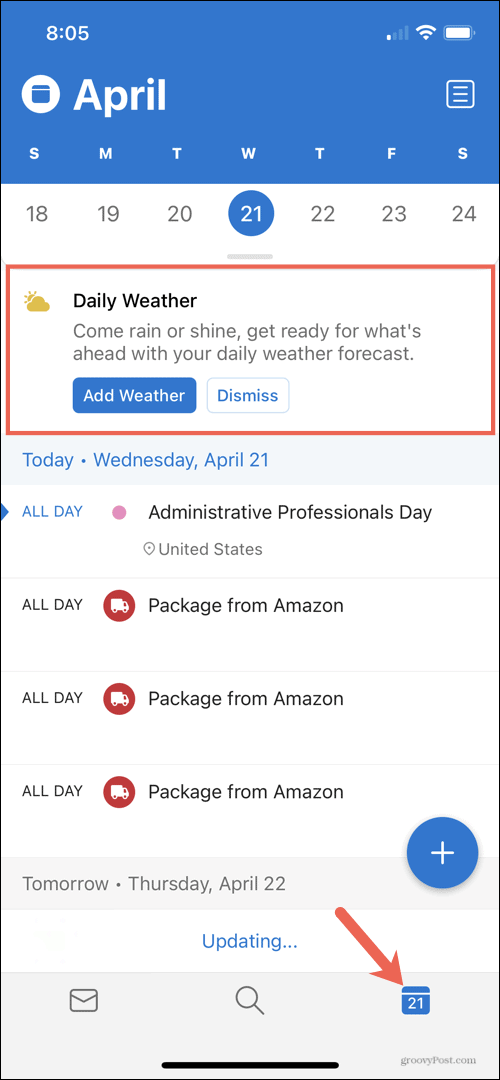
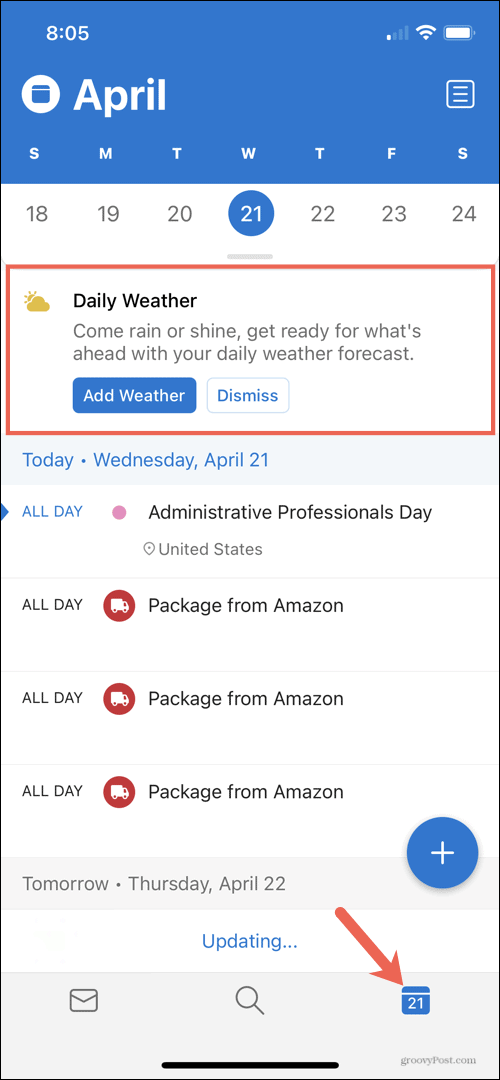
If you don’t see the notification or have removed it, not to worry, there’s another simple way to add the weather.
- Open Outlook on your iPhone and tap the menu button on the top left.
- Select Settings (gear icon) at the bottom.
- Go to the Calendar settings and pick Weather.
- Turn on the toggle for Weather.
- Optionally, select a different unit for the temperature.
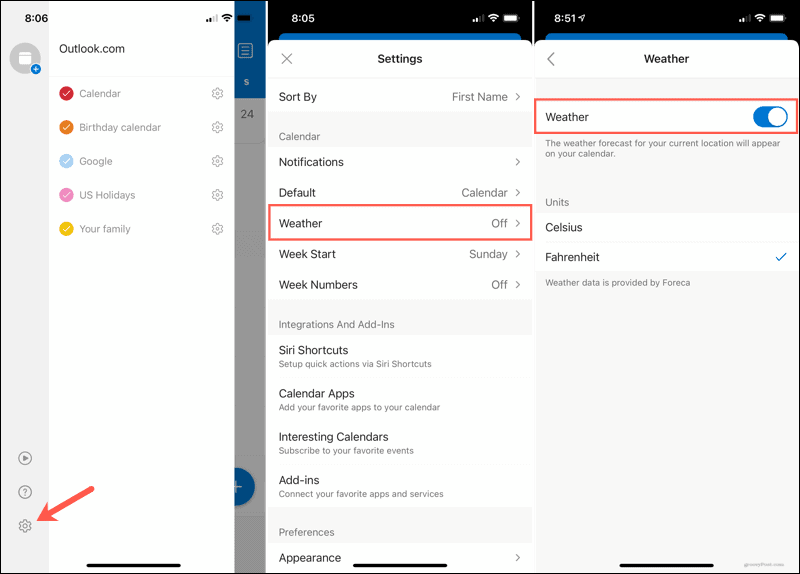
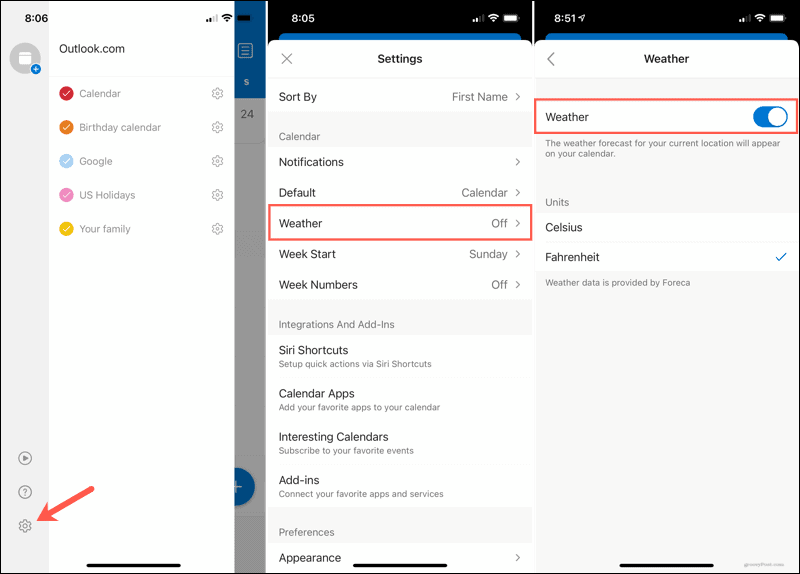
Allowing Location Services for Outlook
When you turn on the weather feature, you’ll be asked to allow Outlook to use your location. After all, you can’t get the local weather conditions if the app doesn’t know where you are, right? Choose from Allow Once or Allow While Using App.


If you pick Don’t Allow or do not have Location Services enabled at all on your device, you won’t be able to use weather in Outlook.
Checking the Weather in Outlook
Once you add the weather to Outlook, you’ll see the forecast in the calendar for each upcoming day. You have a nifty little icon for conditions like sun, rain, or clouds along with the high and low temperatures for every day.


Now you can see if that party you’re planning in the park or day at the zoo will work out weather-wise!
Plan Outdoor Events With Weather in Outlook on iPhone
The addition of weather in Outlook calendar on iPhone is just one of those handy features that make the app even better. So, give it a try and see what you think.
And for more new features, take a look at what to expect with Microsoft One Outlook or check out these tips for using Outlook on your iPad.
Leave a Reply
Leave a Reply






