How to Add National Holidays to Windows 10 Calendar App

Windows 10 comes with a calendar app built-in. To make planning events easier, it allows you to add holidays from countries all over the world.
Windows 10 comes with its own calendar app built-in as part of Mail & Calendar. This is nice if you don’t care to install Outlook or a third-party calendar app on your PC. To make planning events easier, it also allows you to add holidays from countries from all over the world. Here’s how to add holidays to your Windows 10 Calendar.
Add Holidays to Windows 10 Calendar App
To insert the holidays for your country and others, launch the Calendar app and in the left pane select More Calendars.


Then you’ll be presented with a list of countries to choose the national holidays you want to have added to your calendar.


That’s it! Now all of the major holidays for the country or countries you selected are added throughout the calendar.
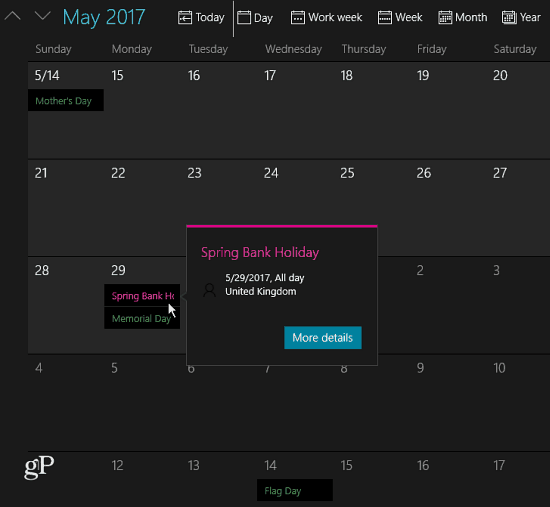
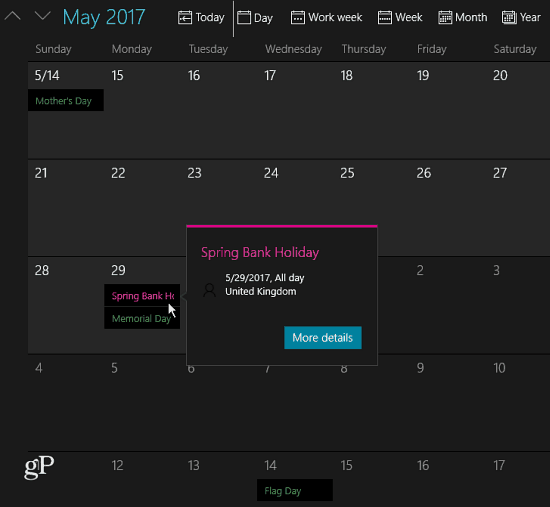
If you need to remove a holiday calendar, go back into More Calendars and uncheck the ones you want to remove. If you just need to hide a holiday calendar temporarily, uncheck the ones you don’t need under the Holiday Calendars section in the left pane.
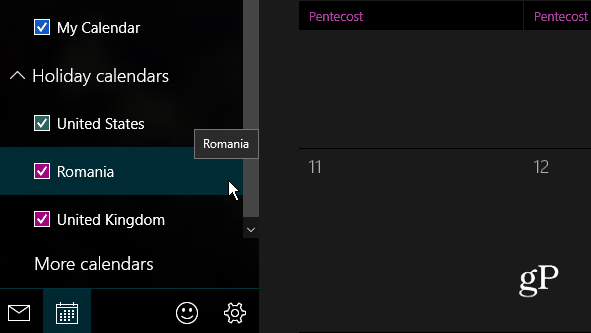
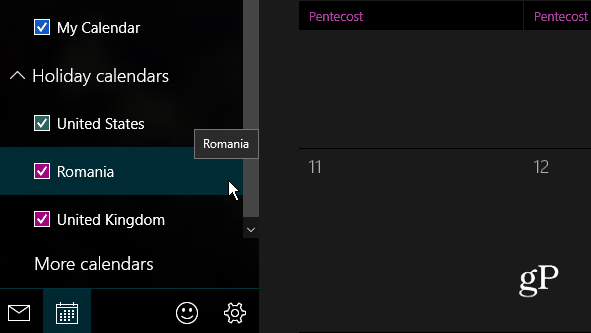
Having the ability to add additional countries is good if you work with people from around the globe. It also helps to know when a holiday is coming up so you can plan your personal schedule, too.
If you’re using the traditional Outlook client, check out our article on how to add holidays to the calendar in Outlook 2010, 2013, and 2016.
Another feature that is helpful for planning events is to display the weather forecast on the calendar as well. Of course, you can add weather to the desktop version of Outlook, too.
What’s your opinion of the Windows 10 Calendar app? Do you use it or do you go with Outlook or something web based? Leave a comment in the section below and let us know your thoughts.
5 Comments
Leave a Reply
Leave a Reply







Milt
July 8, 2018 at 10:43 am
Using:
Publisher Microsoft Corp.
Version: 17.9330.21365.0
Calendar does not show selection of any extra calendars add-ins.
Shihan Meegasdeniya
April 21, 2019 at 10:01 pm
Add Sri lankan calendar also because it is not here
Pompe
May 6, 2019 at 1:32 am
My “Windows 10 Pro International English” calendar doesn’t have “More Calendars”, it has “Add Calendars” and it shows nothing after more than 10 minutes of “searching”.
Attis Hoof
January 15, 2021 at 9:37 am
There ain’t no “More Calendars”, no “Add Calendars”. no nuthin’. Thanks Micro$oft for deciding that we peons don’t need to worry our little heads over such trivialities.
Robert Christian
July 11, 2023 at 2:27 pm
Found it under +Add Calendars bottom left. Picked my country, good to go. Many thanks.