How to Add a Website to Your iPhone or iPad Home Screen

Usually, you think of the home screen on your iPhone or iPad as the place where your apps reside. But you can add websites there, too.
The home screen on your iPhone or iPad isn’t just a place where your apps live. You can also add shortcuts to websites. And in some cases, the website shortcut is sufficient instead of installing the full app.
You need to install plenty of apps to get things done on your iPhone or iPad. But have you thought about using a website as an app on your device? Most apps provide extra features and abilities that a website can’t. But if you need the basic features that the web version offers or want to check a favorite webpage, add it to the home screen.
For example, I just need to check my PayPal balance on my iPhone and maybe move some money around. And I don’t need to install the full YouTube app and all its features. And certainly don’t need to install the official Minnesota Vikings app just to keep up with the team.
Add a Website to iPhone or iPad Home Screen
Open Safari and head to a website you want to pin to the Home Screen to get started. Then tap the Share icon at the bottom. Then tap Add to Home Screen from the menu.
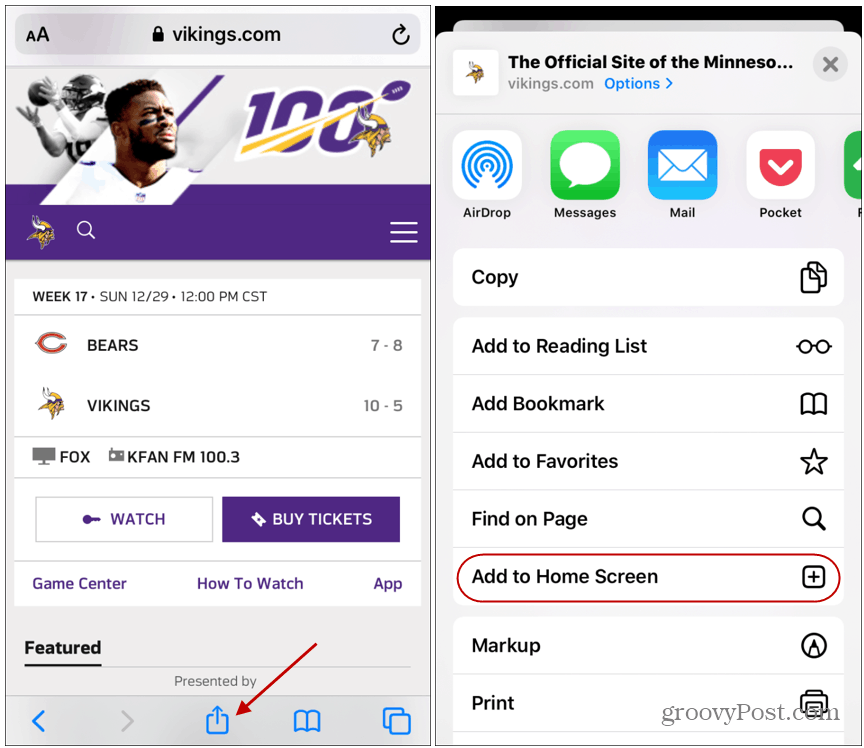
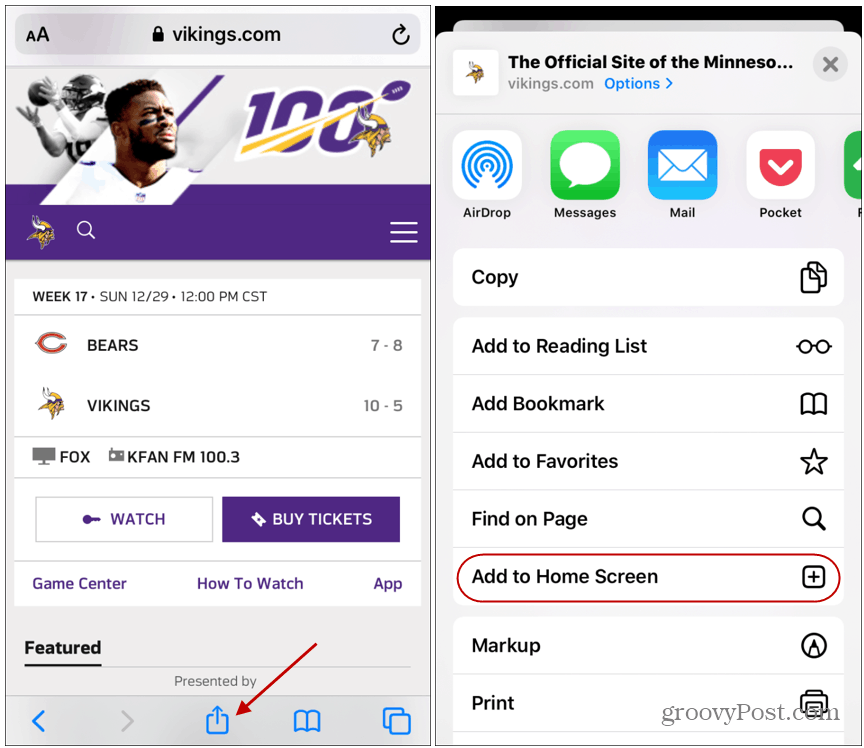
Next, type in a name for your shortcut and then tap the Add button. The website icon will be displayed as a shortcut on the home screen — just like an app. When you tap the shortcut, it will open to that page in Safari.
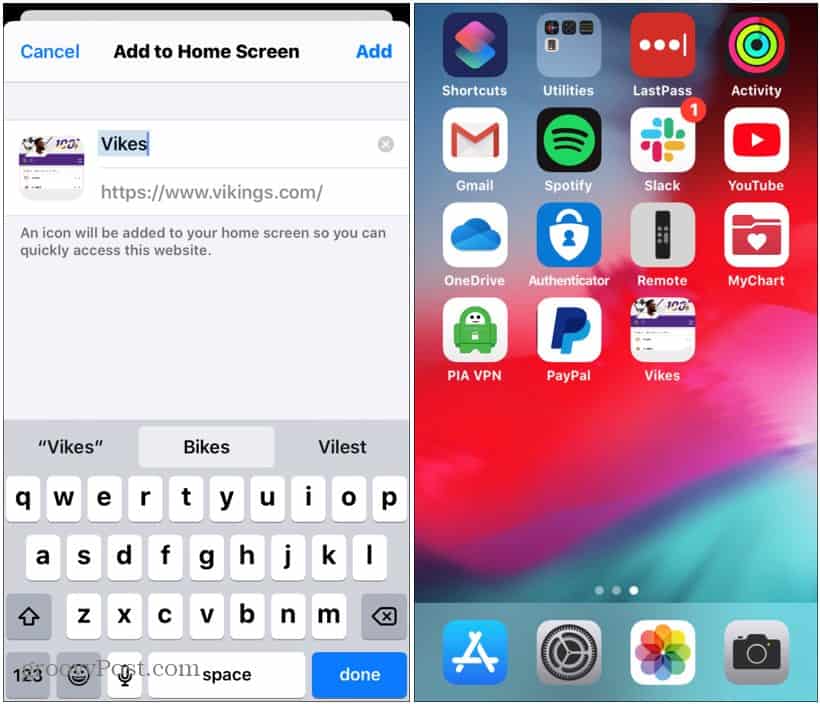
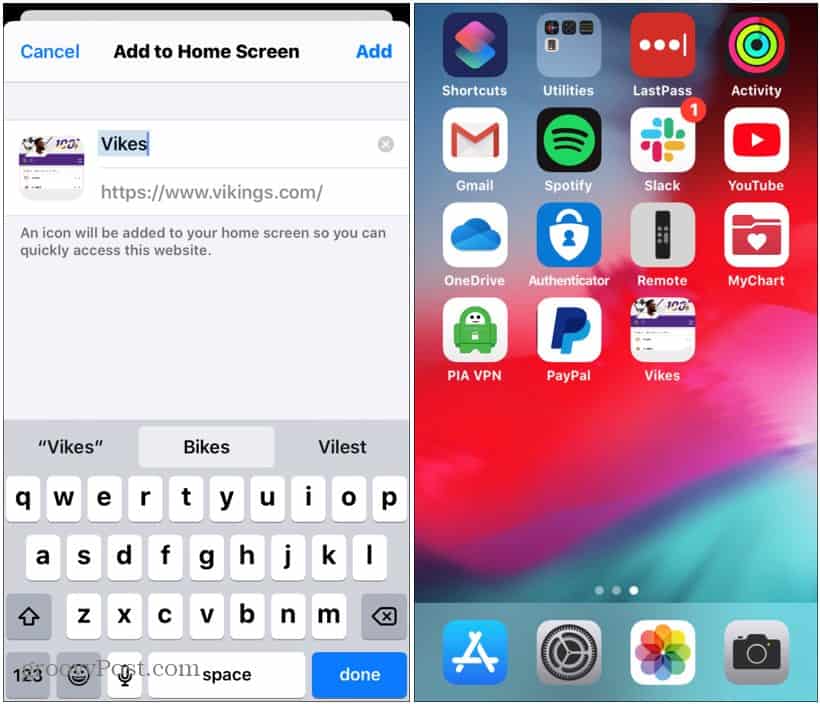
The process on the iPad is the same. But the Share button is located at the upper-right corner of the toolbar next to the address bar.


You can add any page you like, and when you tap it from the home screen, it will open to that page in Safari. In some cases, the site’s icon will look exactly like the app. The only way one would know that Spotify, YouTube, and PayPal were not the actual apps on my phone is by launching them.
Using Web Versions of a Site
When installing apps, you need to consider that it might be mining your data in the background. For example, relaying your location, usage, and other telemetry data to the app company. Which in turn sells it to advertisers.
So, take inventory of the apps you have installed and your actual needs. Perhaps you can get by just adding the website to the home screen.
This will help save space on your device by not bogging it down with a ton of apps. It can also improve battery life because the apps aren’t running background processes and using device resources.
