12 Best Workout Apps to Get Back in Shape

The key to choosing the right workout app is selecting the ones that suit your activity. If you enjoy multiple activities, then make sure the workout app includes them all.
Whether you’ve been stuck at home for an extended period or you’re just looking to increase your activity levels, there are few better ways than to use a workout app every day.
The key to choosing the right workout app is selecting the ones that suit your activity. If you’re a runner, then a running app makes sense. If you prefer weight-lifting, then look for a weight-lifting app. If you enjoy multiple activities, then make sure the workout app includes them all.
1. Home Workout – No Equipment
One of the best ways to make sure to get a workout is to make sure that exercising is convenient and simple. These leaves you with no excuses. The Home Workout – No Equipment app does just that.
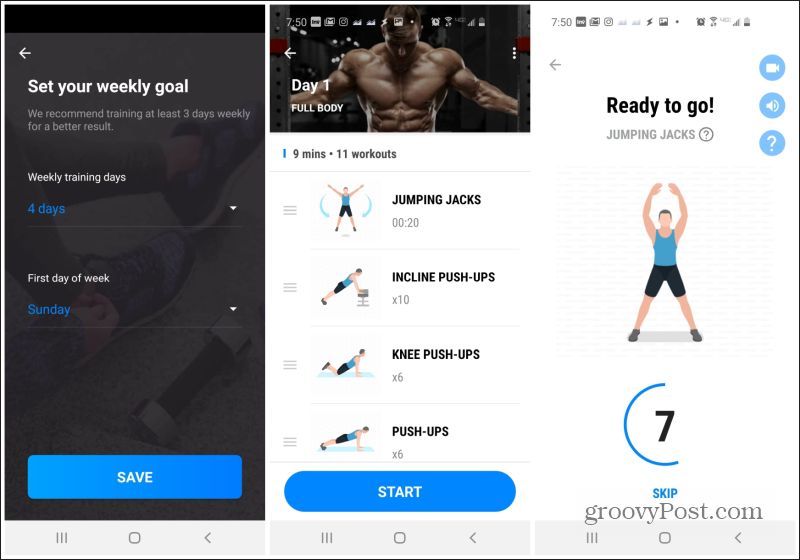
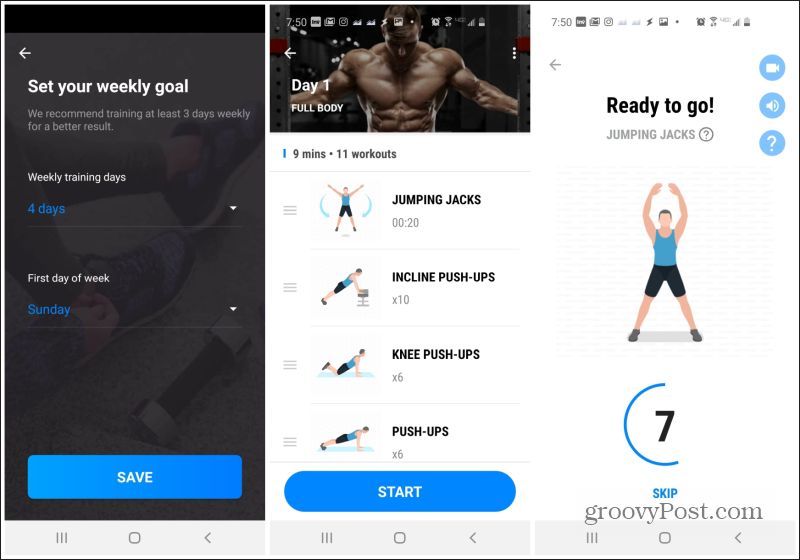
Once you install the app, getting started is quick. You just set a weekly goal for how often you want to work out. Choose the type of workout routine you want (full body, legs, chest, etc), and select Start to launch the routine.
The app walks you through the routine using a timer when appropriate, or you just tap the screen when you’re done. The app will tell you when to rest and for how long.
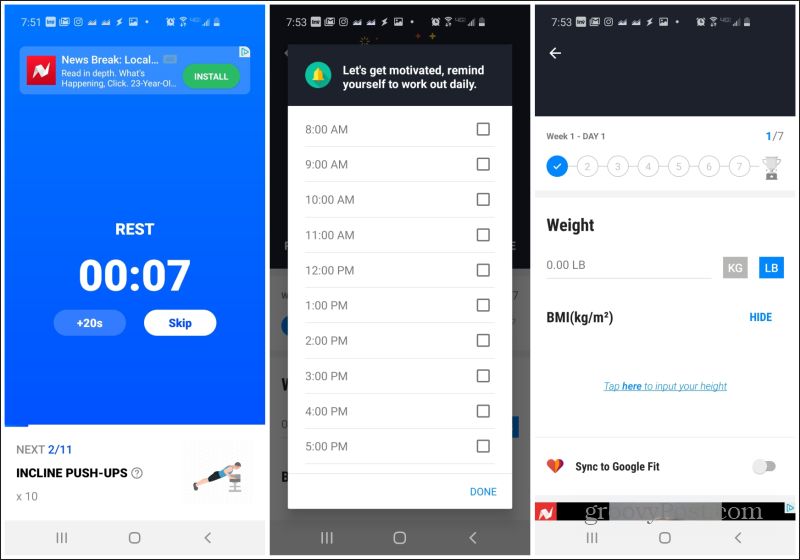
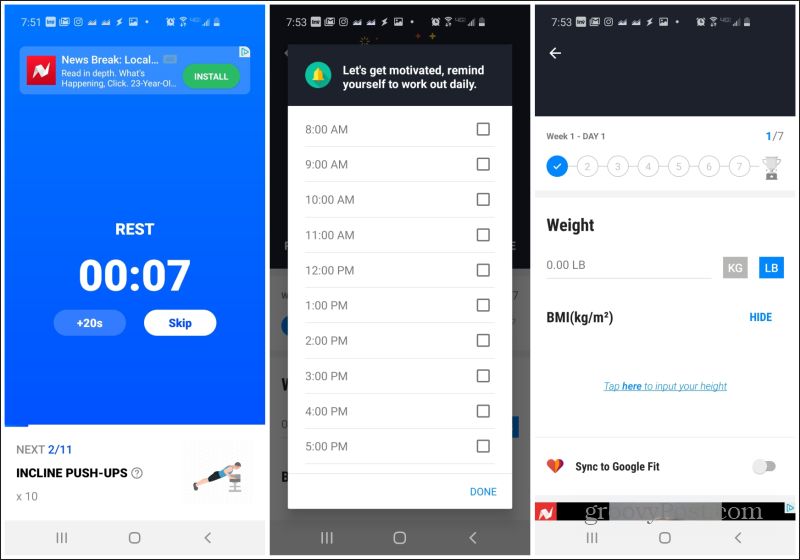
You can also set up reminders so you don’t forget to work out. And you can track your weight over time.
Download for Android or for iOS.
2. Plank Workout At Home
From the same people who created the previous app comes an app dedicated to doing planks at home. Planks are some of the best exercises to strengthen your core.
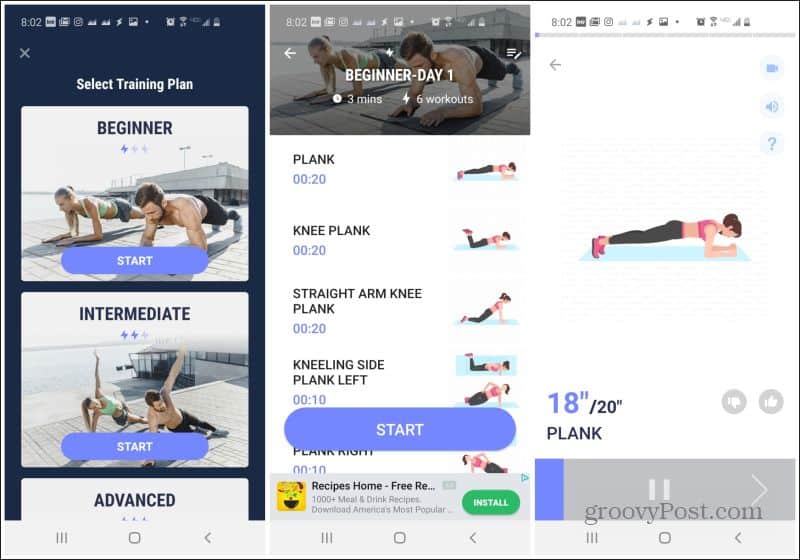
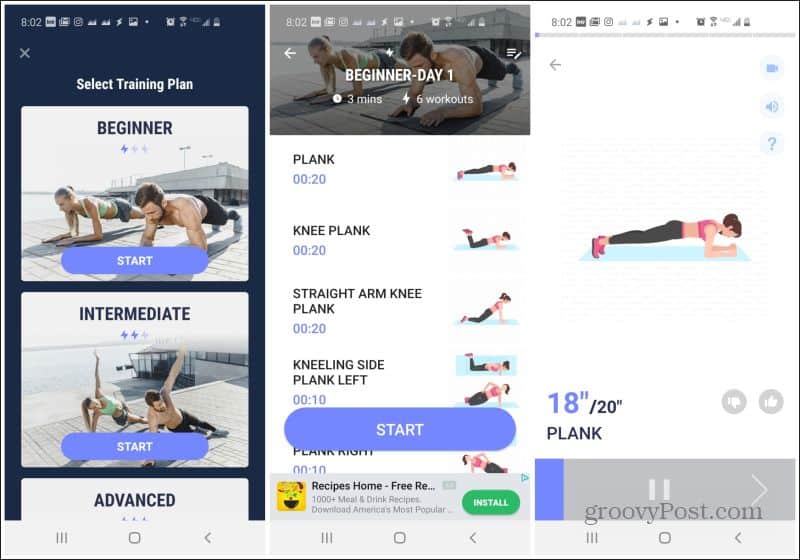
This app looks and works a lot like the Home Workout app. You choose the level of planking expert you are, choose the routine, and then select Start to launch the workout routine.
It’ll show you the correct way to do the plank, and then count down the time for you to hold that plank position. It includes resting before moving on to the next plank position.
Download for Android or for iOS.
3. Fitness & Bodybuilding
One of the best ways to boost your metabolism is by increasing muscle mass. And there’s no better way to do that than weight-lifting. For weight-lifting, you can’t go wrong with the Fitness & Bodybuilding app created by the folks at VGFIT.
Using this app is simple enough that it won’t become a nuisance at the gym. Just select the muscle group and then the focused exercise you want to do. You’ll see a picture showing how to do the exercise, and fields for the weight you’re lifting and the number of reps.
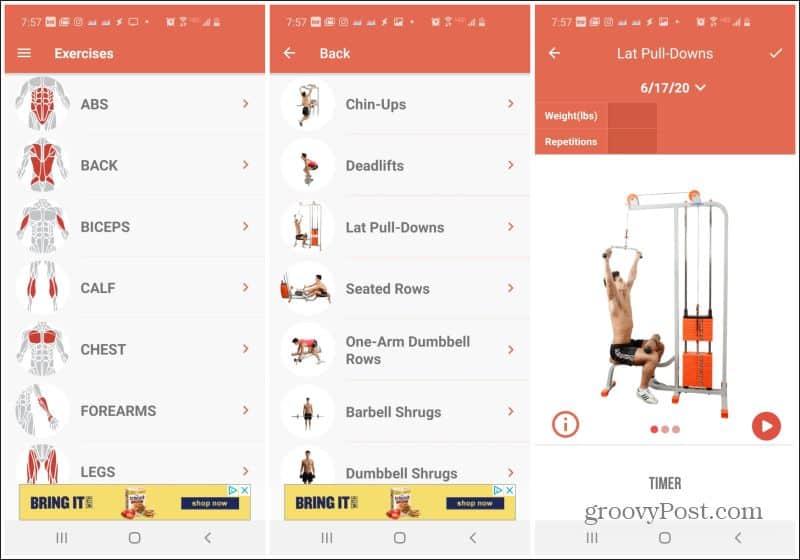
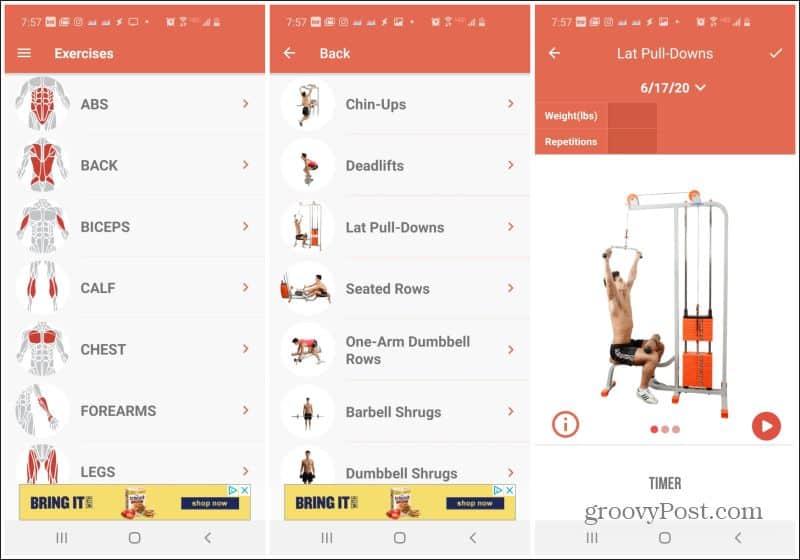
Fill out each rep and weight as you work through that exercise. Select the back arrow when you’re done to choose another exercise.
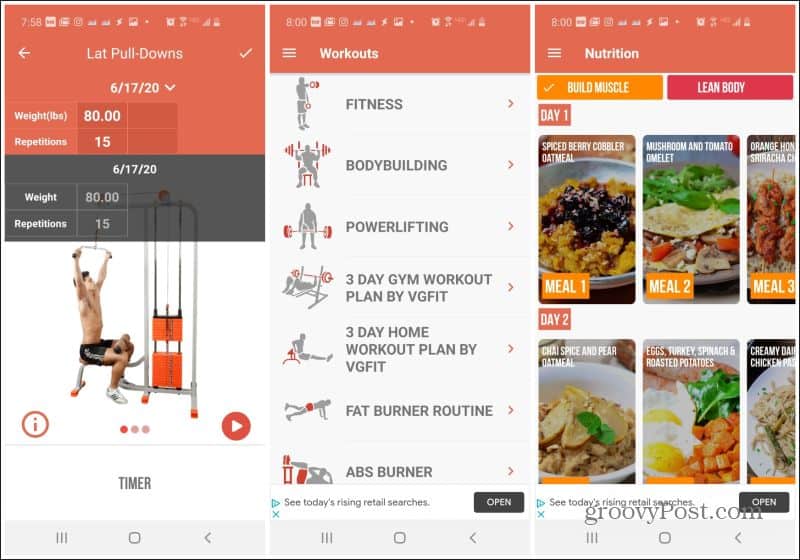
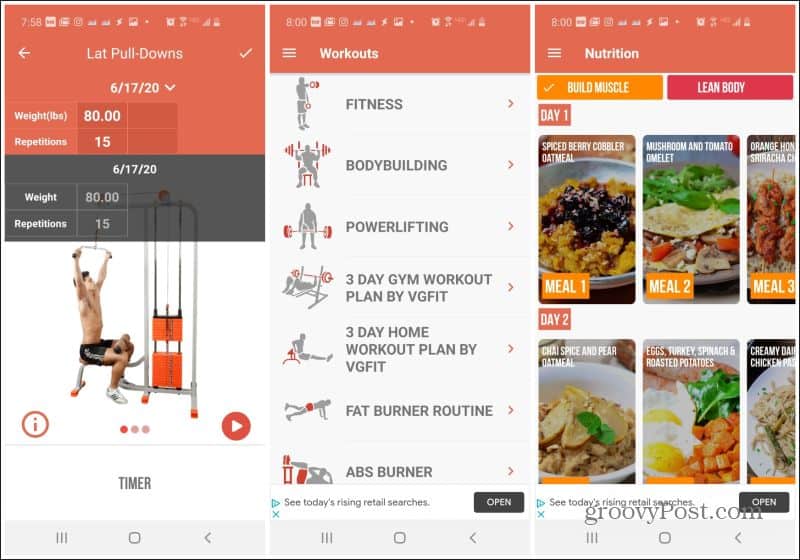
Some premium features, if you’re willing to pay for the app, include entire fitness routines, and nutritional plans.
Download for Android or for iOS.
4. GymRun
Another great app for gym buffs is a simple app called GymRun. This is a simple app with a large library of weight-lifting exercises. You just tap the muscle group, tap the exercise, and use the + or – symbols to adjust the weight and number of reps.
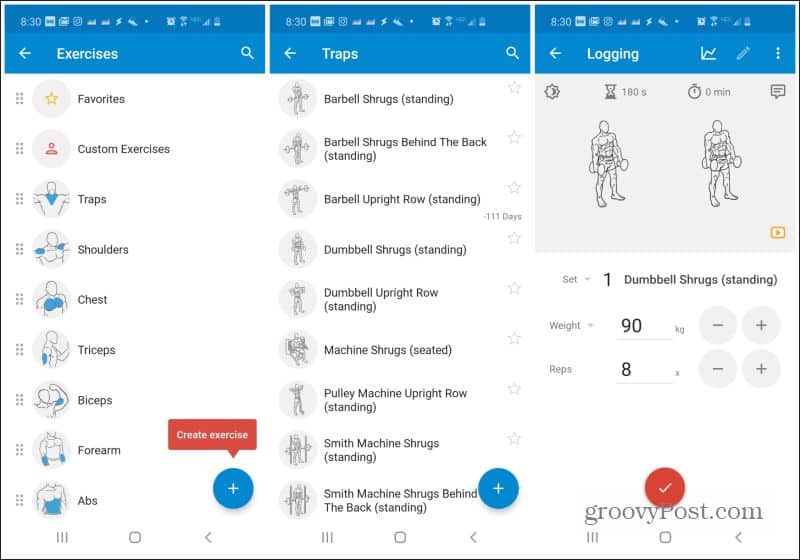
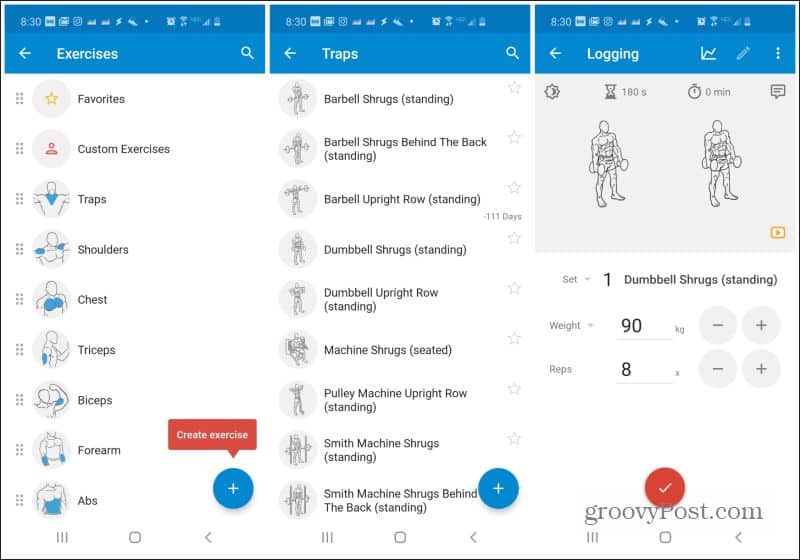
Once you’re done the number of reps you plan to do, just tap the red checkmark to finish that exercise, and then pick the next and continue. The app keeps a log of all of your workouts so you can check later to see what weight you did last and monitor your improvement over time.
Download for Android or for iOS.
5. Track Yoga
If you’re more into yoga than other exercises, there are a lot of great yoga apps out there. One that’s especially good if you want to start as a beginner and work your way up, is an app called Track Yoga.
When you first launch the app you can select what difficulty level you want to start at. the app includes a list of yoga programs on the main page. Within each, you’ll see a collection of poses you can do throughout an entire routine.


You can press the play button to see a video of the yoga pose done correctly.


Select Singles from the menu to see single poses, or Programs to see a collection of routines.


You can also set up a weekly goal so the app will give you a notification so you don’t forget to do your yoga.
6. MapMyRun
Whether you are new to running or a serious marathoner, there are few apps that are as useful and capable as MapMyRun. This app, developed by Under Armour, lets you track your workouts via GPS, and store those workouts to your phone or the cloud.
When you first log in you’ll see a screen where you can immediately press Start Workout to initiate your running session. The dashboard offers a history of your recent workouts.
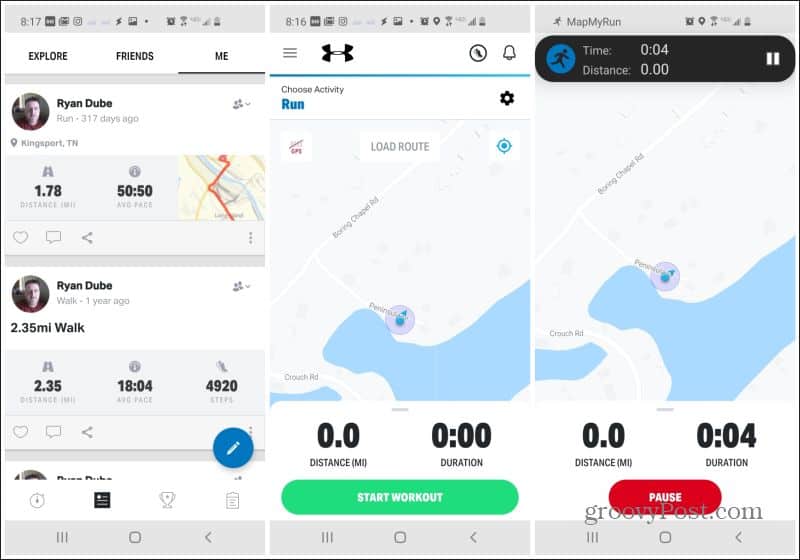
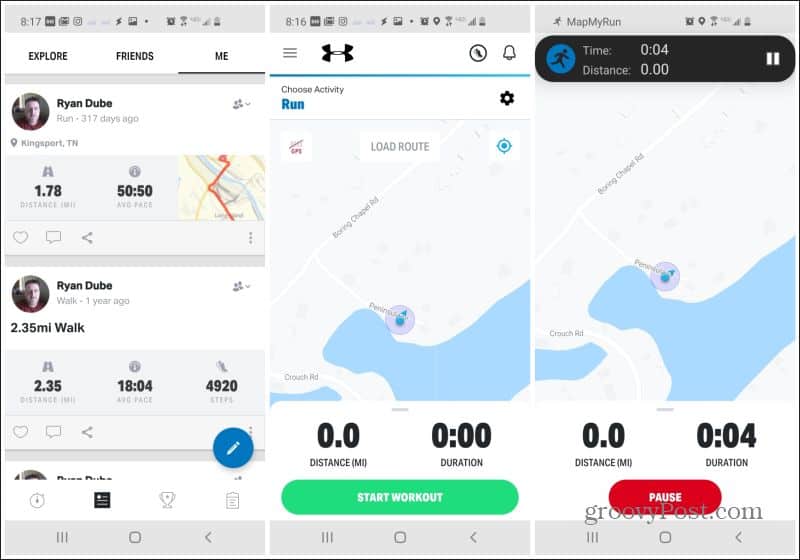
Not sure where to go running today? Selecting Routes from the menu lets you choose from past routes you’ve run, or select Nearby to see routes other people have run in your area.


The app is free but there are some in-app purchases like crowd challenges, nutrition, and buying gear in the Under Armour store. MapMyRun is compatible with nearly every popular fitness tracker on the market.
Download for Android or for iOS.
7. Pedometer – Step Counter Free
Sometimes, getting in shape is a simple as logging how many steps you’ve walked each day. You could use a pedometer, but if you download the free Pedometer Step Counter app, your phone can serve that purpose.


Every time you open the app, you’ll see today’s total. You can tap on Reports at the bottom to see a calendar view history of your past step counts. And best of all, you can sync everything you log in to this app with your Google Fit app.
Download the Pedometer Step Counter for Android. This app isn’t available for iOS, but you can download the Pedometer & Step Counter app instead.
8. Google Fit
Speak of Google Fit, if you’re looking for the ideal workout app that syncs with almost every other fitness app, Google Fit is the one to use. The main screen shows your daily progress visually as well as a log of your recent workouts.
But in addition to tracking your steps, you can also monitor sleep time, heart rate, and weight. Google fit works with most apps that monitor the most popular devices like fitness watches.
![]()
![]()
To log a walk you just press the + symbol on the lower right and choose whether to add new blood pressure, weight, activity, or workout entry. When you chose workout, you just choose from the long list of activity types (walking, running, biking, sports), and it’ll start a timer as well as track calories burned.
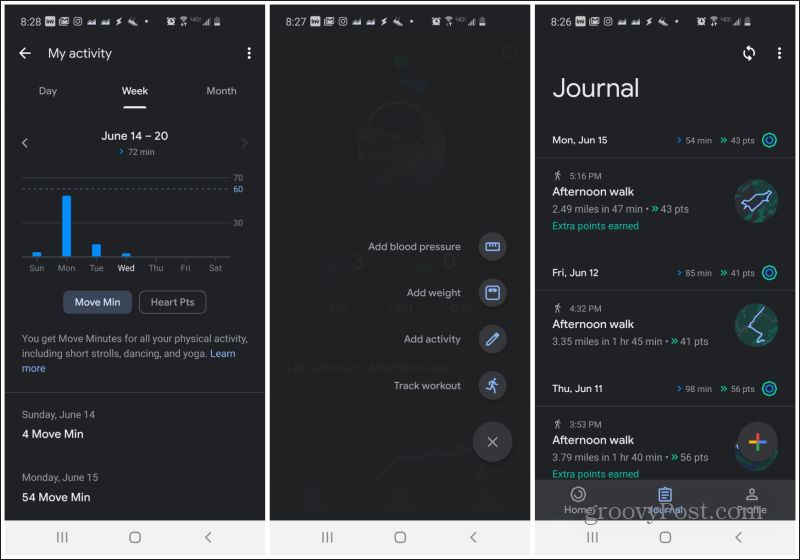
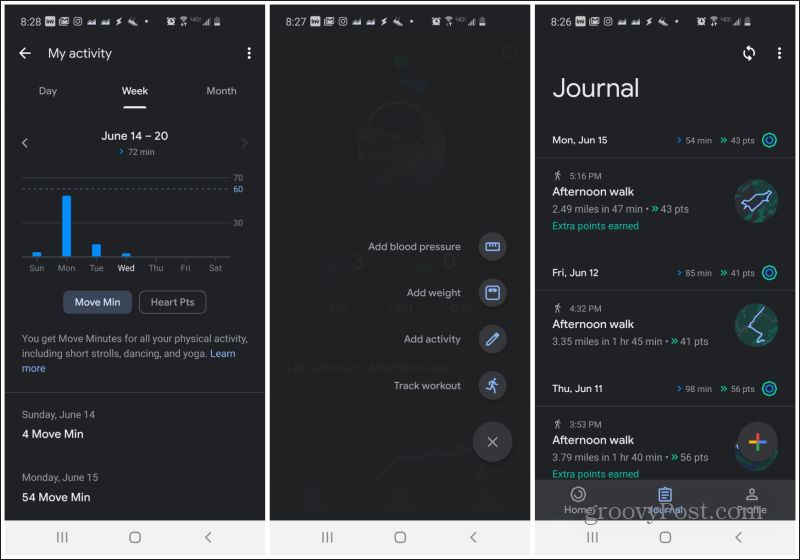
Under My activity, you’ll see a visual chart showing your activity levels each day of the week or month. And selecting Journal shows you maps of your past walking routes.
Download Google Fit for Android or for iOS.
9. Walker Tracker
If you love walking or running and you’re more of a social person, then you’ll love Walker Tracker.
The app isn’t so much a stand-alone step tracker, but instead, it serves as a gateway to a cloud-based community where you can compete with others. It syncs with a variety of fitness trackers so that whenever you open the app it’ll automatically import activity from those trackers.
![]()
![]()
If you have the app for that device on your phone and you have the app open, just go to Add/Manage Devices in the Walker Tracker menu and you’ll see a link to connect to that app.
Walker Tracker shows you the log of your activity from those apps. It also lets you join challenges with other app users to compete and see who can log the most fitness activity. Many companies are now using Walker Tracker to encourage employee health and boost overall morale.
Download Walker Tracker for Android or for iOS.
10. AllTrails
Hiking is one of the most effective ways to get fit in the shortest amount of time. A big part of hiking is finding the best trails located near you. The best app out there for doing that is AllTrails.
AllTrails is by far one of the largest databases for nature hikes and trails across the world. The app can detect your location and provide a list of local hikes near you, or you can use the search field to search for towns, mountains, lakes, and more where you want to go hiking.
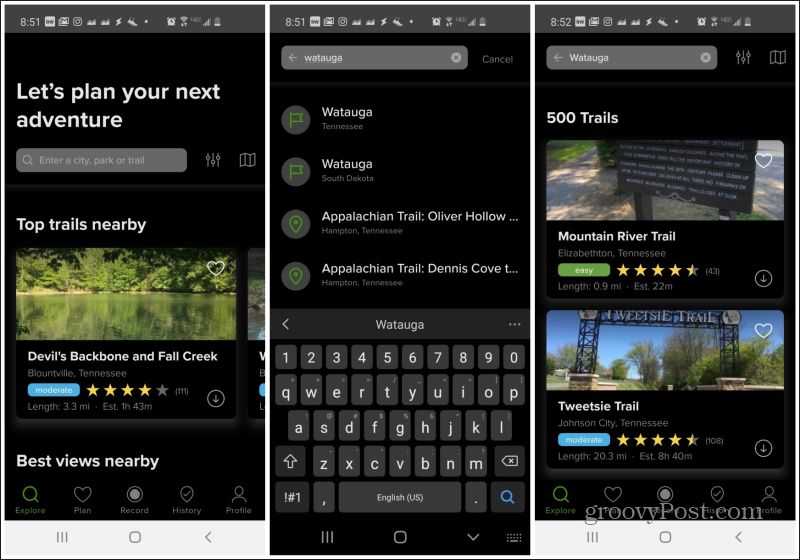
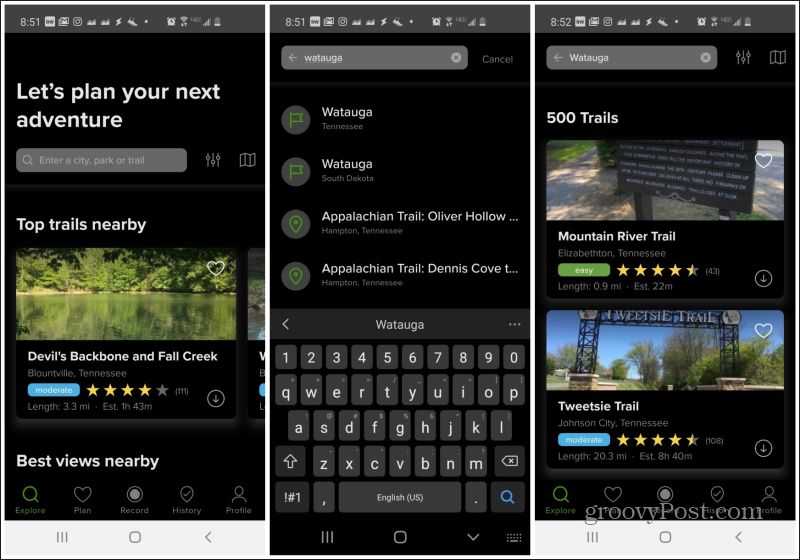
Each listing is filled with accurate descriptions, detailed topographical maps, and comments from other hikers who’ve been there. All of this helps you pick the best hiking trail for your difficulty level and preferences.
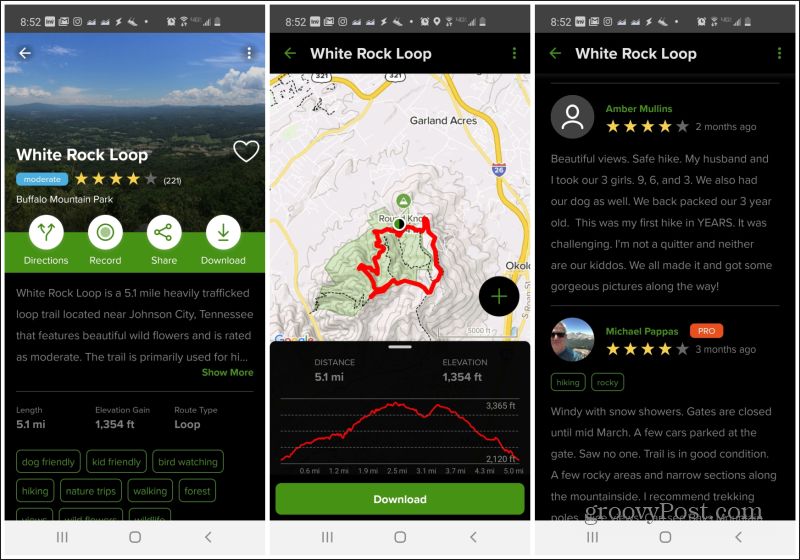
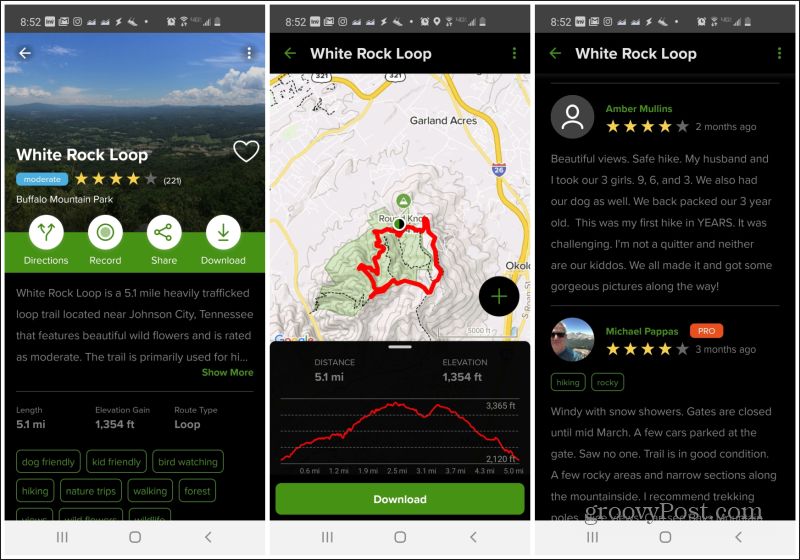
The free version of AllTrails is chock full of features. The premium version lets you download offline maps, real-time map overlays, and a Lifeline feature that lets you notify friends or family about your hiking location.
Download AllTrails for Android or for iOS.
11. Let’s Meditate
It is well proven that meditation enhances not only your physical health but also your mental health. Thankfully, there’s a great app for that called Let’s Meditate.
The app is super simple and very easy to use. The main page has a list of meditation programs targeted for things like relaxing, learning meditation, or thinking positively. Within these, you’ll see a list of meditations you can do each day.


Select one and it’ll play meditation audio that you can listen to out loud or using your Bluetooth headphones. The app also lets you set reminders so that you don’t forget to meditate at least once every day.
Download Let’s Meditate for Android or for iOS.
12. Crimpd Rock Climbing
For the most amazing full-body workout, there’s nothing like rock climbing. You may think only advanced athletes can rock climb but that’s not the case at all. Local rock climbing gyms have tailored classes for beginners all the time. And when it comes to choosing workouts to improve your rock climbing, Crimpd is the best.
This workout app contains an entire database of exercises you can do at the climbing gym to improve your endurance, strength, and agility in preparation for going out on the actual rocks.
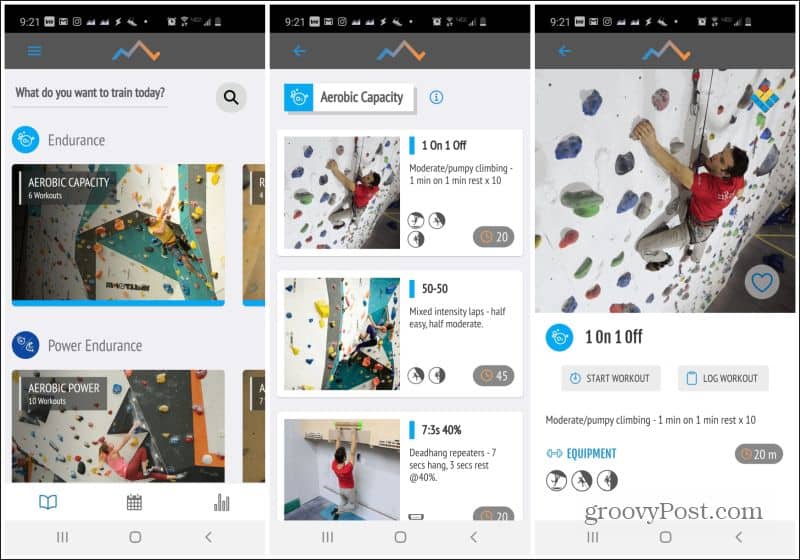
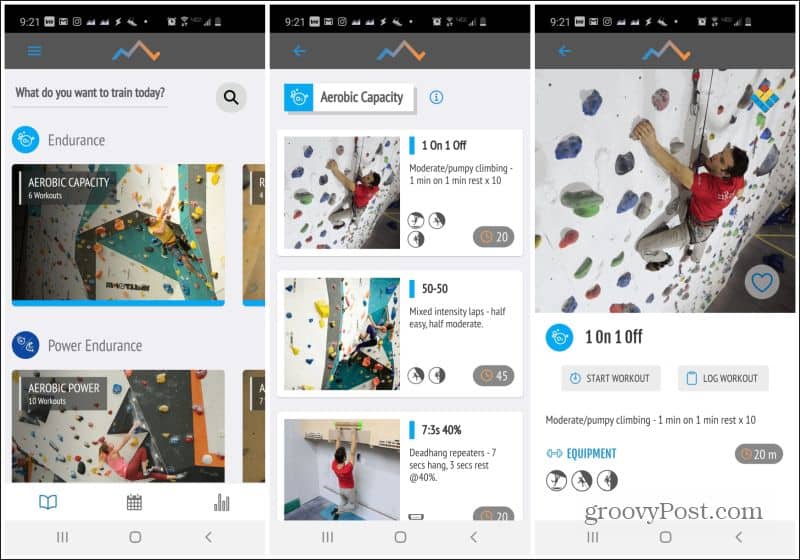
You choose your area of improvement, tap on specific workout routines, and then select Start Workout.
The app will make audible tones to tell you when to start the exercise and when to stop.
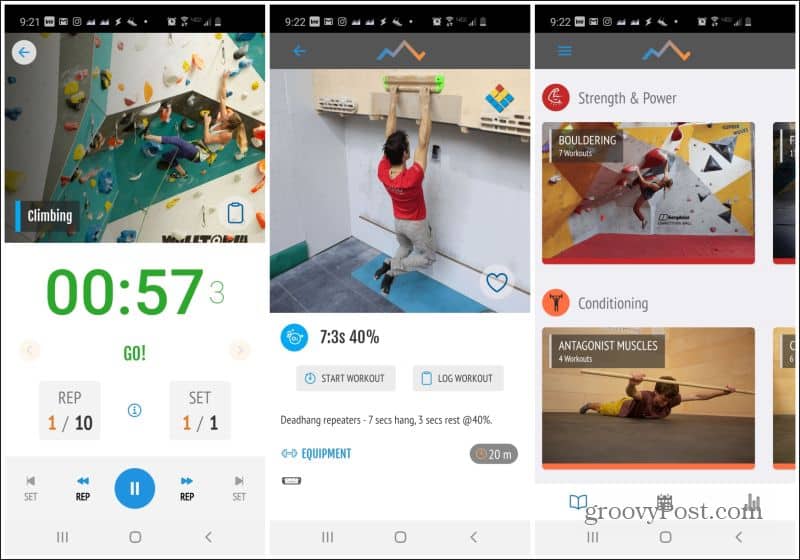
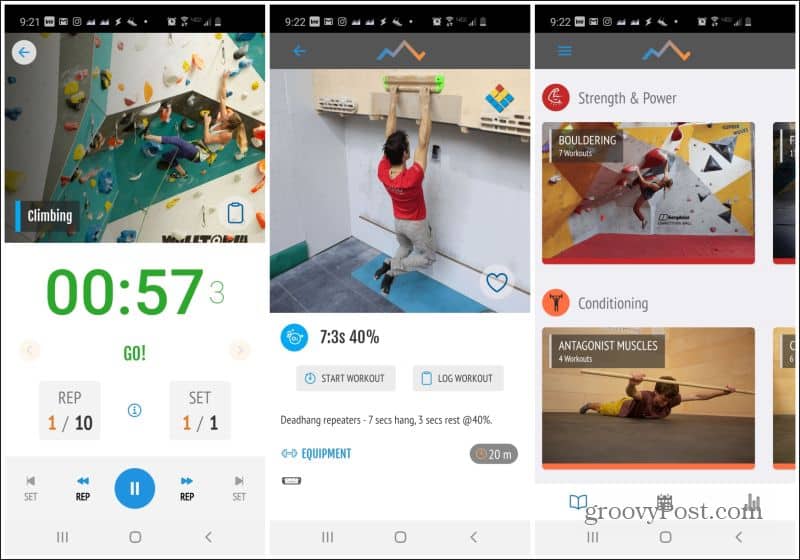
It also includes illustrated pictures so you know exactly how to do the workout correctly.
Download Crimpd for Android or for iOS.
Choosing the Right Workout Apps
When you consider which workout apps to download, think about the ways you stay active. Choose the apps that help you focus on those activities and make sure to use them every day.






