What Is Keyboard Ghosting (And How to Stop It)

If you’re having trouble with multiple key presses not being registered, it might be keyboard ghosting. Let’s look at how to fix the problem.
You’ve heard of a ghost in the machine, but what about the ghost inside the keyboard? Keyboard ghosting isn’t fantasy—it’s a real problem that can cause major problems when you’re gaming.
Thankfully, if you’re suffering from keyboard ghosting, your computer isn’t haunted. It just means that there are hardware limitations to your keyboard that are causing problems when you press multiple keys at once.
You can learn more about what causes keyboard ghosting, how to test for it, and what you can do about it below.
What is Keyboard Ghosting?


This problem occurs when you press a key on your keyboard and the keystroke doesn’t register. Pressing a key does nothing—it isn’t registered by your PC or Mac and nothing appears on the screen. This is keyboard ghosting in action.
Keyboard ghosting often occurs when you’re pressing multiple keys at the same time. Some of the keys you press will register, but some of them may ghost.
When you’re typing, this isn’t such a big issue—you’ll rarely want to use several keys at once. When you’re gaming, however, you’ll often press multiple keys at the same time. If one or more of these keystrokes don’t register, it can ruin your gaming experience.
Why Does Keyboard Ghosting Happen?
Keyboard ghosting is a consequence of the way that keyboards work. In some keyboards, there are wires for each row of keys and for each column of keys. When you press a key, your computer will receive a signal from the column wire of the key you have pressed, and a signal from the row wire. From these two signals, you can determine exactly which key has been pressed.
When you press three keys in two different rows and two different columns, however, then things can get mixed up. Your computer sees that two different row wires have been activated, and two different column wires, but it can’t say for certain which individual keys caused those signals since there are multiple possible combinations that would produce the same output.
You may find that you get a response from a key you didn’t press, or no response from a key that you did press.
How to Test for Keyboard Ghosting
If you’re concerned that you may be suffering from keyboard ghosting, you can test for it. You could try using a word processing app and pressing combinations of keys to see which appear in your document, but this isn’t particularly accurate.
Fortunately, there are websites that make testing for keyboard ghosting quick and easy. One solution is offered by Microsoft for PC users, but you can try it on any device.
To test for keyboard ghosting using the Microsoft anti-ghosting demo:
- Open a browser and navigate to the Microsoft keyboard anti-ghosting demo website.
- Click on the message to start the demo.

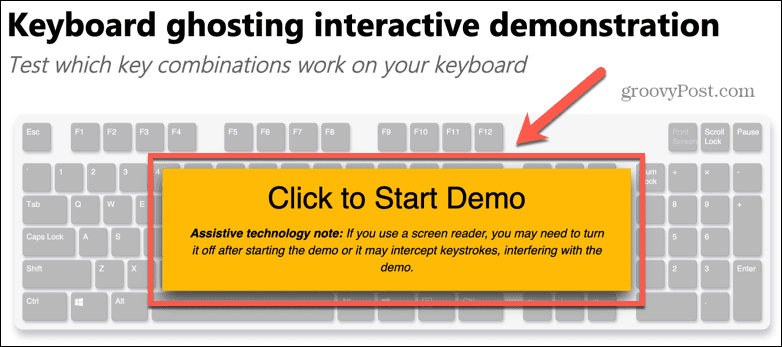
- Trying holding down a combination of keys, such as A, S, D, and W all at the same time.
- At the bottom of the screen, you will see the number of keys that are registering, and which keys they are.

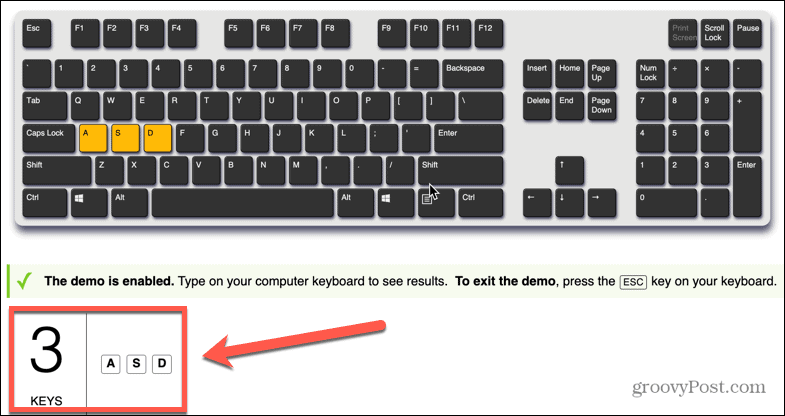
- You will also see the keys that are registering light up in yellow on the keyboard graphic.

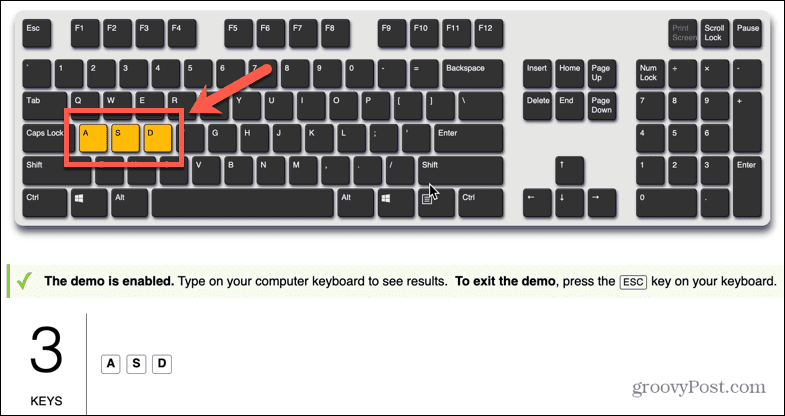
If some of the keys that you pressed are not registering, then you have issues with keyboard ghosting.
If all the keys work, keep these four keys held down (W, S, A, and D) and try holding down other keys to see if you can find a combination that doesn’t work. Keyboard ghosting probably isn’t an issue for you if you’re unable to do so.
How to Prevent Keyboard Ghosting
If you’re experiencing keyboard ghosting, then there are a limited number of things you can do about it. Since the cause is often a limitation of your physical hardware, you really only have two main options.
Use an Anti-Ghosting Keyboard
If the cause of your problem is a wired or Bluetooth keyboard, then the simplest solution is to replace this keyboard with one that is specifically designed to be anti-ghosting.
These keyboards get around the problems that cause ghosting in different ways. The simplest anti-ghosting keyboards will have a different arrangement of wires so that ghosting doesn’t occur for the most common combinations of keystrokes. However, the problem may still arise if you use less common keystroke combinations.
Some anti-ghosting keyboards use extra wires to ensure that every key creates unique signals so that you don’t experience ghosting no matter which keys you press. The extra circuitry in these keyboards makes them more expensive. Other anti-ghosting keyboards use a separate diode for every key to ensure that no matter which combination of keys is pressed, every key will always register. Once again, the design of these keyboards makes them more expensive.
If you want a keyboard that can handle any combination of keystrokes no matter the number of keys pressed, then look for an N-key rollover keyboard. This type of keyboard can register every key, no matter how many you’re holding down at once.
You can check out some anti-ghosting keyboards below.
Amazon.com Price updated on 2024-06-26 - We may earn a commission for purchases using our links: more info
Remap Your Keyboard
If you don’t want to spend money on a new keyboard, or your problem is with the built-in keyboard of your laptop, then your options are very limited.
The only real workaround is to remap your keyboard so that the key combination you want to use is one that your keyboard is able to register. Remapping your keyboard means changing the response that each key gives. For example, you can remap your keys so that when you press the A key, your computer types a B.
There are apps that can remap your keys for you. The good news is that these apps usually make it simple to turn the remapping on and off, so you don’t have to learn how to type from scratch.
Your Keyboard Matters
For many of us, keyboard ghosting isn’t really an issue. When you’re browsing the internet or typing an email, you’ll rarely need to press a combination of multiple keys that leads to keyboard ghosting.
If you’re gaming, however, then keyboard ghosting could be a real issue. The best way to get around these problems is to invest in a keyboard that has anti-ghosting properties. Make sure to do your research—not all anti-ghosting keyboards are created equal.
Your keyboard is a vital part of your computer system, so you need to take good care of it. If your keyboard is causing problems, there are some keyboard fixes that may work. If your laptop keyboard has issues, then you may need to completely replace it.
Leave a Reply
Leave a Reply










