How-To Disable And Clear Auto-Complete Cache In Outlook 2010

Here’s how to clear the Auto Complete Cache in Outlook 2010. This lets you clean up the auto-complete suggestions like in Outlook 2007.
The Outlook 2010 Auto-Complete suggestions/cache functions just like it did in Outlook 2007, and just like before, we’re going to show you how to disable it. This time it’s a little different; easier to find, but still tricky if you’re not up to speed on where Outlook 2010 moved all the options settings. Fortunately, Microsoft caved in on the new Office Ribbon, so our old friend Mr. File’s menu is back.
How To Disable the Outlook 2010 Auto-Complete and Clear the Auto-Complete Cache
1. In Outlook 2010, click the File menu and select Options.


2. In the Outlook Options window click the Mail tab.
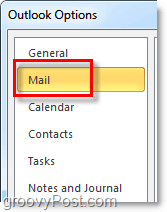
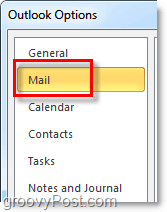
3. Scroll down roughly halfway until you see Send messages. Uncheck the Use Auto-Complete List to suggest names when typing in the To, Cc, and Bcc lines box.
Optional Step: To clean out the Auto-Complete list, just click the Empty Auto-Complete List button. That’s right; there is no .NK2 file you need to mess with like back in the Outlook 2003 / Outlook 2007 days.


4. You’ll see a confirmation window about clearing the Auto-Complete list, click Yes.


Now Outlook Auto-Complete should be completely disabled, and any history that was in the Auto-Complete list should be completely erased (if you clicked the clear auto-complete button.)
Thoughts, Questions? Drop a comment below! Or post your question in our Free Tech Support Forum in the Microsoft Office Area.
44 Comments
Leave a Reply
Leave a Reply







Anders Rennermalm
June 22, 2010 at 11:25 pm
Great post. Nice and easy. Thank you.
Paresh Mundade
July 16, 2010 at 2:06 pm
Very useful post! I actually want to enable the feature, but this at least shows me where the config bit it set/unset. Great screenshots!
MrGroove
July 17, 2010 at 4:26 pm
Thanks for the feedback and welcome to the site Paresh!
Jim
April 11, 2011 at 6:14 am
Another Outlook 2010 Auto Complete question, if possible please.
After my list pops down, it dissapears when I hover over it with my mouse?
MrGroove
April 11, 2011 at 8:27 am
No idea however, try using your arrow keys. Just arrow down when the list pops up. Hopefully that will allow you to get access to it… Let us know what you find. Good info for other groovyReaders here!
Scott Daly
January 23, 2017 at 7:51 am
The autocomplete popup disappears on a mouse hover if your mouse is configured to make a window active on hover (you don’t have to click the window to activate it) – a.k.a. X-mouse or focus-follows-mouse functionality. Since hover to activate is the only way that makes sense (for me), I have to live with this. If you are really quick, it is possible to fly the mouse to the address you want and click it before the hover takes effect and makes the popup disappear. This is not a fun or highly successful game for me. I just use the arrow keys and enter key.
[This is not the only case where X-mouse messes up functionality in a Microsoft app. It also impacts Insert Symbol in MS Word and Excel (arrow keys and enter is also the workaround there). There may be others. Microsoft does not respect X-mouse. If you see funky behavior like this and use X-mouse, consider this.]
Jonathan Melia
August 12, 2010 at 9:10 am
My autocomplete had started behaving strangely – in the “To” it wanted first names, in “cc” it wanted last names, for the same entries! I unchecked autocomplete, restarted Outlook, then cleared the cache and now it is behaving itself properly.
MrGroove
August 12, 2010 at 10:27 am
@ Jonathan
Nice tip. Thanks for sharing the experience with the community here!
Saleh8
April 8, 2012 at 3:15 am
Thank you Jonathan for the tip :)
kundan kumar
September 14, 2010 at 1:31 am
Useful tip.. Thank you..
Milo
September 29, 2010 at 10:14 am
Anyone know of a way to retain the auto-complete funcationality on the local machine but not on the server?
If you’re running Exch2K10, Outlook2K10 and a mobile device you might find your Auto-Completes are in your devices contacts.
Amanda
October 1, 2010 at 8:47 am
Is there any way to retain the auto complete functionality, but have it pull names from either the Global Address Book or the Contact List and NOT the “recently sent” cache?
MrGroove
October 1, 2010 at 12:08 pm
I’m pretty sure you don’t have that level of granularity with the Auto Complete. I’ll keep playing with it but….. BTW – Welcome to groovyPost Amanda!
Kent
January 21, 2011 at 6:59 am
What if you want to completely disable auto-completion by outlook? In my experience, turning off auto-complete as explained here has the affect of avoiding visible completion as you type in the addressee fields. However, even with auto-complete turned off, Outlook will still fill in incomplete addresses in which you have, say, left off a domain name. That is, if I enter “foo” in an addressee field, Outlook will fill in “foo@bar.com” by looking in the address book for “foo.” For security policy reasons, I want to turn that feature off, too. Is there a way?
Mario
May 23, 2011 at 11:54 am
Hi, I have a problem, when I reboot my computer the cache is cleared automaticly, and I have to use the suggested contacts, Is there any way to avoid erase the cache.
The autocomplete Is enable.
Gracias.
MrGroove
May 24, 2011 at 11:33 am
Hi Mario,
That is not the default behavior…. It’s very odd in fact. Are you using Outlook on a corporate network or at home with a personal email account like GMAIL?
Alan PD
June 16, 2011 at 7:56 am
We have similar problem. Our Exchange server has crashed twice this year needing complete rebuild. Each time it has screwed up the Autocomplete for all our Office 2010 users and they lose all entries as soon as they exit outlook.
Mario
May 24, 2011 at 1:51 pm
Hola, I am using Outlook in a corporate network, our email server is exchange 2010 we had before exchange 2003. I already format de machine but it is still the same.
Thank you for the quick answer.
BOHICA
June 6, 2011 at 7:16 pm
Most likely your network administrator has set up group policy to do this, or settings on exchange. Send him an email and see if he admits it.
I know this feature has caused me more than enough headaches when people mistype the address and insist it is correct because “they have used it before”.
Mario
June 13, 2011 at 4:10 pm
I all ready did it.
For the moment I am using the suggested contacts.
Tnks.
Mario
Ed
June 7, 2011 at 11:00 am
Interesting…I have the same behavior reported. It was working under the default behavior, and I have not changed any group policies or setting on our exchange server in over a year.
MrGroove
June 8, 2011 at 7:41 am
@Mario – @Ed,
Option 1:
One thing you can try is to set a Registry Hack to enable the Auto Complete functionality. Tread carefully with this as you can really screw things up in the registry.
Navigate to the Outlook Preferences section in the HKCU area of the registry here:
HKEY_CURRENT_USER\Software\Microsoft\Office\11.0\Outlook\Preferences\ShowAutoSug
Now create a Key: ShowAutoSug – Type = DWORD (32-bit) Value
Giving it a value of 1 will enable the feature and a value of 0 will disable the feature.
Close and re-open Outlook again and you should be all set.
Option 2
Something else must be going on if option 1 does not work. My suggestion is to go and disable ALL outlook plugins/add-on’s and then restart Outlook. Fixed? Good. Now turn them on 1 at a time until you find the offender.
Hope this helps guys.
Mario
June 13, 2011 at 4:12 pm
Thank you. I will try..
Ron Pettigrew
September 15, 2011 at 3:01 pm
Is there a solution for the Meeting room autosuggestions? I have a user with a typo in one of the choices and they need to get rid of it. Is there somethng that can be done without deleting all his choices? The delete key does not work when the choice is highlighted.
Rik
September 28, 2011 at 7:47 pm
Hi,
My problem is same as Mario, when I reboot my laptop the cache is cleared automaticly, Is there any way to avoid erase the cache?
1. The autocomplete Is enable.
2. Im using Gmail account in Outlook 2010, IMAP setting.
Please advice….
Dan
November 6, 2011 at 9:17 pm
Hi,
I am also having the same problem as Rik and Mario. After a reboot the address history is cleared.
I haven’t tried clearing and disabling the cache then rebooting.
It is connecting to Exchange on SBS 2008.
I’ll post back any findings i have.
Thanks, dan
ap
December 15, 2011 at 2:46 pm
I have a couple of people on my staff who are experiencing the “history cleared on Outlook restart” issue described.
What I’ve found, specifically, is that during a session, things get added to the ‘cache’, but they don’t actually get written to the file.
I was able to use a tool called NK2Edit to see what’s actually in the file, and basically, it’s empty and Outlook doesn’t put anything in it anymore. It acts like it does during a session, but if I wait until the Outlook session is active, “create” one entry for the autocomplete (still works during the session) and open the NK2Edit tool, I find 0 entries. This suggests that the population of the cache is a two-step approach where it’s in memory or somewhere undisclosed until shutdown, then flushed out to the stream file to save for next time. It’s this step that’s failing in our case. I have not gone into some of the other steps of enable / disable the feature to see if it will jumpstart Outlook’s ability to update the file. Disabling all add-ons did not help.
ap
December 15, 2011 at 2:47 pm
I should have mentioned, this is for Outlook 2010 with Exchange 2003. The NK2Edit tool, despite its name, is also set up to work with the Outlook 2010 method of storing cached names.
rzp
December 21, 2011 at 3:12 pm
thanks v useful tip!
nite
March 30, 2012 at 3:31 pm
I was just wondering if anyone know how to stop auto fax or efax that user receives in his/her inbox. Any tips, I would appreciated.
Steve Krause
April 1, 2012 at 10:54 am
Is this on a home PC or at work?
nite
March 30, 2012 at 3:33 pm
OUTLOOK issue, of course
David S
April 18, 2012 at 11:48 am
I have this exact same issue. Autocomplete was happening for me at all times until recently. My Stream_Autocomplete file even shows its at 106KB but no names pop up after exiting Outlook. I have tried the above registry edit (it was already there and showing as enabled). I tried to name my Autocomplete file to .OLD, copy the name and create new but after testing, it does not increase in size even though Autocomplete works so long as I dont close outlook.
I dont know if it matters, but I did use the Windows Easy Transfer to move all my stuff to a new laptop (all elements are the same minus laptop hardware… Im corporate IT so its the same image… Win 7 Pro to Win 7 Pro… same office version).
Awesome, as I was typing the above I had the folder open with the Stream_Autocomplete file. I had renamed that one and as I was looking… another file popped up (with a different number sequence after _Autocomplete) and listed itself as having 2KB. I immediately opened a new email and typed my name… it was still there from the test email I had just sent. Closed and opened Outlook, new mail… BAM… autocomplete works again.
WeiLiang
April 19, 2012 at 7:40 pm
I have the problem for this auto filling address book for outlook 2010. I already have the “checked” in the option for auto-filling, but it will not able to auto fill in when i typing my address. Can anyone guide a step to resolve this? Is it user profile corrupted?
thank
KJSTech
June 7, 2012 at 12:40 pm
Thanks,
Have to do this from time to time when people get bouncebacks from exchange where it says they were trying to send mail to IMCEAMAILTO-emailaddress@domain@ourdomain.com
So we have to clear this cache then install a microsoft hotfix kb2597052
http://support.microsoft.com/kb/2597052
Adolfo
June 17, 2012 at 8:21 am
Hi, when I’m using my partner’s laptop which it is running Windows 7 Home Premium + Office 2010. Typing something in Outlook has become a nightmare, the cursor jumps from where I’m typing to any other line and starts to mess up the text. I disabled the Autocomplete feature in Outlook and re-started it and seems to be is working fine, I mean, no more cursor jumping unexpectedly. But it just did it here in this box, when I started to write this message. What could be the reason/cause of this crazy behavior? Is it entirely attributable to the auto complete feature? Or might be something else?
Please advise!
Dr. Pimento
September 20, 2012 at 6:46 am
This usually happens to me when I’m using a strange laptop and my wrist(s) hover a little too close to a laptop’s touchpad. The nearness causes the mouse to flip around and do strange things.
Likewise, I’ve had situations where placing a cell phone too close to the laptop – or some other random electronic/electric device! – causes the same behavior.
Try turning off the touchpad, or moving the laptop to a new location..
Steve Krause
September 20, 2012 at 8:00 am
Bingo. That is usually the fix.
Theresa Seem
March 1, 2013 at 1:33 pm
After clearing the “autocomplete list”, I presume you will then start re-creating your “autocomplete list” as you “reply” and “reply” all to emails, or add emails from the address book?
If not sending email with “reply” or “reply all”, it then becomes a little problematic. If you have to create a completely new email, then you have to insert addresses from address book by clicking “to:” or “cc:” as the case may be, or you may have to add addresses to an email whether created with “reply” or “reply all”, but I think I’m up to the task.
Please let me know if this is not correct.
Frank
September 23, 2013 at 12:08 am
Worked as described. Thank you.
Dick T
June 4, 2014 at 9:38 am
Is there a simple method for restricting the auto complete cache to only addresses in the Global Address Book?
Me
February 18, 2015 at 11:40 pm
Thank you for sharing and worked for me.
Dude
July 17, 2018 at 8:32 am
Thank you for that “nuclear option”. Everyone in my company changed email address and I did not want to have to delete the cached entry 100,000 times.
Steve Krause
July 17, 2018 at 10:18 am
You bet. I’m glad my article was of benefit to you.
-S