

As I’ve been engaged in tech support & administration over the years, with Windows there have been countless occasions to use the CMD prompt to get something done. Today I’d like to share a quick-tip that some of you might already know, but it’s a good reminder none-the-less because it can save a lot of time.
In Windows it is possible to open a CMD prompt within any directory that you currently have visible in Windows Explorer. It’s really simple. Just hold Shift and Right-Click the folder, from the context menu select Open command window here.
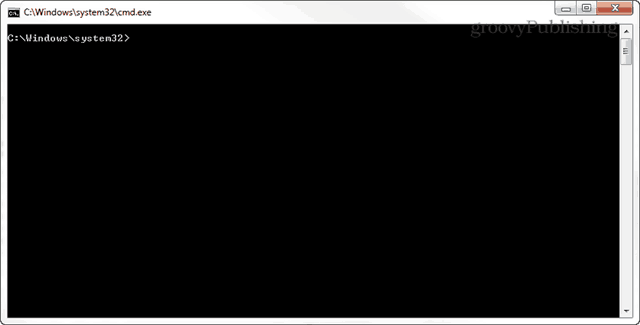
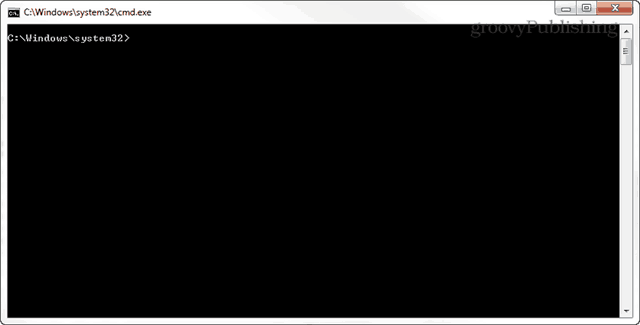
The command prompt will open to the directory that you right-clicked. No CD (change-directory) navigation necessary!
That’s all there is to this quick tip. If you have any that you’d like to share please send a quick email to austin@groovypost.com or drop them in the comments below!
Leave a Reply
Leave a Reply







