Next Major Windows 10 Update ‘Redstone’ Coming Soon to Insiders

The next major Windows 10 update codenamed ‘Redstone’ is reportedly coming soon to members of the Windows Insider Program.


Windows 10 Redstone
In our Understanding Windows 10 Editions, Architectures and Builds article, we discussed how versioning is now handled under Windows 10. The kernel version made a significant jump from Windows 8.1’s version 6.3 to 10, but the build numbers increased rapidly. Most recently, with the November Update, Microsoft changed to a build slicing methodology for how it has incremented the build number. If you check the Windows 10 About Dialog in the latest update, it is now described as OS version (1511) 10586.29. The number after the decimal point reflects the amount of revisions of Windows 10 that have been produced since build 10586 was released in early November. Instead of incrementing the build number, this method was used instead.


Moving beyond the numbers not much is known about ‘Redstone’ but rumors so far have indicated tighter integration with Cortana and the possibility of making it more pervasive in the operating system with a floating widget that you can call up, on command. Integration with Office is another speculated promise of the update. Users will likely see a preview of the planned extensions feature in the new Microsoft Edge browser. With Windows 10 Mobile seeing close integration with the desktop version for the first time in regards to the build numbers, it is expected that Redstone Mobile will likely see greater improvements with its update mechanism and continuum technology that makes it easy to convert a Windows Phone into a desktop computer. The .29 update for Windows 10 Mobile saw its first carrier-independent release, something that has so far been elusive on Windows Phone and Android.
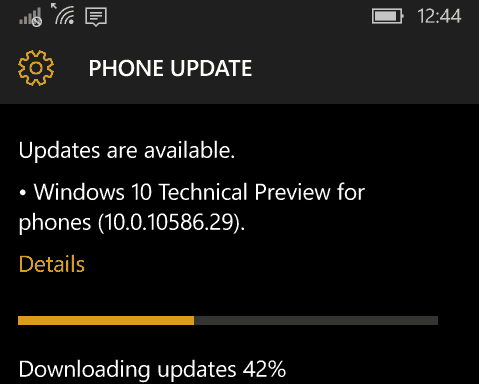
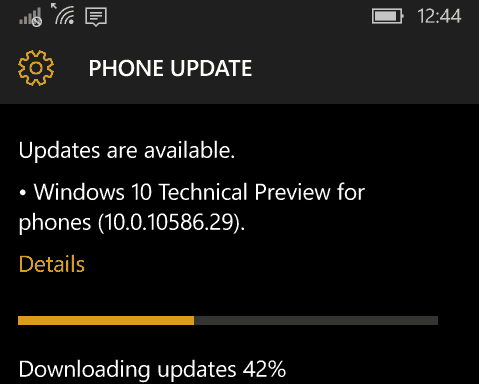
As for when Redstone will launch officially, rumors speculates the first anniversary of Windows 10 which would be around late July 2016. According to sources close to the company, Windows Insiders might be able to start testing Redstone as early as this month. Windows 10 is estimated to be running on over 200 million systems worldwide. The mobile version recently launched on the company’s new flagship Lumia devices, the 950 and 950 XL. Businesses are expected to accelerate their deployments of the operating system in 2016; Microsoft recently enabled the ability for volume license clients to now be able to upgrade to Windows 10 using Windows Update. Windows 10 continues to be available as a free upgrade to existing Windows 7 and Windows 8.1 users until the end of July 2016.
8 Comments
Leave a Reply
Leave a Reply







Michael Linder
December 14, 2015 at 6:00 pm
Though I’m not an “insider,” Windows OS version (1511) 10586.29. installed as an automatic update on my machine yesterday. Make sure you’ve got nothing else going on. On a desktop with SSD drives and an i7 processor, installation took about half an hour involving multiple PC restarts — almost like a new Windows 10 installation.
The update impacted network settings and third-party programs. In my case….
• Turned on password protected sharing, which I’d turned off
• Removed Lavasoft’s Ad-Aware
• Removed settings for SpyHunter
• Disabled access to a shared network printer
• Disabled Spyder color calibration on my main monitor
• Reinstated Windows’ goofy sprocket hole frames around video thumbnails
• Some apps now open Microsoft Edge by default even though I’m exclusively a Chrome user
Since the upgrade, Event Viewer now shows 23 errors which weren’t there before, Many of the issues are permissions settings, denying access to Windows Image Acquisition Service (a USB scanner in my case), Microsoft Passport Container, Storage Service, RuntimeBroker and others even though I’m the administrator and sole user of the network comprised of my desktop and laptop (which has yet to be notified of the upgrade). Looks like I’ll be spending some time digging through regedit to give myself a bunch of permissions. Ugh.
Windows update history has been wiped clean since the upgrade, but it does seem possible to uninstall what Windows refers to as “the latest preview build.”
Andre Da Costa
December 14, 2015 at 8:15 pm
Thanks for the feedback Michael. It seems as much as Microsoft wants to make these revisions less disruptive, it will take sometime before updates like 1511 can be delivered smoothly. I have to admit, installing 1511 was basically like upgrading to Windows 10 all over again. It is scaring a lot of persons seeing their PCs reboot into a setup routine. It needs to be less invasive. Preferably just delivering them as small KB updates like what has worked for many years.
JanPaul
December 14, 2015 at 9:25 pm
This is really an alarming way of doing things by Microsoft. It seems to me that the user has lost controlover his own system.
Is this going to be a take over of Microsoft?
Hope They will regret they are doing this in time.
Maybe about time to say goodbye to Microsoft!
MattZen
December 15, 2015 at 4:45 am
Thanks Microsoft, a little forewarning next time would be nice. And an option to go ahead now or at a later time would of been nice!!
David Loeff
December 15, 2015 at 2:34 pm
After today’s upgrade to Windows 10 my disabled touchpad is re-enabled. I want the thing off and I’m tired of spending time searching the internet looking for ways of disabling the thing. Why can’t you leave it the hell alone?
Also, I stepped away to eat lunch and came back to find Windows engaged in a time consuming update. People have work to do and don’t want their days disrupted this way. Keep jerking me around and maybe I’ll revert to Windows 7, or who knows, install Apple OS.
nomore
December 15, 2015 at 3:09 pm
after updating, and taking all night to do, i’ve spend 18 hours with microsoft tech support who determined a complete reinstall is the only fix to their “update” ive got to agree, 10 is a complete disaster and should never have been released out of the alpha stage… reinstall is going great.. linux installs finds all the hardware and in considerably faster… thanks microsoft.. new life to old machines with the release of their malware (patches) microsoft will never be installed here again
zakspeed
December 21, 2015 at 10:25 pm
What will the charges be, after July 2016?
Mitchell
December 27, 2015 at 3:33 pm
Until Windows 10 “FREE UPGRADE” my Windows 8.1 was working okay, but I was still thinking about downgrading back to Windows 7. The biggest reason for using Microsoft system for me was because my grand kids play PC Games. I originally used Linux which was always working great!. The point is Windows 10 is a “TOTAL DISASTER!”. After installation I rebooted and a message stated: “THERE IS NO WORKING SYSTEM FOUND”. “INSTALL SYSTEM AND REBOOT”. I rebooted just on the chance this was a glitch. I then receive the following message: “PLEASE ENTER ACTIVATION CODE FOR WINDOWS !)”_”WTF!!!”. I wiped my hard drive and reinstalled the original Windows 8.1 and then obtained this special software that stops Windows 10 from putting “ANY UPGRADES” on my computer. It is called DWS_Lite and even if you have Windows 10 installed and working it will obliterate “ALL WINDOWS !) SPYWARE!!!”. NEVER AGAIN MICROSOFT!!!!!